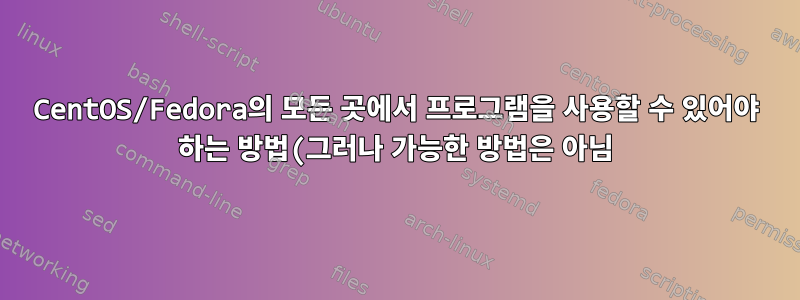.png)
MySQL에서 다음 링크를 읽고 있습니다. https://dev.mysql.com/doc/refman/5.6/en/mysql-cluster-install-linux-binary.html
shell> cp support-files/mysql.server /etc/rc.d/init.d/
shell> chmod +x /etc/rc.d/init.d/mysql.server
shell> chkconfig --add mysql.server
내부에MySQL 서버문서 내용은 다음과 같습니다.
PATH=$PATH:/usr/local/SomeDir/mysql/bin
export PATH
하지만 확인해보세요$경로변수 /usr/local/SomeDir/mysql/bin아무것도 추가되지 않았습니다.
이제 나는 올바른 해결책을 찾고 있습니다.
다음 링크를 찾았습니다.
https://stackoverflow.com/questions/10235125/linux-custom-executable-globally-available
Edit your .bashrc to add the desired directory on the PATH environmental variable. export PATH=/usr/local/google_app_engine/bin:$PATH then, either start new terminal or do, source ~/.bashrc Now try to run the script from anywhere.-
If you just export PATH=$PATH:. at the command line it will only last for the length of the session though. If you want to change it permanently add export PATH=$PATH:. to your ~/.bashrc file (just at the end is fine). -
Create a file with the name of mysql.sh at the path /etc/profile.d/ # vi /etc/profile.d/mysql.sh #!/bin/sh PATH=$PATH:/usr/local/mysql/bin export PATH http://sgdba.blogspot.com/2013/08/install-mysql-56-binary-on-centos-64-64.html
[root@CentOS ~]# echo "export PATH=$PATH:/usr/local/mysql/bin" >>/etc/profile [root@CentOS ~]# source /etc/profile
질문
CentOS 6.x에서 이 파일과 지시어를 넣을 올바른 위치(경로 또는 위치)는 무엇입니까?
설명: 아마도 솔루션이 작동하기 전에 내 질문은 지시어를 어떻게 배치해야 하느냐는 것입니다. 내 질문은 스타일에 관한 것입니다 ...
감사해요
답변1
이 질문의 첫 번째 부분은 프로그램을 모든 곳에서 사용할 수 있게 만드는 것이 아니라 이러한 종류의 작업에 대한 올바른 솔루션인 특정 init 스크립트에서 프로그램을 사용할 수 있도록 만드는 몇 가지 방법과 관련됩니다.
두 번째 부분에는 어디에서나 사용할 수 있도록 올바른 솔루션이 나열되어 있습니다. 매뉴얼 페이지를 보면 bash(1)설명의 차이점을 확인할 수 있습니다.
/etc/profile
The systemwide initialization file, executed for login shells
~/.bashrc
The individual per-interactive-shell startup file
그래서 차이점은
- 파일을 로드할 때: 쉘 시작 또는 로그인
- 특정 사용자 또는 모든 사용자에게 작동하는 경우
버전의 차이 profile.d는 단지 다른 파일에 쓴다는 것 뿐인데 /etc/profile.


