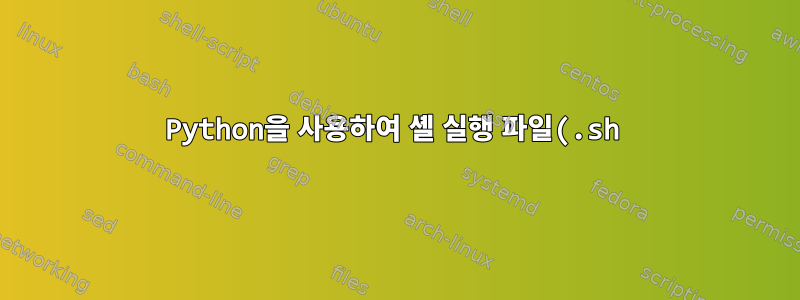%EC%9D%98%20%ED%85%8D%EC%8A%A4%ED%8A%B8%EB%A5%BC%20%EB%B0%94%EA%BE%B8%EB%8A%94%20%EB%B0%A9%EB%B2%95%EC%9D%80%20%EB%AC%B4%EC%97%87%EC%9E%85%EB%8B%88%EA%B9%8C%3F.png)
파일이 있는데 xxx.sh내용은 다음과 같습니다.
setsid ./start-meteor.sh >> /home/farah/StudioInstallation/Studio/bricks/platform/log/databricksastro.log 2>&1 < /dev/null &
위 내용을 다음과 같이 변경하고 싶습니다.
setsid ./start-meteor.sh >> /home/rose/validation/Studio/bricks/platform/log/databricksastro.log 2>&1 < /dev/null &
이 작업을 수행하려면 Python 코드가 필요합니다.
답변1
다음과 같이 원하는 이름으로 Python 스크립트를 호출할 수 있습니다.search_replace.py
#!/usr/bin/env python3
import fileinput
import re
for line in fileinput.input(inplace=1, backup='.bak'):
line = re.sub('farah/StudioInstallation','rose/validation', line.rstrip())
print(line)
이 스크립트를 실행하고 파일 이름을 xxx.sh인수로 전달하십시오.
$python search_replace.py xxx.sh


