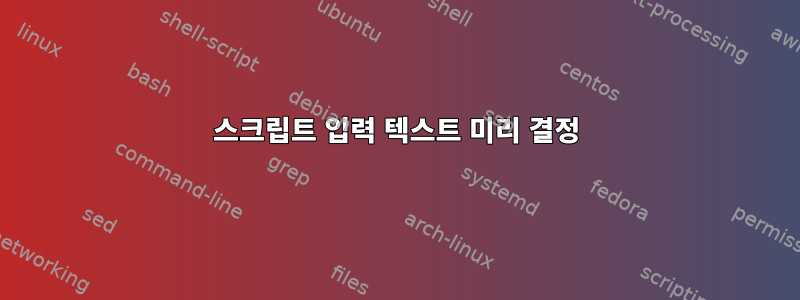
내가 입력한 내용을 기반으로 이메일 서버를 자동으로 설정하는 스크립트가 있습니다.
echo "Please enter your main domain: (Ex.: website.com)"
read DOMINIO
if [ $DOMINIO = "" ]; then
echo "Enter the main domain of your server"
echo "Run the script again"
exit
fi
echo "Enter your main IP: (Ex.: 192.1.1.1)"
read SRVIP
if [ $SRVIP = "" ]; then
echo "Enter main IP"
echo "Run the script again"
exit
fi
echo "Install Interspire? (yes/no)"
read INTERSPIRE
echo "Please enter a valid email address:)"
read VEMAIL
if [ $VEMAIL = "" ]; then
echo "Enter valid email address:)"
read VEMAIL
fi
echo -e "Script will begin installation in 5 seconds"
echo -e "Use CTRL + C to cancel!"
sleep 5
echo $DOMINIO > /tmp/domain.info
sed -i "s/ //g" /tmp/domain.info
sed -i "/^[ \t]*$/d" /tmp/domain.info
그런 다음 Postfix DKIM 키를 설치하고 비밀 비밀번호, 이름, 이메일 등과 같은 모든 질문을 묻습니다. 스크립트가 시작되기 전에 입력할 텍스트를 어떻게 미리 결정할 수 있나요?
일반적으로 첫 번째 스크립트에 다음을 붙여 넣습니다.
daveis.com
5.196.24.211
yes
[email protected]
그런 다음 Postfix 명령에 create key( openssl req -new -key smtpd.key -out smtpd.csr)가 표시되면 다음을 붙여넣습니다.
somepass
somepass
somepass
GB
Berkshire
Newbury
DomainLLC
DomainLLC
mail.daveis.com
[email protected]
somepass
DomainLLC
somepass
somepass
somepass
somepass
GB
Berkshire
Newbury
DomainLLC
DomainLLC
mail.daveis.com
[email protected]
답변1
파일의 입력을 사용합니다.
./your_script.sh < your_file_with_four_lines_of_input
또는 사용여기 문서:
./your_script.sh << EOF
daveis.com
5.196.24.211
yes
[email protected]
EOF


