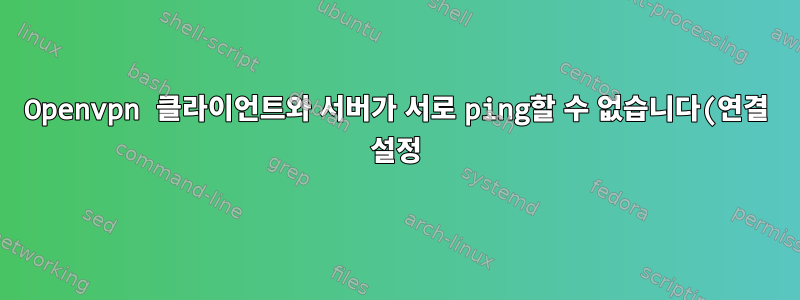..png)
두 VPS 사이에 OpenVPN 클라이언트와 서버가 설정되어 있습니다. 클라이언트와 서버 설정이 있고 서버는 tun 인터페이스의 10.8.0.1IP를 사용 10.8.0.2하고 클라이언트는 tun 인터페이스의 10.8.0.6IP를 사용합니다 10.8.0.5. (vps1은 클라이언트이고 vps2는 서버입니다.) 클라이언트는 서버 tun IP에 ping을 보낼 수 있지만 10.8.0.1다른 IP에는 ping을 보낼 수 없습니다. 서버에서 tun IP 또는 클라이언트 tun IP를 ping할 수 없습니다.
서버 구성:
port 1194
proto udp
dev tun0
ca ca.crt
cert server.crt
key server.key
tls-server
dh dh2048.pem
server 10.8.0.0 255.255.255.0
ifconfig-pool-persist ipp.txt
keepalive 10 120
comp-lzo
user nobody
group nobody
persist-key
persist-tun
verb 3
클라이언트 구성:
client
dev tun
proto udp
remote 198.168.XXX 1194
nobind
tun-mtu 1500
persist-key
persist-tun
keepalive 14 120
ca ca.crt
cert client.crt
key client.key
comp-lzo
verb 3
로그에 따르면 연결이 성공적으로 설정되었습니다.
Jun 9 13:25:28 vps2 openvpn[6484]: MULTI_sva: pool returned IPv4=10.8.0.6, IPv6=(Not enabled)
Jun 9 13:25:28 vps2 openvpn[6484]: MULTI: Learn: 10.8.0.6 -> vps1.xxx/xxxxx:33012
Jun 9 13:25:28 vps2 openvpn[6484]: MULTI: primary virtual IP for vps1.xxx/xxxxx:33012: 10.8.0.6
Jun 9 13:25:30 vps2 openvpn[6484]: vps1.xxx/xxxxx:33012 PUSH: Received control message: 'PUSH_REQUEST'
Jun 9 13:25:30 vps2 openvpn[6484]: vps1.xxx/xxxxx:33012 send_push_reply(): safe_cap=940
Jun 9 13:25:30 vps2 openvpn[6484]: vps1.xxx/xxxxx:33012 SENT CONTROL [vps1.xxx]: 'PUSH_REPLY,route 10.8.0.1,topology net30,ping 10,ping-restart 120,ifconfig 10.8.0.6 10.8.0.5' (status=1)
그리고 양쪽 끝에 터널을 설정합니다.
섬기는 사람
tun0 Link encap:UNSPEC HWaddr 00-00-00-00-00-00-00-00-00-00-00-00-00-00-00-00
inet addr:10.8.0.1 P-t-P:10.8.0.2 Mask:255.255.255.255
UP POINTOPOINT RUNNING NOARP MULTICAST MTU:1500 Metric:1
RX packets:5 errors:0 dropped:0 overruns:0 frame:0
TX packets:28 errors:0 dropped:0 overruns:0 carrier:0
collisions:0 txqueuelen:100
RX bytes:420 (420.0 b) TX bytes:1968 (1.9 KiB)
고객
tun0 Link encap:UNSPEC HWaddr 00-00-00-00-00-00-00-00-00-00-00-00-00-00-00-00
inet addr:10.8.0.6 P-t-P:10.8.0.5 Mask:255.255.255.255
UP POINTOPOINT RUNNING NOARP MULTICAST MTU:1500 Metric:1
RX packets:0 errors:0 dropped:0 overruns:0 frame:0
TX packets:0 errors:0 dropped:0 overruns:0 carrier:0
collisions:0 txqueuelen:100
RX bytes:0 (0.0 B) TX bytes:0 (0.0 B)
클라이언트는 게이트웨이 IP를 통해 서버에 ping 및 ssh를 보낼 수도 있습니다.
root@vps1:~# ping 10.8.0.1
PING 10.8.0.1 (10.8.0.1) 56(84) bytes of data.
64 bytes from 10.8.0.1: icmp_seq=1 ttl=64 time=72.6 ms
64 bytes from 10.8.0.1: icmp_seq=2 ttl=64 time=72.6 ms
64 bytes from 10.8.0.1: icmp_seq=3 ttl=64 time=72.7 ms
^C
--- 10.8.0.1 ping statistics ---
3 packets transmitted, 3 received, 0% packet loss, time 2002ms
rtt min/avg/max/mdev = 72.666/72.691/72.726/0.221 ms
root@vps1:~# ssh 10.8.0.1
[email protected]'s password:
그러나 서버와 클라이언트에서 opnevpn ip를 ping할 수 없습니다.
root@vps1:~# ping 10.8.0.2
PING 10.8.0.2 (10.8.0.2) 56(84) bytes of data.
^C
--- 10.8.0.2 ping statistics ---
3 packets transmitted, 0 received, 100% packet loss, time 2000ms
root@vps1:~# ping 10.8.0.5
PING 10.8.0.5 (10.8.0.5) 56(84) bytes of data.
답변1
당신은 많은 것들이 뒤섞여 있습니다. 보다 영구적인 구성을 설정하기 전에 설명된 대로 테스트하십시오.여기.
서버의 경우ifconfig
`openvpn --dev tun1 --ifconfig 10.9.8.1 10.9.8.2`
ifconfig클라이언트에서는 그 반대를 수행 해야 합니다 .
openvpn --remote 192.168.SER.VER --dev tun1 --ifconfig 10.9.8.2 10.9.8.1
연결을 설정하기 전에 다음을 확인하십시오.
Sat Aug 20 15:37:39 2016 Peer Connection Initiated with [AF_INET]192.168.0.178:1194
Sat Aug 20 15:37:39 2016 Initialization Sequence Completed
각 당사자는 자신에게만 핑을 보낼 수 있습니다.
답변2
확인해야 할 상태는 다양합니다.
1 클라이언트에서 서버로 라우팅
2 사용 중인 소스 인터페이스를 확인하세요.ping
그 이유는 예를 들어 물리적 인터페이스 중 하나를 사용하여 ping을 사용하고 있는데 서버에 물리적 인터페이스 터널에 대한 경로가 없기 때문입니다.
3 목적지 경로 iptable등을 확인하세요.


