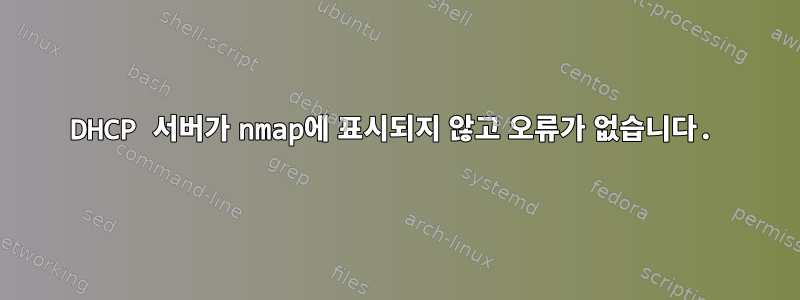
최근 Ubuntu(최신 버전)에 들어가려고 했으나 DHCP 서버에 문제가 있었습니다. 학생용 교재를 기반으로 파일을 구성했는데 작동하지 않는 것 같습니다 /etc/network/interfaces. /etc/dhcp/dhcpd.confNmap은 DHCP를 전혀 표시하지 않으므로 전혀 켜지지 않은 것으로 가정하지만 여전히 다음 설정으로 데몬 및 서비스를 시작/다시 시작하면 오류가 전혀 없습니다.
interfaces문서:
auto lo
iface lo inet loopback
auto eth1
iface eth1 inet static
address 192.168.0.110
gateway 192.168.0.1
netmask 255.255.255.0
network 192.168.0.0
broadcast 192.168.0.255
dhcpd.conf문서:
subnet 192.168.0.0 netmask 255.255.255.0 {
option routers 192.168.0.1;
option subnet-mask 255.255.255.0;
option domain-search "example.com";
option domain-name-servers 192.168.0.100;
option time-offset -18000; # Eastern Standard Time
range 192.168.0.150 192.168.0.160;
}
구성된 경우:
eth1 Link encap:Ethernet HWaddr e0:3f:49:7f:f6:20
inet addr:192.168.0.110 Bcast:192.168.0.255 Mask:255.255.255.0
inet6 addr: fe80::e23f:49ff:fe7f:f620/64 Scope:Link
UP BROADCAST RUNNING MULTICAST MTU:1500 Metric:1
RX packets:1046758 errors:0 dropped:0 overruns:0 frame:0
TX packets:647564 errors:0 dropped:0 overruns:0 carrier:0
collisions:0 txqueuelen:1000
RX bytes:1381761035 (1.3 GB) TX bytes:88156037 (88.1 MB)
Interrupt:16
lo Link encap:Local Loopback
inet addr:127.0.0.1 Mask:255.0.0.0
inet6 addr: ::1/128 Scope:Host
UP LOOPBACK RUNNING MTU:65536 Metric:1
RX packets:45940 errors:0 dropped:0 overruns:0 frame:0
TX packets:45940 errors:0 dropped:0 overruns:0 carrier:0
collisions:0 txqueuelen:0
RX bytes:3127593 (3.1 MB) TX bytes:3127593 (3.1 MB)
isc-dhcp-서버:
# Defaults for isc-dhcp-server initscript
# sourced by /etc/init.d/isc-dhcp-server
# installed at /etc/default/isc-dhcp-server by the maintainer scripts
#
# This is a POSIX shell fragment
#
# Path to dhcpd's config file (default: /etc/dhcp/dhcpd.conf).
DHCPD_CONF=/etc/dhcp/dhcpd.conf
# Path to dhcpd's PID file (default: /var/run/dhcpd.pid).
DHCPD_PID=/var/run/dhcpd.pid
# Additional options to start dhcpd with.
# Don't use options -cf or -pf here; use DHCPD_CONF/ DHCPD_PID instead
#OPTIONS=""
# On what interfaces should the DHCP server (dhcpd) serve DHCP requests?
# Separate multiple interfaces with spaces, e.g. "eth0 eth1".
INTERFACES="eth1"
질문이 있으신가요?
답변1
nmapIP 도구는 DHCPIP 계층에서 작동하지 않는 IP 주소를 할당하는 방법으로 더 이상 필요하지 않은 엔터티에만 유용합니다. 결과적으로 nmap더 이상 볼 수 없게 되었습니다.
여전히 문제가 있다고 생각되면 DHCP 서버를 테스트하는 데 사용할 수 있는 도구가 있습니다(예:https://github.com/CyberShadow/dhcptest-한 번도 시도해본 적은 없지만)


