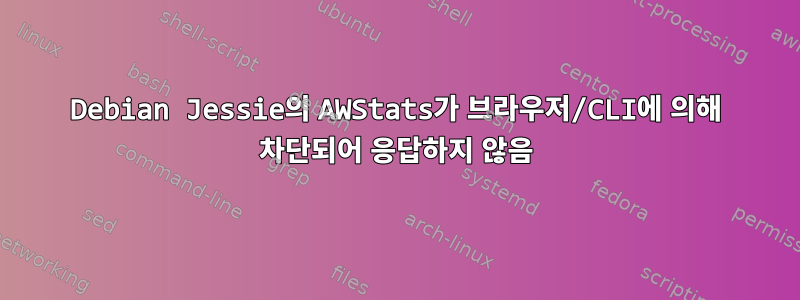
하루 이틀 전에 Stack Overflow에 이 질문을 올렸는데 아직 답변을 받지 못했습니다. Debian Jessie에서 AWStats를 구성하고 실행하는 데 대한 통찰력을 얻으시기 바랍니다.
AWStats를 설치했는데 apt-get install awstats... 불평할 것이 없습니다.
같은 방법으로 Apache2를 설치합니다.
/usr/share/doc/awstats/examples/apache.conf에게 복사 /etc/apache2/conf-available/awstats.conf.
로 활성화하세요 sudo a2enconf awstats.
아파치를 다시 시작하십시오 sudo systemctl restart apache2.service.
포트 8888을 사용하면 브라우저에서 "금지된" 응답을 받습니다.
http://infiniteglitch.net:8888/cgi-bin/awstats.pl
명령줄에서 실행하면 도움말 문서만 제공됩니다.
권한은 644입니다. 소유자는 루트입니다.
여기에 누락된 단계나 구성은 무엇입니까?
답변1
내가 한 첫 번째 일은 cgi-bin에 간단한 "hello world" 스크립트를 게시하는 것이었습니다.
#!/usr/bin/perl
# hello.pl -- my first perl script!
print "Content-type: text/html\n\n";
print <<"EOF";
<HTML>
<HEAD>
<TITLE>Hello, world!</TITLE>
</HEAD>
<BODY>
<H1>Hello, world!</H1>
</BODY>
</HTML>
EOF
여전히 금지되어 있습니다. 모든 권한이 755디렉터리와 644파일 에 적용되는지 확인하세요 . 다양한 파일의 소유권을 root:root, 로 변경해 보았습니다 myusername:www-data.
Linode(웹 호스팅)의 누군가가 다음 방법을 사용하여 파일 권한을 확인할 것을 제안했습니다.
sudo apt-get install tree
tree -puf /usr/lib | grep cgi
tree -puf /var/www
파일, 소유권, 권한을 보여주는 트리입니다. 시원한!
Apache 오류 로그를 확인하십시오.
$ sudo cat /var/log/apache2/error.log
음:
[Sat Jun 06 05:53:24.412867 2015] [authz_core:error] [pid 28374:tid 140381836453632] [client 108.205.62.183:55886] AH01630: client denied by server configuration: /usr/local/apache2
발표더 유용한 질문, Debian 이메일 목록에 가입하고 설명서를 참조하십시오. /usr/share/doc/apache2/README.Debian다음과 같은 SO 응답을 받았습니다.
이는 웹 서버에 대한 인증을 구성하지 않았음을 의미합니다.
당신이하고 싶은 것은 당신이 다음과 같은 것을 가지고 있는지 확인하는 것입니다
<Directory /usr/local/apache2/cgi-bin>
Require all granted
</Directory>
데비안에는 기꺼이 사용하려는 경우 이 모든 작업을 수행하는 고급 구성 시스템이 있습니다 ;-)
이렇게 하려면 먼저 추가한 내용을 삭제(또는 주석 처리)하세요. 그 다음에:
a2enmod cgi
service apache2 restart
AWStats의 변경 사항을 주석 처리하고 run a2enmod, restart 하면 "Hello World"가 작동합니다. AWStats 구성 변경 사항을 다음으로 되돌립니다 etc/apache2/apache2.conf.
#
# Directives to allow use of AWStats as a CGI
#
Alias /awstatsclasses "/usr/local/awstats/wwwroot/classes/"
Alias /awstatscss "/usr/local/awstats/wwwroot/css/"
Alias /awstatsicons "/usr/local/awstats/wwwroot/icon/"
ScriptAlias /awstats/ "/usr/local/awstats/wwwroot/cgi-bin/"
#
# This is to permit URL access to scripts/files in AWStats directory.
#
<Directory "/usr/local/awstats/wwwroot">
Options None
#Options Index FollowSymLinks
AllowOverride All
Require all granted
</Directory>
브라우저에 AWStats가 있습니다. 놀라운.


