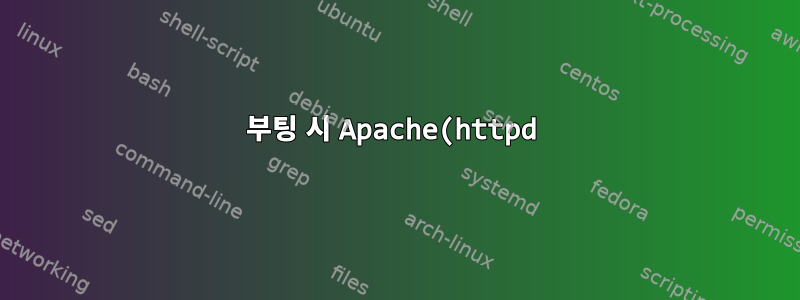%EA%B0%80%20%EC%8B%9C%EC%9E%91%EB%90%98%EC%A7%80%20%EC%95%8A%EC%9D%8C%20-%20CentOS%207.png)
방금 CentOS 7을 설치했기 때문에 여전히 사용법을 익히고 있지만 부팅 시 Apache가 시작되지 않는 이유를 알 수 없는 것 같습니다.
systemctl을 통해 서비스를 활성화했으며 수동으로 시작하면 정상적으로 시작됩니다.
[root@CentOS7 pav]# systemctl status httpd.service
httpd.service - The Apache HTTP Server
Loaded: loaded (/usr/lib/systemd/system/httpd.service; enabled)
Active: active (running) since Tue 2015-06-02 14:14:27 BST; 10min ago
Process: 22635 ExecStop=/bin/kill -WINCH ${MAINPID} (code=exited, status=0/SUCCESS)
Main PID: 22641 (httpd)
Status: "Total requests: 1; Current requests/sec: 0; Current traffic: 0 B/sec"
CGroup: /system.slice/httpd.service
ââ22641 /usr/sbin/httpd -DFOREGROUND
ââ22642 /usr/sbin/httpd -DFOREGROUND
ââ22644 /usr/sbin/httpd -DFOREGROUND
ââ22645 /usr/sbin/httpd -DFOREGROUND
ââ22646 /usr/sbin/httpd -DFOREGROUND
ââ22647 /usr/sbin/httpd -DFOREGROUND
ââ22648 /usr/sbin/httpd -DFOREGROUND
ââ22649 /usr/sbin/httpd -DFOREGROUND
Jun 02 14:14:27 CentOS7 systemd[1]: Started The Apache HTTP Server.
다음과 같은 오류가 있습니다 /var/log/messages.
Jun 2 09:36:46 CentOS7 httpd: (99)Cannot assign requested address: AH00072: make_sock: could not bind to address 192.168.1.77:80
Jun 2 09:36:46 CentOS7 httpd: no listening sockets available, shutting down
Jun 2 09:36:46 CentOS7 httpd: AH00015: Unable to open logs
Jun 2 09:36:46 CentOS7 systemd: httpd.service: main process exited, code=exited, status=1/FAILURE
답변1
명확성을 위해 위의 의견을 복사했습니다 ...
문제는 실제로 네트워크가 시작되기 전에 Apache가 시작을 시도한다는 것입니다. 실행하면 systemctl enable NetworkManager-wait-online.service문제가 해결되었습니다.
도움을 주신 @Bratchley에게 감사드립니다.
답변2
http.conf에는 두 줄의 IP 구성이 있습니다. 예를 들면 다음과 같습니다.
Listen 127.0.0.1:80
Listen 80
이들 중 하나에 주석을 달면 문제가 해결될 수 있습니다.


