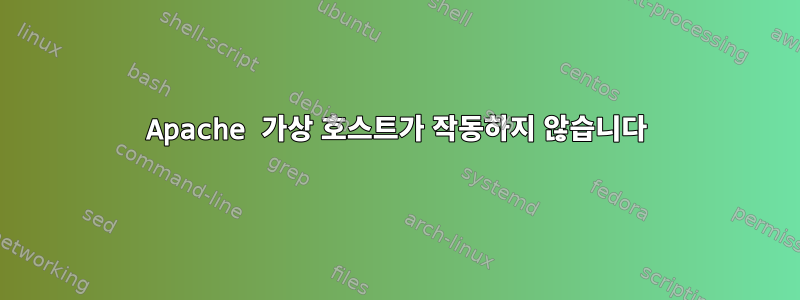
저는 2개의 서로 다른 도메인으로 2개의 서로 다른 웹사이트를 호스팅할 수 있도록 Raspberry Pi에 Apache 웹 호스팅을 설정하려고 합니다. 이전에는 아무런 문제 없이 해냈지만 지금은 운이 좋지 않습니다.
가상 호스트를 설정한 이후 이제 모든 SSL 연결이 거부되고( ERR_CONNECTION_REFUSED) 모든 HTTP 연결이 서버 루트( var/www)로 직접 연결됩니다.
내 가상 호스트 파일은 다음과 같습니다.
<IfModule mod_ssl.c>
<VirtualHost *:80>
ServerName roboguy99.co.uk
</VirtualHost>
<VirtualHost *:443>
ServerAdmin [email protected]
ServerAlias www.roboguy99.co.uk
ServerName roboguy99.co.uk
DocumentRoot /var/www/roboguy99.co.uk/public_html
ErrorLog ${APACHE_LOG_DIR}/error.log
CustomLog ${APACHE_LOG_DIR}/access.log combined
SSLEngine on
SSLCertificateFile /etc/apache2/ssl/apache.crt
SSLCertificateKeyFile /etc/apache2/ssl/apache.key
<FilesMatch "\.(cgi|shtml|phtml|php)$">
SSLOptions +StdEnvVars
</FilesMatch>
<Directory /usr/lib/cgi-bin>
SSLOptions +StdEnvVars
</Directory>
BrowserMatch "MSIE [2-6]" \
nokeepalive ssl-unclean-shutdown \
downgrade-1.0 force-response-1.0
BrowserMatch "MSIE [17-9]" ssl-unclean-shutdown
</VirtualHost>
</IfModule>
그리고
<IfModule mod_ssl.c>
<VirtualHost *:80>
ServerName choughsttc.co.uk
</VirtualHost>
<VirtualHost *:443>
ServerAdmin [email protected]
ServerAlias www.choughsttc.co.uk
ServerName choughsttc.co.uk
DocumentRoot /var/www/choughsttc.co.uk/public_html
ErrorLog ${APACHE_LOG_DIR}/error.log
CustomLog ${APACHE_LOG_DIR}/access.log combined
SSLEngine on
SSLCertificateFile /etc/apache2/ssl/apache.crt
SSLCertificateKeyFile /etc/apache2/ssl/apache.key
<FilesMatch "\.(cgi|shtml|phtml|php)$">
SSLOptions +StdEnvVars
</FilesMatch>
<Directory /usr/lib/cgi-bin>
SSLOptions +StdEnvVars
</Directory>
BrowserMatch "MSIE [2-6]" \
nokeepalive ssl-unclean-shutdown \
downgrade-1.0 force-response-1.0
BrowserMatch "MSIE [17-9]" ssl-unclean-shutdown
</VirtualHost>
</IfModule>
내 ports.conf모습은 다음과 같습니다.
# If you just change the port or add more ports here, you will likely also
# have to change the VirtualHost statement in
# /etc/apache2/sites-enabled/000-default
# This is also true if you have upgraded from before 2.2.9-3 (i.e. from
# Debian etch). See /usr/share/doc/apache2.2-common/NEWS.Debian.gz and
# README.Debian.gz
NameVirtualHost *:80
Listen 80
<IfModule mod_ssl.c>
# If you add NameVirtualHost *:443 here, you will also have to change
# the VirtualHost statement in /etc/apache2/sites-available/default-ssl
# to <VirtualHost *:443>
# Server Name Indication for SSL named virtual hosts is currently not
# supported by MSIE on Windows XP.
NameVirtualHost *:443
Listen 443
</IfModule>
<IfModule mod_gnutls.c>
NameVirtualHost *:443
Listen 443
</IfModule>
내 서버가 이전에 모든 HTTP 트래픽을 SSL로 자동 리디렉션하는(그리고 정상적으로 작동하는) 1개의 도메인을 사용하도록 설정되었다는 점은 주목할 가치가 있습니다.
솔루션을 찾기 위해 Google을 많이 검색했지만 아무것도 찾지 못했습니다. 영혼이 어리석을 정도로 단순하다면 유감입니다. 더 많은 파일이 필요하시면 올려드리겠습니다. 모든 도움을 받을 수 있습니다.


