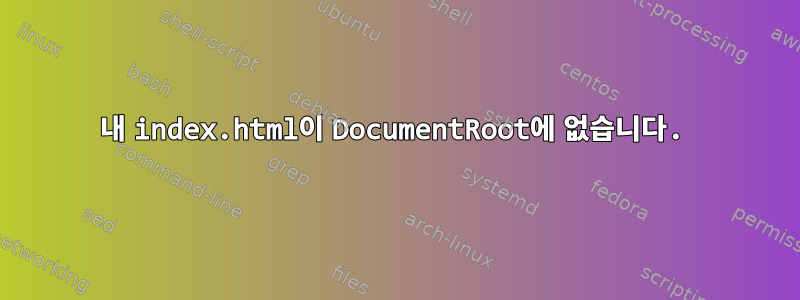
내 구조는 이렇습니다
cdn
- node_modules/
- build/
-- bower_components/
-- css/
-- templates/
-- sst/
--- index.html
www.app.com/build/sst/ 대신 www.app.com을 사용하여 index.html에 액세스하고 폴더 구조를 유지하도록 apache2/symlink/.htaccess를 구성하는 방법
내 현재 설정은
<VirtualHost *:80>
DocumentRoot /app/www/vhosts/www.app.no/cdn/
ServerName www.app.no
ServerAlias www.app.no js.www.app.no html.www.app.no css.www.app.no
ServerAdmin [email protected]
AddDefaultCharset UTF-8
Include /etc/apache2/local.conf.d/app-restricted-access.conf
ErrorLog /app/www/vhosts/www.app.no/logs/error_log
CustomLog /app/www/vhosts/www.app.no/logs/access_log combined
</VirtualHost>
답변1
DirectoryIndex 지시어를 사용해 보셨나요?
DirectoryIndex index.html index.txt /app/www/vhosts/www.app.no/cdn/build/sst/index.html
~에서https://httpd.apache.org/docs/current/mod/mod_dir.html
index.html(단점은 로컬 또는 가 없으면 www.app.no 아래의 모든 디렉토리에 대해 이 색인을 사용한다는 것입니다 index.txt.)
편집하다:
mod_dir활성화해야 하며LoadModules지시어에서 구현/확인할 수 있습니다.구성 파일에서 검색하면
LoadModule다음 줄이 있어야 합니다.LoadModule dir_module /usr/lib/apache2/modules/mod_dir.so
(/usr/lib/apache2/modules에 대한 올바른 경로가 있음)


