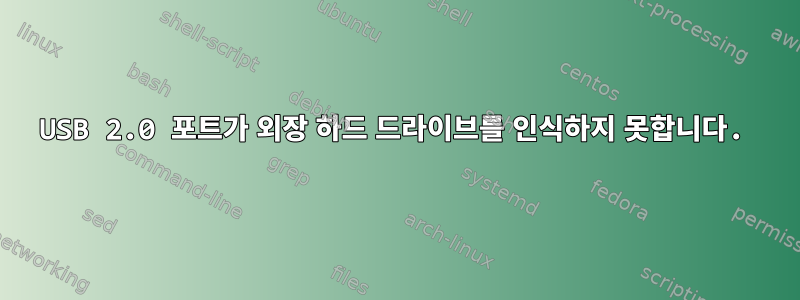
하나 샀어요Seagate FreeAgent GoFlex Desk 2TB 외장 하드 드라이브2년 전 이 드라이브는 Ubuntu와 Windows(듀얼 부팅 워크스테이션)를 실행하는 데 사용되었습니다.
지난주에 Ubuntu가 설치된 다른 컴퓨터를 사용하여 드라이브를 백업했습니다. 드라이브가 USB 2.0 포트에 연결되어 있습니다. 이것은 훌륭하게 작동합니다. 오늘 새 백업을 만들려고 했는데 노트북과 워크스테이션에서 Ubuntu를 사용하는 USB 2.0 포트에서 드라이브가 인식되지 않았습니다. 그러나 USB 3.0 포트를 사용하는 Ubuntu를 사용하는 워크스테이션과 USB 2.0 포트를 사용하는 Windows를 사용하는 워크스테이션에서는 제대로 작동합니다.
dmesgUSB 2.0 포트 출력:
[ 2639.918220] usb 3-13: new full-speed USB device number 35 using xhci_hcd
[ 2640.030106] usb 3-13: device descriptor read/64, error -71
[ 2640.245928] usb 3-13: device descriptor read/64, error -71
[ 2640.461606] usb 3-13: new full-speed USB device number 36 using xhci_hcd
[ 2640.573492] usb 3-13: device descriptor read/64, error -71
[ 2640.789330] usb 3-13: device descriptor read/64, error -71
[ 2641.004971] usb 3-13: new full-speed USB device number 37 using xhci_hcd
[ 2641.005104] usb 3-13: Device not responding to setup address.
[ 2641.208798] usb 3-13: Device not responding to setup address.
[ 2641.412467] usb 3-13: device not accepting address 37, error -71
[ 2641.524357] usb 3-13: new full-speed USB device number 38 using xhci_hcd
[ 2641.524508] usb 3-13: Device not responding to setup address.
[ 2641.728214] usb 3-13: Device not responding to setup address.
[ 2641.931861] usb 3-13: device not accepting address 38, error -71
[ 2641.931904] usb usb3-port13: unable to enumerate USB device
dmesgUSB 3.0 포트 출력:
[ 2688.506387] ata1: exception Emask 0x50 SAct 0x0 SErr 0x4090800 action 0xe frozen
[ 2688.506390] ata1: irq_stat 0x00400040, connection status changed
[ 2688.506391] ata1: SError: { HostInt PHYRdyChg 10B8B DevExch }
[ 2688.506394] ata1: hard resetting link
[ 2689.228700] ata1: SATA link up 1.5 Gbps (SStatus 113 SControl 300)
[ 2689.233180] ata1.00: configured for UDMA/133
[ 2689.240693] ata1: EH complete
[ 2689.614377] ata1: limiting SATA link speed to 1.5 Gbps
[ 2689.614382] ata1: exception Emask 0x50 SAct 0x0 SErr 0x4090800 action 0xe frozen
[ 2689.614384] ata1: irq_stat 0x00400040, connection status changed
[ 2689.614386] ata1: SError: { HostInt PHYRdyChg 10B8B DevExch }
[ 2689.614390] ata1: hard resetting link
[ 2690.335405] ata1: SATA link up 1.5 Gbps (SStatus 113 SControl 310)
[ 2690.339904] ata1.00: configured for UDMA/133
[ 2690.341259] ata1: EH complete
[ 2693.256367] usb 4-2: new SuperSpeed USB device number 6 using xhci_hcd
[ 2693.272790] usb 4-2: New USB device found, idVendor=0bc2, idProduct=50a1
[ 2693.272792] usb 4-2: New USB device strings: Mfr=2, Product=3, SerialNumber=1
[ 2693.272794] usb 4-2: Product: FA GoFlex Desk
[ 2693.272794] usb 4-2: Manufacturer: Seagate
[ 2693.272795] usb 4-2: SerialNumber: XXXXXXXX
[ 2693.273197] usb-storage 4-2:1.0: USB Mass Storage device detected
[ 2693.273284] scsi11 : usb-storage 4-2:1.0
[ 2694.271915] scsi 11:0:0:0: Direct-Access Seagate FA GoFlex Desk 0D12 PQ: 0 ANSI: 0
[ 2694.272073] sd 11:0:0:0: Attached scsi generic sg3 type 0
[ 2694.272604] sd 11:0:0:0: [sdc] 3907029167 512-byte logical blocks: (2.00 TB/1.81 TiB)
[ 2694.272791] sd 11:0:0:0: [sdc] Write Protect is off
[ 2694.272793] sd 11:0:0:0: [sdc] Mode Sense: 23 00 00 00
[ 2694.273309] sd 11:0:0:0: [sdc] No Caching mode page found
[ 2694.273311] sd 11:0:0:0: [sdc] Assuming drive cache: write through
[ 2694.290407] sdc: sdc1
[ 2694.314947] sd 11:0:0:0: [sdc] Attached SCSI disk
답변1
여기이미 해결된 유사한 문제를 찾을 수 있습니다. 주요 아이디어는 내가 올바르게 수행한다면 usbcore에서 자동 일시 중단을 비활성화하는 것입니다.
실행을 시도하다
echo -1 >/sys/module/usbcore/parameters/autosuspend
그런 다음 시스템을 다시 시작하십시오. 이것은 우분투 포럼의 누군가에게 도움이 되었습니다.


