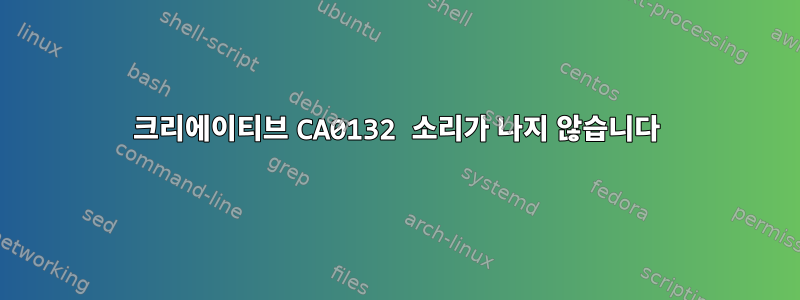
내 기가바이트 g1 게이밍 ga-z170x-gaming 7의 사운드 카드가 제대로 작동하도록 하려고 합니다.
Fedora 23, 커널 4.4.7-300.fc23.x86_64를 설치했는데 소리가 나지 않지만 hdajacksensetest -a스피커 플러그가 연결되어 있다고 표시되고 헤드폰을 연결하면 전면 잭도 연결됩니다.
Dmesg는 다음을 보여줍니다:
[ 3.025556] snd_hda_intel 0000:00:1f.3: failed to add i915 component master (-19)
[ 3.035484] snd_hda_codec_ca0132 hdaudioC0D0: autoconfig for CA0132: line_outs=1 (0xb/0x0/0x0/0x0/0x0) type:line
[ 3.035486] snd_hda_codec_ca0132 hdaudioC0D0: speaker_outs=0 (0x0/0x0/0x0/0x0/0x0)
[ 3.035487] snd_hda_codec_ca0132 hdaudioC0D0: hp_outs=1 (0x10/0x0/0x0/0x0/0x0)
[ 3.035487] snd_hda_codec_ca0132 hdaudioC0D0: mono: mono_out=0x0
[ 3.035488] snd_hda_codec_ca0132 hdaudioC0D0: dig-out=0xc/0x0
[ 3.035489] snd_hda_codec_ca0132 hdaudioC0D0: inputs:
[ 3.035490] snd_hda_codec_ca0132 hdaudioC0D0: Mic=0x12
[ 3.035490] snd_hda_codec_ca0132 hdaudioC0D0: Line=0x11
[ 3.184901] input: HDA NVidia HDMI/DP,pcm=3 as /devices/pci0000:00/0000:00:01.0/0000:01:00.1/sound/card1/input9
[ 3.185184] input: HDA NVidia HDMI/DP,pcm=7 as /devices/pci0000:00/0000:00:01.0/0000:01:00.1/sound/card1/input10
[ 3.185447] input: HDA NVidia HDMI/DP,pcm=8 as /devices/pci0000:00/0000:00:01.0/0000:01:00.1/sound/card1/input11
[ 3.185910] input: HDA NVidia HDMI/DP,pcm=9 as /devices/pci0000:00/0000:00:01.0/0000:01:00.1/sound/card1/input12
[ 3.593978] snd_hda_codec_ca0132 hdaudioC0D0: ca0132 DSP downloaded and running
[ 3.790194] input: HDA Intel PCH Front Line Out as /devices/pci0000:00/0000:00:1f.3/sound/card0/input13
[ 3.790360] input: HDA Intel PCH Line Out as /devices/pci0000:00/0000:00:1f.3/sound/card0/input14
[ 3.790499] input: HDA Intel PCH Front Headphone as /devices/pci0000:00/0000:00:1f.3/sound/card0/input15
[ 4.382906] snd_hda_codec_ca0132 hdaudioC0D0: ca0132 DSP downloaded and running
내 alsa 정보 스크립트를 사용할 수 있습니다여기
alsamixer는 모든 것이 열려 있고 음소거 해제되어 있음을 보여줍니다.
업데이트: 몇 번 재부팅한 후에는 작동하는 것 같지만 헤드폰을 연결해도 전면 패널에서 여전히 오디오가 들리지 않습니다.


