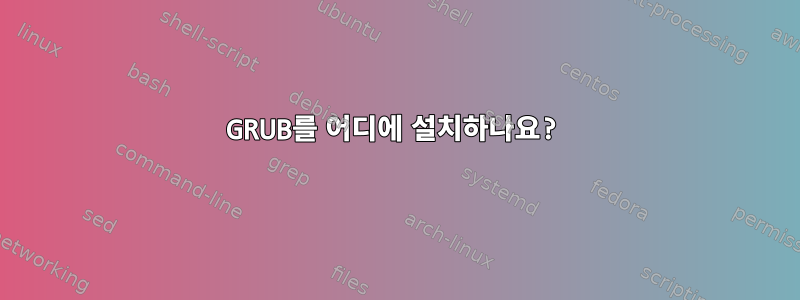
원격 서버에서 Ubuntu 14.04를 실행하고 있습니다. 이것은 설치된 유일한 운영 체제입니다. 서버에 대한 KVM 액세스가 까다롭기 때문에 시스템을 재부팅하기 전에 매우 주의해야 합니다.
GRUB 업데이트 중에 GRUB를 설치할 위치를 묻는 메시지가 나타납니다. 디스크에 Raid1이 있습니다. 어디로 가야할지 모르겠습니다.
마운트 테이블은 다음과 같습니다.
# mount
/dev/md2 on / type ext4 (rw)
proc on /proc type proc (rw)
sysfs on /sys type sysfs (rw,noexec,nosuid,nodev)
none on /sys/fs/cgroup type tmpfs (rw)
none on /sys/fs/fuse/connections type fusectl (rw)
none on /sys/kernel/debug type debugfs (rw)
none on /sys/kernel/security type securityfs (rw)
udev on /dev type devtmpfs (rw,mode=0755)
devpts on /dev/pts type devpts (rw,noexec,nosuid,gid=5,mode=0620)
tmpfs on /run type tmpfs (rw,noexec,nosuid,size=10%,mode=0755)
none on /run/lock type tmpfs (rw,noexec,nosuid,nodev,size=5242880)
none on /run/shm type tmpfs (rw,nosuid,nodev)
none on /run/user type tmpfs (rw,noexec,nosuid,nodev,size=104857600,mode=0755)
none on /sys/fs/pstore type pstore (rw)
/dev/md1 on /boot type ext3 (rw)
/dev/md126 on /home type ext4 (rw,noexec,nosuid,nodev)
/dev/md127 on /backup type ext4 (rw,noexec,nosuid,nodev)
systemd on /sys/fs/cgroup/systemd type cgroup (rw,noexec,nosuid,nodev,none,name=systemd)
그리고 이것은 fdisk 출력입니다:
# fdisk -l
Disk /dev/sdb: 2000.4 GB, 2000398934016 bytes
255 heads, 63 sectors/track, 243201 cylinders, total 3907029168 sectors
Units = sectors of 1 * 512 = 512 bytes
Sector size (logical/physical): 512 bytes / 512 bytes
I/O size (minimum/optimal): 512 bytes / 512 bytes
Disk identifier: 0x000b5404
Device Boot Start End Blocks Id System
/dev/sdb1 2048 33556480 16777216+ fd Linux raid autodetect
/dev/sdb2 33558528 34607104 524288+ fd Linux raid autodetect
/dev/sdb3 34607105 1094607934 530000415 fd Linux raid autodetect
/dev/sdb4 1094607935 3907029167 1406210616+ 5 Extended
/dev/sdb5 1094607998 2154608764 530000383+ fd Linux raid autodetect
/dev/sdb6 2154608828 3907029167 876210170 fd Linux raid autodetect
Disk /dev/sda: 2000.4 GB, 2000398934016 bytes
255 heads, 63 sectors/track, 243201 cylinders, total 3907029168 sectors
Units = sectors of 1 * 512 = 512 bytes
Sector size (logical/physical): 512 bytes / 512 bytes
I/O size (minimum/optimal): 512 bytes / 512 bytes
Disk identifier: 0x00044ee7
Device Boot Start End Blocks Id System
/dev/sda1 2048 33556480 16777216+ fd Linux raid autodetect
/dev/sda2 33558528 34607104 524288+ fd Linux raid autodetect
/dev/sda3 34607105 1094607934 530000415 fd Linux raid autodetect
/dev/sda4 1094607935 3907029167 1406210616+ 5 Extended
/dev/sda5 1094607998 2154608764 530000383+ fd Linux raid autodetect
/dev/sda6 2154608828 3907029167 876210170 fd Linux raid autodetect
Disk /dev/md127: 897.1 GB, 897104996352 bytes
2 heads, 4 sectors/track, 219019774 cylinders, total 1752158196 sectors
Units = sectors of 1 * 512 = 512 bytes
Sector size (logical/physical): 512 bytes / 512 bytes
I/O size (minimum/optimal): 512 bytes / 512 bytes
Disk identifier: 0x00000000
Disk /dev/md127 doesn't contain a valid partition table
Disk /dev/md0: 17.2 GB, 17171349504 bytes
2 heads, 4 sectors/track, 4192224 cylinders, total 33537792 sectors
Units = sectors of 1 * 512 = 512 bytes
Sector size (logical/physical): 512 bytes / 512 bytes
I/O size (minimum/optimal): 512 bytes / 512 bytes
Disk identifier: 0x00000000
Disk /dev/md0 doesn't contain a valid partition table
Disk /dev/md1: 536 MB, 536543232 bytes
2 heads, 4 sectors/track, 130992 cylinders, total 1047936 sectors
Units = sectors of 1 * 512 = 512 bytes
Sector size (logical/physical): 512 bytes / 512 bytes
I/O size (minimum/optimal): 512 bytes / 512 bytes
Disk identifier: 0x00000000
Disk /dev/md1 doesn't contain a valid partition table
Disk /dev/md2: 542.6 GB, 542586207232 bytes
2 heads, 4 sectors/track, 132467335 cylinders, total 1059738686 sectors
Units = sectors of 1 * 512 = 512 bytes
Sector size (logical/physical): 512 bytes / 512 bytes
I/O size (minimum/optimal): 512 bytes / 512 bytes
Disk identifier: 0x00000000
Disk /dev/md2 doesn't contain a valid partition table
Disk /dev/md126: 542.6 GB, 542586174976 bytes
2 heads, 4 sectors/track, 132467327 cylinders, total 1059738623 sectors
Units = sectors of 1 * 512 = 512 bytes
Sector size (logical/physical): 512 bytes / 512 bytes
I/O size (minimum/optimal): 512 bytes / 512 bytes
Disk identifier: 0x00000000
Disk /dev/md126 doesn't contain a valid partition table
답변1
VPS에서는 일반적으로 GRUB를 설치하지 않습니다. GRUB는 커널을 로드합니다(무엇보다도). OpenVZ 또는 유사한 환경을 사용하는 경우 커널을 로드할 필요가 없습니다. 커널은 컨테이너 간에 공유됩니다. 커널도 업데이트하지 않습니다. 실제로는 업데이트로부터 쓰기 금지되어 있습니다.
KVM 기반 VPS에서는 이야기가 다릅니다. 이러한 경우에는 커널을 로드합니다. 계약서를 확인하거나 결과를 보면 어떤 유형의 VPS를 보유하고 있는지 확인할 수 있습니다 uname -a. OpenVZ 커널은 종종 2.6.26-1-openvz-amd64와 같은 특정 문자열을 커널 버전에 추가합니다.
당신은 또한 볼 수 있습니다https://stackoverflow.com/questions/1603351/should-i-choose-kvm-or-openvz-for-my-vps두 가지 방법을 비교하십시오(더 많지만 덜 일반적입니다).
추신: 이 답변은 VPS의 GRUB 위치에 대한 원래 질문과 관련이 있습니다. 관련 데이터는 이제 이 답변의 댓글에 있습니다.


