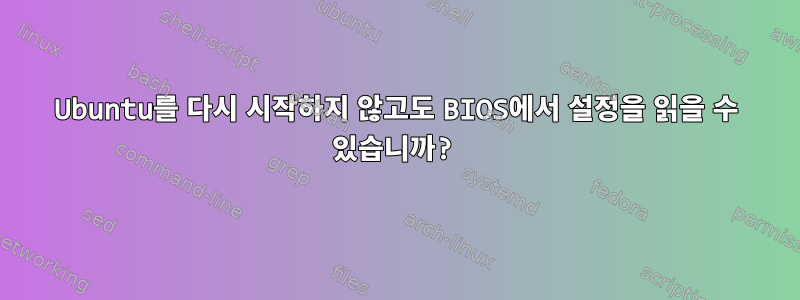
재부팅하지 않고도 Ubuntu에서 BIOS 설정을 읽을 수 있습니까?
예를 들어 BIOS, S3(일시 중지) 또는 S4(최대 절전 모드)에서 절전 설정을 확인하고 싶습니다. 현재로서는 최대 절전 모드를 사용할 수 없으며 문제 해결 중입니다. BIOS가 이미 S4로 설정되어 있으면 BIOS로 재부팅할 필요가 없습니다. 다른 프로그램이 실행 중이기 때문에 재부팅하고 싶지 않습니다. 또한 인터넷에 액세스하여 이해하지 못하거나 찾을 수 없는 설정을 Google에서 검색할 수 있기를 원하며 다시 시작한 후에는 브라우저가 없습니다.
마지막으로 재부팅하지 않고도 BIOS 설정을 변경할 수 있는지 알고 싶습니다.
답변1
예, 물론 그렇지 않습니다.
root@debian:/home/mohsen# biosdecode
# biosdecode 2.12
ACPI 2.0 present.
OEM Identifier: DELL
RSD Table 32-bit Address: 0xCAFAD028
XSD Table 64-bit Address: 0x00000000CAFAD078
SMBIOS 2.6 present.
Structure Table Length: 2331 bytes
Structure Table Address: 0x000EBA00
Number Of Structures: 57
Maximum Structure Size: 247 bytes
PNP BIOS 1.0 present.
Event Notification: Not Supported
Real Mode 16-bit Code Address: F000:BFF6
Real Mode 16-bit Data Address: F000:0000
16-bit Protected Mode Code Address: 0x000FC01E
16-bit Protected Mode Data Address: 0x000F0000
PCI Interrupt Routing 1.0 present.
Router ID: 00:1f.0
Exclusive IRQs: None
Compatible Router: 8086:27b8
Slot Entry 1: ID 00:1f, on-board
Slot Entry 2: ID 00:1d, on-board
Slot Entry 3: ID 00:1a, on-board
Slot Entry 4: ID 00:1b, on-board
Slot Entry 5: ID 00:16, on-board
Slot Entry 6: ID 00:04, on-board
Slot Entry 7: ID 00:1c, on-board
Slot Entry 8: ID 00:01, on-board
Slot Entry 9: ID 00:06, on-board
Slot Entry 10: ID 03:00, slot number 33
Slot Entry 11: ID 05:00, slot number 34
Slot Entry 12: ID 0b:00, slot number 10
Slot Entry 13: ID 11:00, slot number 18
Slot Entry 14: ID 01:00, slot number 16
Slot Entry 15: ID 00:02, on-board
Slot Entry 16: ID 09:00, slot number 9
Slot Entry 17: ID 00:00, on-board
BIOS에 쓰는 방법:
다음과 같이 날짜를 설정했다고 가정해 보겠습니다.
root@debian:/home/mohsen# date -s "Sun May 10 04:42:12 IRDT 2015"
Sun May 10 04:42:12 IRDT 2015
root@debian:/home/mohsen# hwclock -w
그런 다음 BIOS에 변경 사항을 쓸 수 있습니다hwclock -w


