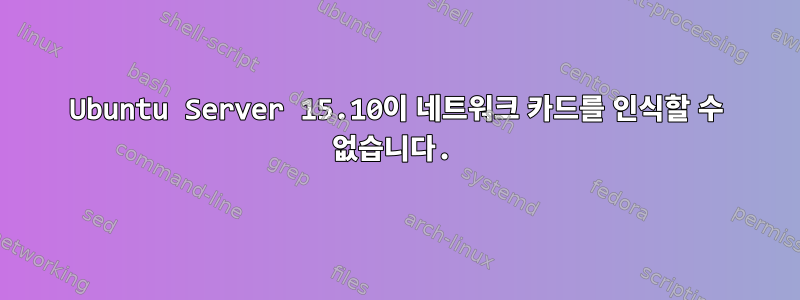
방금 우분투 서버(설치 프로그램이 문제 없이 인터넷에 연결됨)를 설치했는데 무선으로 인터넷에 연결할 수 없습니다. ethX내가 그것을 실행했을 때 장치가 나열되지 않았기 때문에 나는 그것을 검색했지만 결과는 없었습니다 ifconfig. 출력은 다음과 같습니다 ifconfig.
lo Link encap:Local Loopback
inet addr:127.0.0.1 Mask:255.0.0.0
inet6 addr: ::1/128 Scope:Host
UP LOOPBACK RUNNING MTU:65536 Metric:1
RX packets:1136 errors:0 dropped:0 overruns:0 frame:0
TX packets:1136 errors:0 dropped:0 overruns:0 carrier:0
collisions:0 txqueuelen:0
RX bytes:84056 (84.0 KB) TX bytes:84056 (84.0 KB)
wget --spider https://example.comUSB 설치 프로그램이 인터넷에 완벽하게 연결되어 있지만 실행 및 사용을 시도했으며 sudo apt-get install <app-name>두 가지 모두에서 결과를 얻었습니다 .Name not resolved
편집하다:를 실행한 후 lspci나열된 무선 네트워크 컨트롤러를 볼 수 있습니다.
0c:00c0 Network controller: Intel Corporation Ultimate N WiFi Link 5300
이것이 관련이 있는지는 잘 모르겠지만 다음 목록도 봤습니다.lsusb
Bus 005 Device 002: ID 0a5c:5800 Broadcom Corp. BCM5880 Secure Applications Processor
편집 2:내 이더넷 컨트롤러는 다음 위치에도 나열되어 있습니다 lspci.
00:19.0 Ethernet controller: Intel Corporation 82567LM Gigabit Network Connection (rev 03)
편집 34.2.0-16-generic: 커널을 실행 중입니다 .
답변1
설치 자체를 통해 업그레이드하여 설치해 보세요. 일부 드라이버 파일이나 드라이버를 컴파일하는 데 필요한 파일이 누락되었을 수 있습니다.


