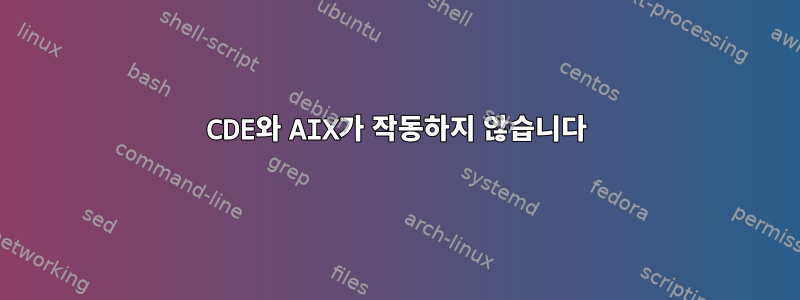
다른 유닉스 시스템에서는 vnc의 .xstartup 파일에 "dtsession"을 설정하여 CDE 세션을 시작하세요. aix에서 세션을 시작할 때 이 문제가 발생하고 오류 메시지만 나타납니다.
The DT messaging system could not be started
to correct the problem
1. Choose ok to return to the login screen
2. Select Failsave session from the login screen's option menu and login.
3. Check to see that the hostname is correct in:
/etc/hosts
Other hostname problems can be corrected by using the command:
smit mktcpip
4. For additional info, see the DT User's Guide.
호스트 이름이 올바른 호스트 이름을 보고하는지 확인했습니다. OK 호스트 이름 -s가 올바른 호스트 이름을 보고합니다. OK dig myhostname이 올바른 것을 보고합니다. 또한 dig -x ip도 보고합니다. 또한 /etc/netsvc.conf에서 로컬 명령을 설정했습니다. 바인딩을 잊어버렸습니다. 나는 vnc에 있고 xstartup을 다음과 같이 설정했습니다.
xsetroot -solid grey
vncconfig -iconic &
#xterm -geometry 80x24+10+10 -ls -title "$VNCDESKTOP Desktop" &
exec /usr/dt/bin/dtsession &
제안을 따르세요여기 나도 그랬어
cp /usr/dt/appconfig/types/C/* ~/.dt/types/
하지만 아무것도 아니야
어떤 제안이 있으십니까? 감사해요
답변1
해결책을 찾았습니다. .profile 또는 .bashrc가 잘못되었습니다. 다른 사용자 "virgin"을 사용해 보면 모든 것이 잘 작동합니다. 문제는 UTF8입니다. 해결책은 xstartup에서 다른 언어를 내보내는 것입니다.


