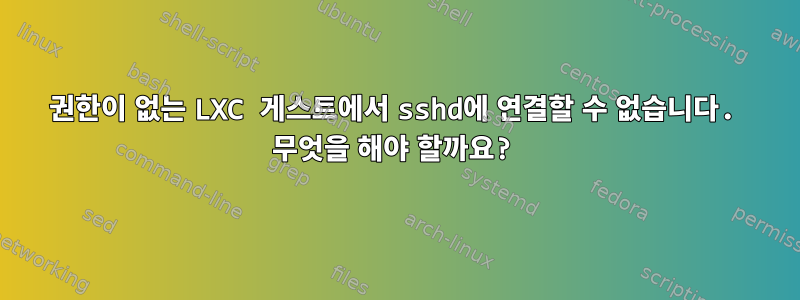
따라서 다음을 정의하여 권한 없는 LXC 게스트를 구성했습니다.
lxc.id_map = u 0 1000000000 10000
lxc.id_map = g 0 1000000000 10000
물론 이러한 하위 UID/GID 범위를 기존 사용자( usermod --add-sub-uids ...)에게 할당합니다.
그러나 다음과 같은 ssh host결과가 나올 때마다:
Read from socket failed: Connection reset by peer
그러나 게스트 내부에서는 sshd실행 중인 항목을 명확하게 볼 수 있습니다(예: 를 사용하여 lsof -i :22).
무엇이 잘못될 수 있나요?
답변1
OpenSSH에 대한 일반적인 문제 해결 조언
우선 여러분께 추천드립니다이 짧은 문제 해결 가이드sshd나는 그것을 요리법에 몇 번이고 사용합니다.
줄거리가 두꺼워진다
이 경우의 유일한 차이점은 lxc-console게스트에 연결하고 로그인하여 실행을 중지한 sshd다음 기본 포트 22에서 인스턴스를 시작했다는 것입니다. 그런 다음 보다 자세한 방법으로 호스트에서 게스트로 연결합니다.
$ ssh -vvvvvvvv host.lan
OpenSSH_6.6.1, OpenSSL 1.0.1f 6 Jan 2014
debug1: Reading configuration data /home/joe/.ssh/config
debug1: /home/joe/.ssh/config line 2: Applying options for *
debug1: Reading configuration data /etc/ssh/ssh_config
debug1: /etc/ssh/ssh_config line 19: Applying options for *
debug2: ssh_connect: needpriv 0
debug1: Connecting to host.lan [10.0.3.223] port 22.
debug1: Connection established.
debug1: identity file /home/joe/.ssh/id_rsa type -1
debug1: identity file /home/joe/.ssh/id_rsa-cert type -1
debug1: identity file /home/joe/.ssh/id_dsa type -1
debug1: identity file /home/joe/.ssh/id_dsa-cert type -1
debug1: identity file /home/joe/.ssh/id_ecdsa type -1
debug1: identity file /home/joe/.ssh/id_ecdsa-cert type -1
debug1: identity file /home/joe/.ssh/id_ed25519 type -1
debug1: identity file /home/joe/.ssh/id_ed25519-cert type -1
debug1: Enabling compatibility mode for protocol 2.0
debug1: Local version string SSH-2.0-OpenSSH_6.6.1p1 Ubuntu-2ubuntu2
debug1: Remote protocol version 2.0, remote software version OpenSSH_6.6.1p1 Ubuntu-2ubuntu2
debug1: match: OpenSSH_6.6.1p1 Ubuntu-2ubuntu2 pat OpenSSH_6.6.1* compat 0x04000000
debug2: fd 3 setting O_NONBLOCK
debug3: load_hostkeys: loading entries for host "host.lan" from file "/home/joe/.ssh/known_hosts"
debug3: load_hostkeys: found key type ED25519 in file /home/joe/.ssh/known_hosts:7
debug3: load_hostkeys: loaded 1 keys
debug3: order_hostkeyalgs: prefer hostkeyalgs: [email protected],ssh-ed25519
debug1: SSH2_MSG_KEXINIT sent
Read from socket failed: Connection reset by peer
글쎄요, 이 출력물에는 아무것도 밝혀지지 않았습니다. 연결 시도의 서버측 출력을 살펴보겠습니다.
# $(which sshd) -Dddddddp22
debug2: load_server_config: filename /etc/ssh/sshd_config
debug2: load_server_config: done config len = 724
debug2: parse_server_config: config /etc/ssh/sshd_config len 724
debug3: /etc/ssh/sshd_config:5 setting Port 22
debug3: /etc/ssh/sshd_config:9 setting Protocol 2
debug3: /etc/ssh/sshd_config:11 setting HostKey /etc/ssh/ssh_host_rsa_key
debug3: /etc/ssh/sshd_config:12 setting HostKey /etc/ssh/ssh_host_dsa_key
debug3: /etc/ssh/sshd_config:13 setting HostKey /etc/ssh/ssh_host_ed25519_key
debug3: /etc/ssh/sshd_config:15 setting UsePrivilegeSeparation yes
debug3: /etc/ssh/sshd_config:18 setting KeyRegenerationInterval 3600
debug3: /etc/ssh/sshd_config:19 setting ServerKeyBits 1024
debug3: /etc/ssh/sshd_config:22 setting SyslogFacility AUTH
debug3: /etc/ssh/sshd_config:23 setting LogLevel INFO
debug3: /etc/ssh/sshd_config:26 setting LoginGraceTime 120
debug3: /etc/ssh/sshd_config:27 setting PermitRootLogin without-password
debug3: /etc/ssh/sshd_config:28 setting StrictModes yes
debug3: /etc/ssh/sshd_config:30 setting RSAAuthentication yes
debug3: /etc/ssh/sshd_config:31 setting PubkeyAuthentication yes
debug3: /etc/ssh/sshd_config:35 setting IgnoreRhosts yes
debug3: /etc/ssh/sshd_config:37 setting RhostsRSAAuthentication no
debug3: /etc/ssh/sshd_config:39 setting HostbasedAuthentication no
debug3: /etc/ssh/sshd_config:44 setting PermitEmptyPasswords no
debug3: /etc/ssh/sshd_config:48 setting ChallengeResponseAuthentication no
debug3: /etc/ssh/sshd_config:51 setting PasswordAuthentication no
debug3: /etc/ssh/sshd_config:63 setting X11Forwarding yes
debug3: /etc/ssh/sshd_config:64 setting X11DisplayOffset 10
debug3: /etc/ssh/sshd_config:65 setting PrintMotd no
debug3: /etc/ssh/sshd_config:66 setting PrintLastLog yes
debug3: /etc/ssh/sshd_config:67 setting TCPKeepAlive yes
debug3: /etc/ssh/sshd_config:74 setting AcceptEnv LANG LC_*
debug3: /etc/ssh/sshd_config:76 setting Subsystem sftp /usr/lib/openssh/sftp-server
debug3: /etc/ssh/sshd_config:87 setting UsePAM yes
debug1: sshd version OpenSSH_6.6.1, OpenSSL 1.0.1f 6 Jan 2014
debug3: Incorrect RSA1 identifier
debug3: Incorrect RSA1 identifier
debug3: Could not load "/etc/ssh/ssh_host_rsa_key" as a RSA1 public key
debug1: private host key: #0 type 1 RSA
debug3: Incorrect RSA1 identifier
debug3: Incorrect RSA1 identifier
debug3: Could not load "/etc/ssh/ssh_host_dsa_key" as a RSA1 public key
debug1: private host key: #0 type 1 RSA
debug3: Incorrect RSA1 identifier
debug3: Incorrect RSA1 identifier
debug3: Could not load "/etc/ssh/ssh_host_dsa_key" as a RSA1 public key
debug1: private host key: #1 type 2 DSA
debug3: Incorrect RSA1 identifier
debug3: Incorrect RSA1 identifier
debug3: Could not load "/etc/ssh/ssh_host_ed25519_key" as a RSA1 public key
debug1: private host key: #2 type 4 ED25519
debug1: rexec_argv[0]='/usr/sbin/sshd'
debug1: rexec_argv[1]='-Dddddddp22'
debug3: oom_adjust_setup
Set /proc/self/oom_score_adj from 0 to -1000
debug2: fd 3 setting O_NONBLOCK
debug1: Bind to port 22 on 0.0.0.0.
Server listening on 0.0.0.0 port 22.
debug2: fd 4 setting O_NONBLOCK
debug3: sock_set_v6only: set socket 4 IPV6_V6ONLY
debug1: Bind to port 22 on ::.
Server listening on :: port 22.
debug3: fd 5 is not O_NONBLOCK
debug1: Server will not fork when running in debugging mode.
debug3: send_rexec_state: entering fd = 8 config len 724
debug3: ssh_msg_send: type 0
debug3: send_rexec_state: done
debug1: rexec start in 5 out 5 newsock 5 pipe -1 sock 8
debug1: inetd sockets after dupping: 3, 3
Connection from 10.0.3.1 port 51448 on 10.0.3.223 port 22
debug1: Client protocol version 2.0; client software version OpenSSH_6.6.1p1 Ubuntu-2ubuntu2
debug1: match: OpenSSH_6.6.1p1 Ubuntu-2ubuntu2 pat OpenSSH_6.6.1* compat 0x04000000
debug1: Enabling compatibility mode for protocol 2.0
debug1: Local version string SSH-2.0-OpenSSH_6.6.1p1 Ubuntu-2ubuntu2
debug2: fd 3 setting O_NONBLOCK
debug2: Network child is on pid 558
debug3: preauth child monitor started
debug3: privsep user:group 101:65534 [preauth]
setgroups: Invalid argument [preauth]
debug1: do_cleanup [preauth]
debug3: PAM: sshpam_thread_cleanup entering [preauth]
debug1: monitor_read_log: child log fd closed
debug3: mm_request_receive entering
debug1: do_cleanup
debug3: PAM: sshpam_thread_cleanup entering
debug1: Killing privsep child 558
위 출력에서 다음 줄에 특히 주의하세요.
debug1: Killing privsep child 558
UsePrivilegeSeparation yesOpenSSH의 권한 분리 기능(구성 지시문 ) 에 몇 가지 문제가 있음을 나타냅니다 .
debug3: privsep user:group 101:65534 [preauth]
setgroups: Invalid argument [preauth]
프로세스의 유효 GID를 65534로 변경하려는 시도를 나타냅니다.
컨테이너 구성 확인
이제 컨테이너 구성 파일의 스탠자를 다시 살펴보세요.
lxc.id_map = u 0 1000000000 10000
lxc.id_map = g 0 1000000000 10000
이는 LXC에게 사용자 네임스페이스(사용자 이름), 그룹 ID, 사용자 ID는 1000000000부터 시작하여 각각 10000개의 ID입니다. 이 네임스페이스 내에서 UID 1000000000은 슈퍼유저인 0이 됩니다.
해결책
실제로 이 문제에 대한 두 가지 해결책이 있습니다.
- 컨테이너 구성을 수정하고 맵 범위에서 최소 65535개의 슬레이브 ID를 허용합니다.또는
UsePrivilegeSeparation no구성 옵션 설정sshd_config
배경
스크립트 container-userns-convert는Launchpad에서 호스팅됨(보기 bzr branch lp:~serge-hallyn/+junk/nsexec) LXC의 주요 기여자 중 한 명인 Serge Hallyn이 작성했으며 uidmapshift동일한 저장소에서 매핑에는 기본적으로 10,000개의 슬레이브 ID만 할당됩니다.
이것은 나를 넘어뜨렸다. 일반적으로 나는 100000개의 ID(읽기 쉽기 때문에) 또는 65535개의 ID 블록으로 할당합니다.


