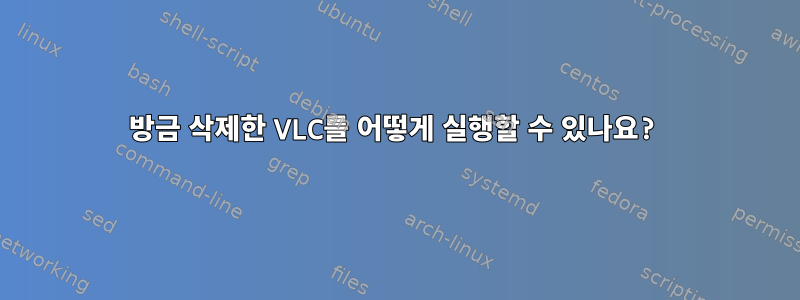
최대 절전 모드에서 Linux Mint 라이브 세션을 시작한 후 vlc가 더 이상 시작되지 않습니다. 터미널에서 실행하려고 하면 "버스 오류"가 발생합니다. 그래서 제거해 보았습니다.
mint@mint ~ $ sudo apt-get purge vlc
Reading package lists... Done
Building dependency tree
Reading state information... Done
The following packages will be REMOVED:
vlc*
0 upgraded, 0 newly installed, 1 to remove and 367 not upgraded.
After this operation, 3,690 kB disk space will be freed.
Do you want to continue? [Y/n] y
(Reading database ... 171238 files and directories currently installed.)
Removing vlc (2.1.6-0ubuntu14.04.1) ...
Purging configuration files for vlc (2.1.6-0ubuntu14.04.1) ...
Processing triggers for man-db (2.6.7.1-1ubuntu1) ...
Processing triggers for desktop-file-utils (0.22-1ubuntu1) ...
Processing triggers for mime-support (3.54ubuntu1) ...
Processing triggers for vlc-nox (2.1.6-0ubuntu14.04.1) ...
하지만 나중에 vlc를 실행할 수 있습니다(오류가 발생하더라도).
mint@mint ~ $ vlc
VLC media player 2.1.4 Rincewind (revision 2.1.4-0-g2a072be)
Bus error
VLC를 다시 작동시키기 위해 재부팅을 하려고 하는데 VLC를 제거한 후 어떻게 실행해야 할지 헷갈립니다. "해당 파일이나 디렉터리가 없습니다"라고 표시되어서는 안 되나요?
답변1
내 추측으로는 VLC 사본이 여러 개 설치되어 있다는 것입니다. apt-get purge시스템 전체 복사본은 제거되지만 경로에 있을 수 있는 다른 복사본은 남아 있습니다. 이 명령을 사용하여 which vlc전체 경로를 얻을 수 있습니다.
답변2
vlc-nox다음 사항도 지워야 합니다.
apt-get purge vlc-nox
일반적으로, dpkg -S이 경우에는 다음을 실행하여 파일이 어디에서 왔는지 알아내는 것이 유용합니다.
dpkg -S /usr/bin/vlc


