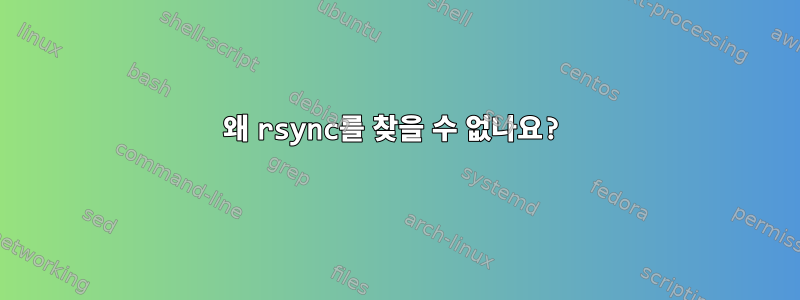
rsync -avP /home/user/.profile hpux3:/home/user/.profile
bash: rsync: command not found
SSH를 통해 hpux3 시스템에 연결하는 경우
rsync
version 3.1.1 protocol version 31
Copyright (C) 1996-2014 by Andrew Tridgell, Wayne Davison, and others.
Web site: http://rsync.samba.org/
output truncated
나는 및 을 PATH설정 했습니다 . 파일 로 설정해야 하나요 ?$HOME/.profile$HOME/.bashrc/etc/profile
답변1
.profile귀하의 정보는 대화형으로 로그인할 때만 읽혀집니다. rsync가 명령을 실행하기 위해 다른 시스템에 연결하면 읽혀 /etc/profile지지 ~/.profile않습니다.
로그인 쉘이 bash인 경우 이를 ~/.bashrc읽을 수 있습니다(이것은 bash의 특징입니다. ~/.bashrc비로그인 대화형 쉘에서 읽으며 일부 경우 로그인 비대화형 쉘에서 읽습니다). 그러나 이것은 모든 버전의 bash에서 작동하지 않습니다.
아마도 rsync를 작동시키는 가장 쉬운 방법은 다음 --rsync-path과 같은 옵션을 전달하는 것입니다.
rsync --rsync-path=/home/elbarna/bin/rsync -avP /home/user/.profile hpux3:/home/user/.profile
키 기반 인증을 사용하여 SSH를 통해 로그인하는 경우 다음 PATH을 볼 ~/.ssh/authorized_keys수 있습니다 .SSH를 통한 sh 시작 파일.profile키를 사용하여 SSH를 통해 로그인할 때 로드를 예약하는 방법에 대한 지침입니다.
답변2
이 오류는 rsync가 원격 측에 설치되지 않은 경우 원격 시스템에서 로컬 시스템으로 파일 및 디렉터리를 동기화하려고 할 때도 발생할 수 있습니다.
rsync -zarvh [email protected]:/var/www/html/release /var/www/html/release
bash: rsync: command not found
원격 측에 rsync를 설치하면 이 상황이 해결됩니다.


