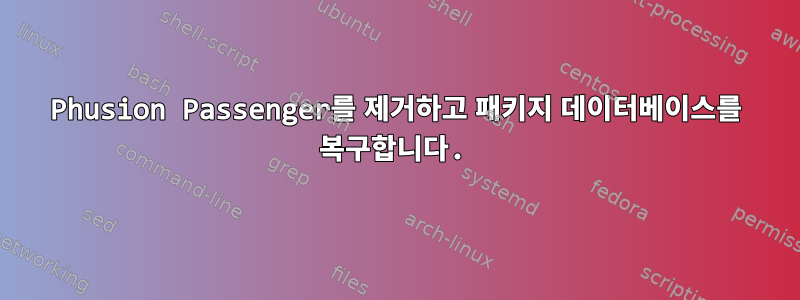
얼마 전에 나는 이것을 사용하여 Phusion Passenger를 설치했습니다.지시하다. 또한 내 source.list에 debdeb.org 저장소가 있습니다.
이제 Passenger를 제거하고 dobdeb.org에서 깨끗한 nginx 패키지를 설치하고 싶습니다. 모듈을 제거하는 것은 passenger문제가 되지 않습니다. 하지만 제거 nginx-extras하거나 패키지 하려고 하면 nginx-common다음과 같은 결과가 나타납니다.
$ sudo apt-get remove nginx-common nginx-extras
Reading package lists... Done
Building dependency tree
Reading state information... Done
The following package was automatically installed and is no longer required:
php5-apc
Use 'apt-get autoremove' to remove it.
The following extra packages will be installed:
apache2 apache2-mpm-worker apache2-utils apache2.2-bin apache2.2-common libapr1 libaprutil1
libaprutil1-dbd-sqlite3 libaprutil1-ldap
Suggested packages:
apache2-doc apache2-suexec apache2-suexec-custom
The following packages will be REMOVED:
nginx-common nginx-extras
The following NEW packages will be installed:
apache2 apache2-mpm-worker apache2-utils apache2.2-bin apache2.2-common libapr1 libaprutil1
libaprutil1-dbd-sqlite3 libaprutil1-ldap
0 upgraded, 9 newly installed, 2 to remove and 5 not upgraded.
Need to get 1477 kB of archives.
After this operation, 2705 kB of additional disk space will be used.
내 패키지 데이터베이스가 어떤 식으로든 손상된 것 같고 nginx-extras를 제거하면 왜 apache2가 설치되는지 궁금합니다.
apache2를 설치하지 않고 nginx-extras 및 nginx-common을 제거한 다음 "클린" 버전을 설치하려면 어떻게 해야 합니까?
답변1
나는 당신이 설치한 것이 nginx나 apache2를 설치함으로써 충족될 수 있는 종속성을 가지고 있다고 가정합니다.
잠재적인 관계를 사용 aptitude why apache2하거나 살펴보십시오.aptitude why nginx-common


