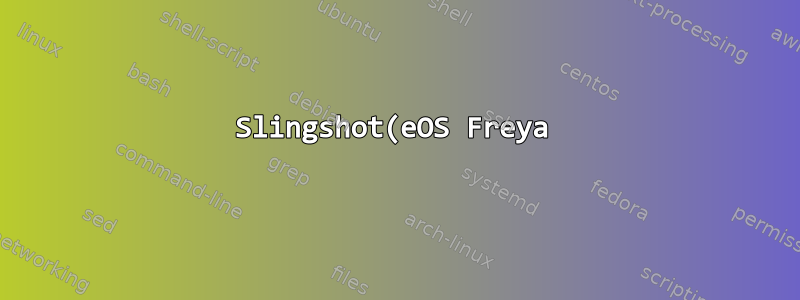%EC%97%90%20%EB%A7%9E%EC%B6%A4%20%EC%8B%A4%ED%96%89%20%ED%94%84%EB%A1%9C%EA%B7%B8%EB%9E%A8%EC%9D%B4%20%ED%91%9C%EC%8B%9C%EB%90%98%EC%A7%80%20%EC%95%8A%EC%8A%B5%EB%8B%88%EB%8B%A4..png)
screen-off.desktop라는 간단한 데스크탑 항목을 만들었습니다 /usr/share/applications.
데스크탑 포털 콘텐츠는 기존 모델을 기반으로 하며 /usr/bin.
터미널/명령줄에서 실행하면 스크립트가 제대로 작동합니다.
그러나 운영 체제를 다시 시작한 후에도 Slingshot에 런처가 여전히 나타나지 않습니다.
저는 기본 운영체제인 "Freya"를 사용하고 있습니다.
거기에 어떻게 나타나게 할 수 있나요?
내 데스크탑 항목의 내용은 다음과 같습니다.
[Desktop Entry]
Encoding=UTF-8
Version=1.0 # version of an app.
Name[en_US]=Screen Off # name of an app.
GenericName=Screen Off Script # longer name of an app.
Exec=/usr/bin/screen-off # command used to launch an app.
Terminal=false # whether an app requires to be run in a terminal.
Icon[en_US]=administration # location of icon file.
Type=Application # type.
Categories=GNOME;GTK;System; # categories in which this app should be listed.
Comment[en_US]=Turn off your screen # comment which appears as a tooltip.


