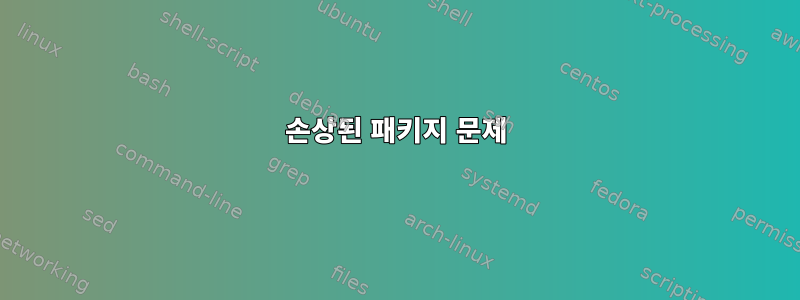
내 운영체제: Linux Mint 17.1(x64) + Cinnamon
내 Linux에서 wma 파일을 재생하려고 하는데 지금은 어떤 동영상도 재생할 수 없어서 문제가 발생했습니다. 내가 시도한 것:
~/.gstreamer-1.0폴더 삭제- 실행 중
sudo /usr/share/doc/libdvdread4/install-css.sh(이로 인해 시스템이 손상되었을 수도 있음) - apt-get을 통해 일부 라이브러리를 설치해 보십시오(예: 이름에 libavcodec이 있는 라이브러리, 다른 라이브러리도 있을 수 있음)
이제 mplayer를 실행하려고 하면 다음 오류가 발생합니다.
> mplayer
mplayer: error while loading shared libraries: libavcodec.so.54: cannot open shared object file: No such file or directory
다른 플레이어(vlc)도 작동하지 않습니다. 그래서 시스템 업데이트를 시도했습니다. sudo apt-get update몇 가지 오류가 발생합니다.
(...)
Err http://ppa.launchpad.net trusty/main Sources
404 Not Found
Get:21 http://packages.linuxmint.com rebecca/upstream i386 Packages [30,0 kB]
Err http://ppa.launchpad.net trusty/main amd64 Packages
404 Not Found
Hit http://archive.ubuntu.com trusty-updates/restricted Translation-en
Err http://ppa.launchpad.net trusty/main i386 Packages
404 Not Found
(...)
W: Failed to fetch http://ppa.launchpad.net/jon-severinsson/ffmpeg/ubuntu/dists/trusty/main/source/Sources 404 Not Found
W: Failed to fetch http://ppa.launchpad.net/jon-severinsson/ffmpeg/ubuntu/dists/trusty/main/binary-amd64/Packages 404 Not Found
W: Failed to fetch http://ppa.launchpad.net/jon-severinsson/ffmpeg/ubuntu/dists/trusty/main/binary-i386/Packages 404 Not Found
E: Some index files failed to download. They have been ignored, or old ones used instead.
sudo apt-get upgrade전혀 유용하지 않음:
Reading package lists...
Building dependency tree...
Reading state information...
You might want to run 'apt-get -f install' to correct these.
The following packages have unmet dependencies:
audacity : Depends: libavcodec54 (>= 6:9.1-1) but it is not installed or
libavcodec-extra-54 (>= 6:9.13) but it is not installed
ffmpeg : Depends: libavcodec54 (>= 7:1.2.5~) but it is not installed or
libavcodec-extra-54 (>= 7:1.2.5~) but it is not installed
gstreamer1.0-libav : Depends: libavcodec54 (>= 6:9.1-1) but it is not installed or
libavcodec-extra-54 (>= 6:9.13) but it is not installed
libavdevice53 : Depends: libavcodec54 (>= 7:1.2.5~) but it is not installed or
libavcodec-extra-54 (>= 7:1.2.5~) but it is not installed
libavfilter3 : Depends: libavcodec54 (>= 7:1.2.5~) but it is not installed or
libavcodec-extra-54 (>= 7:1.2.5~) but it is not installed
libavformat54 : Depends: libavcodec54 (>= 7:1.2.5~) but it is not installed or
libavcodec-extra-54 (>= 7:1.2.5~) but it is not installed
libchromaprint0 : Depends: libavcodec54 (>= 6:9.1-1) but it is not installed or
libavcodec-extra-54 (>= 6:9.10) but it is not installed
libopencv-highgui2.4 : Depends: libavcodec54 (>= 6:9.1-1) but it is not installed or
libavcodec-extra-54 (>= 6:9.10) but it is not installed
mencoder : Depends: libavcodec54 (>= 6:9.1-1) but it is not installed or
libavcodec-extra-54 (>= 6:9.11) but it is not installed
mplayer : Depends: libavcodec54 (>= 6:9.1-1) but it is not installed or
libavcodec-extra-54 (>= 6:9.11) but it is not installed
vlc-nox : Depends: libavcodec54 (>= 6:9.1-1) but it is not installed or
libavcodec-extra-54 (>= 6:9.18) but it is not installed
E: Unmet dependencies. Try using -f.
그런 다음 시도했습니다 sudo apt-get -f install.
Reading package lists... Done
Building dependency tree
Reading state information... Done
Correcting dependencies... Done
The following packages were automatically installed and are no longer required:
folder-color-switcher gir1.2-nemo-3.0 nemo-emblems
nemo-folder-color-switcher python-nemo python-psutil
Use 'apt-get autoremove' to remove them.
The following extra packages will be installed:
libavcodec54
The following NEW packages will be installed:
libavcodec54
0 upgraded, 1 newly installed, 0 to remove and 13 not upgraded.
Need to get 2715 kB of archives.
After this operation, 7309 kB of additional disk space will be used.
Do you want to continue? [Y/n] Y
WARNING: The following packages cannot be authenticated!
libavcodec54
Install these packages without verification? [y/N] y
Err http://ppa.launchpad.net/jon-severinsson/ffmpeg/ubuntu/ trusty/main libavcodec54 amd64 7:1.2.6-1~trusty1
404 Not Found
E: Failed to fetch http://ppa.launchpad.net/jon-severinsson/ffmpeg/ubuntu/pool/main/f/ffmpeg/libavcodec54_1.2.6-1~trusty1_amd64.deb 404 Not Found
E: Unable to fetch some archives, maybe run apt-get update or try with --fix-missing?
그런 다음 실행했는데 sudo apt-get update --fix-missing비슷한 오류가 발생했습니다 sudo apt-get update.
또한 시냅틱 패키지 관리자를 사용해 보았는데 시작 시 "시스템에 11개의 손상된 패키지가 있습니다!..."라는 메시지가 표시되었습니다. 시도해 보았는데 Edit => Fix Broken Packages아무 일도 일어나지 않는 것 같았습니다(오류도 발생하지 않았습니다). 그런 다음 "깨진 종속성 필터"를 선택하고 모든 패키지를 재설치로 표시했으며 몇 화면 후에 오류가 발생했습니다.
W: Failed to fetch http://ppa.launchpad.net/jon-severinsson/ffmpeg/ubuntu/pool/main/f/ffmpeg/libavcodec54_1.2.6-1~trusty1_amd64.deb
404 Not Found
W: Failed to fetch http://ppa.launchpad.net/jon-severinsson/ffmpeg/ubuntu/pool/main/f/ffmpeg/ffmpeg_1.2.6-1~trusty1_amd64.deb
404 Not Found
W: Failed to fetch http://ppa.launchpad.net/jon-severinsson/ffmpeg/ubuntu/pool/main/f/ffmpeg/libavdevice53_1.2.6-1~trusty1_amd64.deb
404 Not Found
W: Failed to fetch http://ppa.launchpad.net/jon-severinsson/ffmpeg/ubuntu/pool/main/f/ffmpeg/libavfilter3_1.2.6-1~trusty1_amd64.deb
404 Not Found
W: Failed to fetch http://ppa.launchpad.net/jon-severinsson/ffmpeg/ubuntu/pool/main/f/ffmpeg/libavformat54_1.2.6-1~trusty1_amd64.deb
404 Not Found
그렇다면 내가 무엇을 어떻게 깨뜨렸는지, 어떻게 고칠 수 있는지 아는 사람이 있나요? 감사해요.
답변1
이것이 내가 고친 방법입니다.
- "소프트웨어 소스" 열기
- PPA 탭에서 이름에 "ffmpeg"가 포함된 항목을 검색하고 모두 삭제하세요.
그런 다음 터미널에서 다음 명령을 실행합니다(전체 시스템을 업데이트/정리합니다. 배포판을 업그레이드하지 않으려면
dist-upgrade섹션이 있는 줄을 생략할 수 있습니다).sudo apt-get -f install sudo apt-get update sudo apt-get upgrade # sudo apt-get dist-upgrade sudo apt-get autoremove sudo apt-get autoclean sudo apt-get clean선택적으로 mplayer 및/또는 vlc를 설치하여 비디오/오디오 파일을 재생할 수 있습니다.
sudo apt-get install mplayer sudo apt-get install vlc
모든 것이 다시 정상으로 돌아왔습니다.
답변2
더 쉬움(시냅틱이 있는 경우)
- 터미널을 열고 실행
sudo synaptic - Synaptic에서 설정 > 리포지토리로 이동합니다.
오류가 발생한 저장소를 찾으십시오.
여기에서 "비활성화"하거나 선택하고 삭제할 수 있습니다. 저장소 작업이 끝나면 확인을 눌러 Synaptic이 작업을 수행하도록 하십시오.
Synaptic을 종료하고 확인
"ctrl + Q"를 누르고Synaptic을 종료했는지 확인하세요.단순히 최소화하는 대신 apt-get은 사용 오류를 반환합니다.
- 터미널을 열고 실행
sudo apt-get update
그게 다입니다. 더 이상 오류가 없습니다 :)
지금까지 Linux를 사용한 지 일주일 밖에 안 되었기 때문에 이것이 이해가 되기를 바랍니다.


