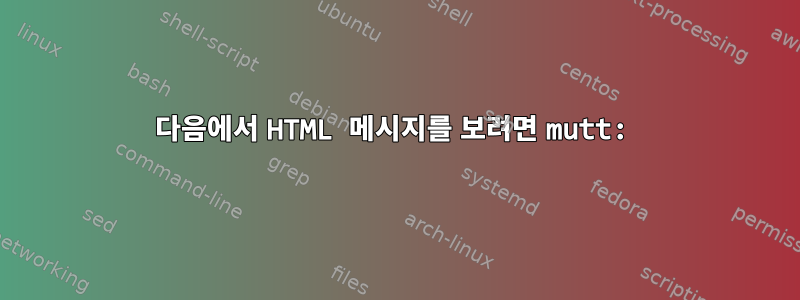
나는 Mutt를 사용하기 시작했는데 내가 가진 유일한 문제는 내 Outlook 계정에서 이메일을 받을 때 많은 헤더와 모든 HTML을 받는다는 것입니다. 이것은 읽기가 매우 어렵습니다. 제가 하고 싶은 것은 이 내용을 올바르게 읽고 이메일을 HTML 형식으로 보낼 수 있는 것입니다. 이를 달성하려면 어떤 설정을 구성해야 합니까?
답변1
다음에서 HTML 메시지를 보려면 mutt:
다음을 다음 항목에 추가하세요 ~/.muttrc.
# convert text/html to text/plain using the "copiousoutput" entry
# for text/html from ~/.mailcap
auto_view text/html
# Optionally prefer text/plain to text/html
# Doing this means that you will need to manually view text/html attachments
# in messages that are multipart/alternative with both text/plain and
# text/html attachments.
alternative_order text/plain text/html
다음 두 줄 중 하나 ~/.mailcap:
text/html; /usr/bin/links -html-numbered-links 1 -dump '%s'; copiousoutput; description=HTML Text; nametemplate=%s.html
text/html; /usr/bin/lynx -dump -force_html '%s'; copiousoutput; description=HTML Text; nametemplate=%s.html
w3m( 또는 다른 프로그램을 사용하여 HTML을 일반 텍스트로 변환할 수도 있지만 text2html적절한 명령줄 옵션을 찾으려면 해당 매뉴얼 페이지를 읽어야 합니다)
mutt~/.mailcap지정된 명령은 text/html 첨부 파일을 text/plain으로 변환하고 mutt뷰어 에 표시하는 데 사용됩니다 .
다음에서 HTML 메일을 보내려면 mutt:
나는 그런 혐오스러운 일을 결코 저지르고 싶지 않은 자존심이 있기 때문에 모르겠습니다.


