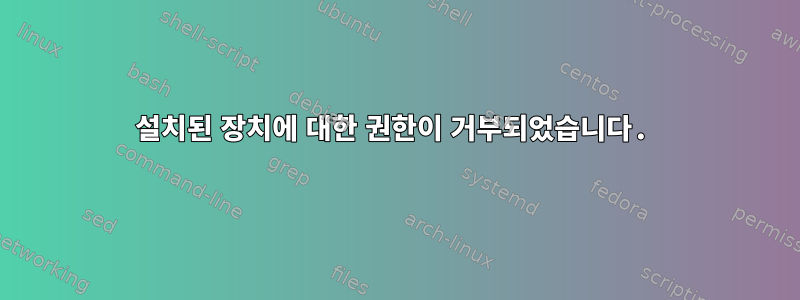
비슷한 질문을 많이 확인했지만 해결책이 효과가 없었습니다. 이전 Debian wheezy 설치에서는 권한 문제 없이 GUI에서 장치를 마운트할 수 있었고 jessie로 업그레이드한 후에도 마찬가지입니다. 하지만 새로운 데비안 jessie 설치에서는 장치가 읽기 전용 상태로 마운트됩니다. 내 데비안 설치와 동일한 HDD의 ntfs 파티션이든 외부 USB 장치이든 루트 사용자와 일반 사용자 모두에 대해 마운트할 수 없습니다. 장치에 데이터를 쓰고 수정합니다.
시스템 로그에서 관련이 있는 것으로 보이는 다음 줄을 발견했습니다.
udisksd[1281]: Mounted /dev/sda4 at /media/<user>/<uuid> on behalf of uid 1000
udisksd[1281]: Cleaning up mount point /media/<user>/<uuid> (device 8:4 is not mounted)
udisksd[1281]: Unmounted /dev/sda4 on behalf of uid 1000
kernel: [ 125.190099] ntfs: volume version 3.1.
udisksd[1281]: Mounted /dev/sda4 at /media/<user>/<uuid> on behalf of uid 1000
org.gtk.Private.UDisks2VolumeMonitor[1224]: index_parse.c:191: indx_parse(): error opening /media/<user>/<uuid>/BDMV/index.bdmv
org.gtk.Private.UDisks2VolumeMonitor[1224]: index_parse.c:191: indx_parse(): error opening /media/<user>/<uuid>/BDMV/BACKUP/index.bdmv
org.gnome.Nautilus[1224]: Gtk-Message: GtkDialog mapped without a transient parent. This is discouraged.
kernel: [ 137.739543] ntfs: (device sda4): ntfs_setattr(): Changes in user/group/mode are not supported yet, ignoring.
kernel: [ 137.739579] ntfs: (device sda4): ntfs_setattr(): Changes in user/group/mode are not supported yet, ignoring.
kernel: [ 137.739655] ntfs: (device sda4): ntfs_setattr(): Changes in user/group/mode are not supported yet, ignoring.
kernel: [ 137.739678] ntfs: (device sda4): ntfs_setattr(): Changes in user/group/mode are not supported yet, ignoring.
kernel: [ 137.739702] ntfs: (device sda4): ntfs_setattr(): Changes in user/group/mode are not supported yet, ignoring.
kernel: [ 137.739767] ntfs: (device sda4): ntfs_setattr(): Changes in user/group/mode are not supported yet, ignoring.
kernel: [ 137.739791] ntfs: (device sda4): ntfs_setattr(): Changes in user/group/mode are not supported yet, ignoring.
kernel: [ 137.739814] ntfs: (device sda4): ntfs_setattr(): Changes in user/group/mode are not supported yet, ignoring.
kernel: [ 137.739894] ntfs: (device sda4): ntfs_setattr(): Changes in user/group/mode are not supported yet, ignoring.
kernel: [ 137.739921] ntfs: (device sda4): ntfs_setattr(): Changes in user/group/mode are not supported yet, ignoring.
두 설치의 차이점을 알아보려고 합니다. 새 설치에서는 이전 설치와 달리 gnome 작업을 완전히 설치하지 않고 최소한의 gnome 패키지만 설치했습니다. 또 다른 차이점은 처음에는 새 파티션 테이블을 만들고 모든 파티션(ext4 및 ntfs)을 포맷한 다음 Windows를 설치하고 Debian을 설치했지만 두 번째에는 동일한 파티션 테이블을 사용하고 구성된 ext4 파티션을 포맷했다는 것입니다. 두 번 모두 Windows로 이중 부팅되었습니다.
내부 및 외부 장착 장치 모두에 대한 출력 cat /etc/mtab은 다음과 같습니다.
/dev/sdb1 /media/<user>/<uuid> ntfs rw,nosuid,nodev,relatime,uid=1000,gid=1000,fmask=0177,dmask=077,nls=utf8,errors=continue,mft_zone_multiplier=1 0 0
/dev/sda4 /media/<user>/<uuid> ntfs rw,nosuid,nodev,relatime,uid=1000,gid=1000,fmask=0177,dmask=077,nls=utf8,errors=continue,mft_zone_multiplier=1 0 0
답변1
몇 시간 동안 검색한 결과 이 문제는 원인이 다른 것으로 보이며 문제마다 해결 방법도 다릅니다.
저는 포괄적인 답변을 제공하는 전문가가 아니므로 해당 주제에 대한 몇 가지 일반적인 시나리오에 대해 힌트를 드리겠습니다.
마운트 지점에 마운트된 장치의 소유권/권한 문제:
파일 권한은 변경되지 않습니다.
USB 드라이브는 사용자에 의해 자동으로 마운트되지만 루트 쓰기 권한만 있습니다.보안상의 이유로 장치를 읽기 전용으로 마운트하는 손상된 파일 시스템:
외장 하드 드라이브에 대한 권한이 거부되었습니다.Windows를 최대 절전 모드로 전환하면 이중 부팅 시스템의 Windows 파티션에 대한 쓰기 액세스가 허용되지 않습니다.
최대 절전 모드로 인해 Windows(NTFS) 파일 시스템을 마운트할 수 없습니다.- 내가 대답하게 된 것은 파일 시스템 기반 설치 유형입니다.
외장 하드 드라이브에 쓸 수 없는 이유는 무엇입니까?
내 문제는 누락된 NTFS 드라이버 패키지로 인해 ntfs-3g시스템이 Linux 커널 NTFS 드라이버를 사용하게 된다는 것입니다 ntfs. 에서 언급했듯이데비안 위키NTFSLinux 커널 NTFS 드라이버인 Page 는 ntfs읽기 전용 액세스를 제공하고 ntfs-3gFUSE를 통한 사용자 공간 NTFS 드라이버는 읽기-쓰기 액세스를 제공합니다.
# apt-get install ntfs-3g시스템을 다시 시작하면 문제가 해결되었습니다.
답변2
NTFS 파티션에 있는 일부 파일의 내용을 루트로 읽으려고 할 때 "권한 거부" 오류가 발생합니다. 폴더 트리에는 권한 문제가 없습니다( 확인 namei -l $PWD).
/var/log/syslog파일 내용을 읽을 수 없을 때마다 ntfs-3g에서 오류가 발생합니다.
Jun 20 21:27:23 matthew-pc ntfs-3g[5653]: ntfs_attr_pread error reading '/Users/Matthew/Documents/test.txt' at offset 0: 566 <> -1: Permission denied
읽고 나서https://bugs.launchpad.net/ubuntu/+source/ntfs-3g/+bug/307289, 문제의 파일이 암호화되어 있어서 자연스럽게 읽을 수 없다는 것을 깨달았지만 오류 자체는 큰 도움이 되지 않았습니다.


