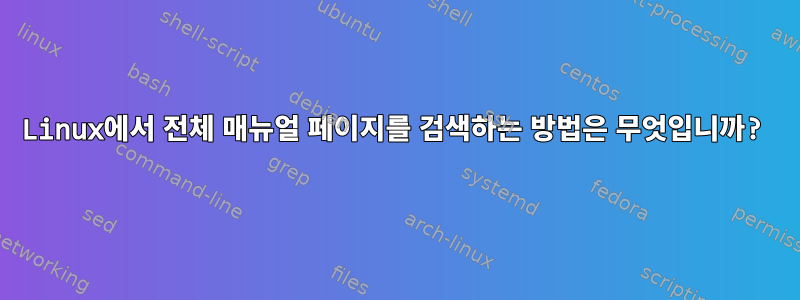
때로는 모든 매뉴얼 페이지에서 특정 단어를 찾아야 할 때가 있습니다. 알고 있지만 apropos설명서를 올바르게 이해하면 검색이 설명으로 제한됩니다.
각 매뉴얼 페이지에는 간략한 설명이 있습니다. apropos는 키워드 인스턴스에 대한 설명을 검색합니다.
예를 들어 "viminfo"와 같은 단어를 검색하면 아무런 결과도 찾을 수 없습니다.
$ apropos viminfo
viminfo: nothing appropriate.
...이 용어는 Vim 매뉴얼 뒷부분에 있지만(내 시스템에 설치되어 있습니다).
-i {viminfo} When using the viminfo file is enabled, this option sets the filename to use, instead of the default "~/.vim‐ info". This can also be used to skip the use of the .viminfo file, by giving the name "NONE".
그렇다면 각 매뉴얼의 각 섹션에서 단어를 어떻게 찾을 수 있습니까?
답변1
~에서man man:
-K, --global-apropos
Search for text in all manual pages. This is a brute-force
search, and is likely to take some time; if you can, you should
specify a section to reduce the number of pages that need to be
searched. Search terms may be simple strings (the default), or
regular expressions if the --regex option is used.
그러면 맨페이지가 직접 열리므로( vim, then ex, then , ...) 어떤 맨페이지가 표시될지 아는 것과 같은 다른 옵션을 추가할 수 있습니다.gview-w
$ man -wK viminfo
/usr/share/man/man1/vim.1.gz
/usr/share/man/man1/vim.1.gz
/usr/share/man/man1/gvim.1.gz
/usr/share/man/man1/gvim.1.gz
/usr/share/man/man1/run-one.1.gz
/usr/share/man/man1/gvim.1.gz
/usr/share/man/man1/gvim.1.gz
/usr/share/man/man1/run-one.1.gz
/usr/share/man/man1/run-one.1.gz
...
답변2
전역 apropos 옵션을 사용 중입니다 man.
-K, --global-apropos
Search for text in all manual pages. This is a brute-force search, and is likely to take some time; if you can, you should specify a section to reduce the number of pages that need to be searched. Search terms may be simple strings (the default), or regular expressions if the --regex option is used.
그러면 man -K viminfo필요한 페이지가 제공됩니다.
답변3
NetBSDapropos(1)매뉴얼 페이지의 해당 부분만이 아닌 전체 내용을 검색하는 전체 텍스트 검색 구현이 있습니다 NAME. 확인해 보시면 좋을 것 같습니다.
또한 웹 기반 인터페이스도 있습니다.man-k.org
부인 성명:저는 두 도구 모두의 개발자입니다.
답변4
$ man -K "fopen"
당신에게 출력을 제공
/usr/share/man/en/man3/fclose.3.gz? [ynq]
y매뉴얼 페이지 열기/표시
n계속 검색하다
q검색 종료


