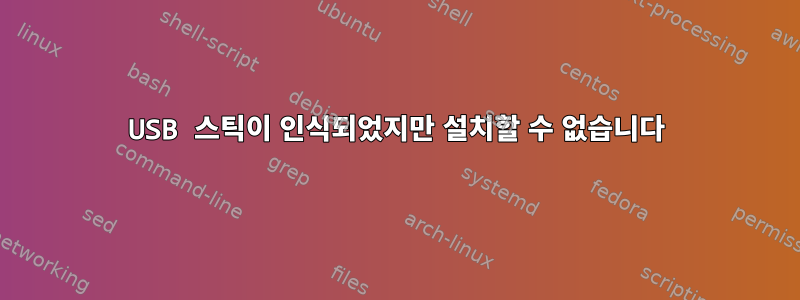
랩탑에서 인식되는 USB 스틱이 있지만 마운트 가능한 파티션이 없습니다. 장치가 /dev/에 나열되어 있지만 sdb파티션이 없습니다 /dev/sdb1. fdisk -l또한 에 대해서는 아무것도 표시하지 않습니다 /dev/sdb. 또한 파티션 테이블을 다시 읽어보았지만 partprobe소용이 없었습니다. 커널을 업데이트하지 않고 재부팅했지만 결과는 여전히 동일했습니다.
나는 또한 이 질문을 발견했습니다:인식할 수 없는 USB 드라이브 마운트여기에 대한 답변으로 해결되었습니다.아치리눅스 포럼, 하지만 내 것이 비어 있기 때문에 이것들은 나에게 도움이 되지 않습니다 /etc/udev/rules.d/.
dmesg스틱을 삽입하면 다음이 출력됩니다.
usb 3-1: new high-speed USB device number 2 using xhci_hcd
usb-storage 3-1:1.0: USB Mass Storage device detected
scsi host6: usb-storage 3-1:1.0
usbcore: registered new interface driver usb-storage
usbcore: registered new interface driver uas
scsi 6:0:0:0: Direct-Access 2238 PRAM 1.00 PQ: 0 ANSI: 0 CCS
sd 6:0:0:0: [sdb] Attached SCSI removable disk
lsusb내 스틱을 보여주세요:
Bus 003 Device 004: ID 13fe:3100 Kingston Technology Company Inc. 2/4 GB stick
출력은 udevadm monitor다음과 같습니다
monitor will print the received events for:
UDEV - the event which udev sends out after rule processing
KERNEL - the kernel uevent
KERNEL[475.967958] add /devices/pci0000:00/0000:00:14.0/usb3/3-2 (usb)
KERNEL[475.968047] add /devices/pci0000:00/0000:00:14.0/usb3/3-2/3-2:1.0 (usb)
KERNEL[475.968467] add /devices/pci0000:00/0000:00:14.0/usb3/3-2/3-2:1.0/host7 (scsi)
KERNEL[475.968757] add /devices/pci0000:00/0000:00:14.0/usb3/3-2/3-2:1.0/host7/scsi_host/host7 (scsi_host)
UDEV [476.071403] add /devices/pci0000:00/0000:00:14.0/usb3/3-2 (usb)
UDEV [476.136149] add /devices/pci0000:00/0000:00:14.0/usb3/3-2/3-2:1.0 (usb)
UDEV [476.136834] add /devices/pci0000:00/0000:00:14.0/usb3/3-2/3-2:1.0/host7 (scsi)
UDEV [476.138221] add /devices/pci0000:00/0000:00:14.0/usb3/3-2/3-2:1.0/host7/scsi_host/host7 (scsi_host)
KERNEL[476.971068] add /devices/pci0000:00/0000:00:14.0/usb3/3-2/3-2:1.0/host7/target7:0:0 (scsi)
KERNEL[476.971147] add /devices/pci0000:00/0000:00:14.0/usb3/3-2/3-2:1.0/host7/target7:0:0/7:0:0:0 (scsi)
KERNEL[476.971196] add /devices/pci0000:00/0000:00:14.0/usb3/3-2/3-2:1.0/host7/target7:0:0/7:0:0:0/scsi_disk/7:0:0:0 (scsi_disk)
KERNEL[476.971334] add /devices/pci0000:00/0000:00:14.0/usb3/3-2/3-2:1.0/host7/target7:0:0/7:0:0:0/scsi_device/7:0:0:0 (scsi_device)
KERNEL[476.971780] add /devices/pci0000:00/0000:00:14.0/usb3/3-2/3-2:1.0/host7/target7:0:0/7:0:0:0/bsg/7:0:0:0 (bsg)
KERNEL[476.971813] add /devices/virtual/bdi/8:16 (bdi)
KERNEL[476.971898] add /devices/pci0000:00/0000:00:14.0/usb3/3-2/3-2:1.0/host7/target7:0:0/7:0:0:0/block/sdb (block)
UDEV [476.972288] add /devices/pci0000:00/0000:00:14.0/usb3/3-2/3-2:1.0/host7/target7:0:0 (scsi)
KERNEL[476.972597] change /devices/pci0000:00/0000:00:14.0/usb3/3-2/3-2:1.0/host7/target7:0:0/7:0:0:0/block/sdb (block)
UDEV [476.973246] add /devices/virtual/bdi/8:16 (bdi)
UDEV [476.973710] add /devices/pci0000:00/0000:00:14.0/usb3/3-2/3-2:1.0/host7/target7:0:0/7:0:0:0 (scsi)
UDEV [476.974907] add /devices/pci0000:00/0000:00:14.0/usb3/3-2/3-2:1.0/host7/target7:0:0/7:0:0:0/scsi_disk/7:0:0:0 (scsi_disk)
UDEV [476.974949] add /devices/pci0000:00/0000:00:14.0/usb3/3-2/3-2:1.0/host7/target7:0:0/7:0:0:0/scsi_device/7:0:0:0 (scsi_device)
UDEV [476.975955] add /devices/pci0000:00/0000:00:14.0/usb3/3-2/3-2:1.0/host7/target7:0:0/7:0:0:0/bsg/7:0:0:0 (bsg)
UDEV [476.986215] add /devices/pci0000:00/0000:00:14.0/usb3/3-2/3-2:1.0/host7/target7:0:0/7:0:0:0/block/sdb (block)
UDEV [477.000467] change /devices/pci0000:00/0000:00:14.0/usb3/3-2/3-2:1.0/host7/target7:0:0/7:0:0:0/block/sdb (block)
스틱이 죽어가는 것 같아서 나중에 복원할 수 있도록 데이터를 백업해 두고 싶습니다. 나는 이것을 찾았다USB 스틱의 비트 동일한 이미지를 어떻게 생성합니까?
그래서 나는 다음을 실행했습니다.
sudo dd if=/dev/sdb of=~/usb.img bs=4M
결과 :
dd: failed to open ‘/dev/sdb’: No medium found
저도 같은 방법으로 시도했는데 ddrescue결과는 같았습니다.
ddrescue: Can't open input file: No medium found
그렇다면 내 장치의 데이터에 액세스하거나 최소한 저장하는 방법을 알고 있나요? 도와주셔서 감사합니다!
편집 1
lsblk오늘 저는 요청의 결과를 댓글로 게시하고 싶었는데, 제 스틱이 원래 이 질문을 했을 때와 다른 동작을 보이고 있습니다.
dmesg다음을 표시합니다.
usb 1-2: new high-speed USB device number 9 using xhci_hcd
usb-storage 1-2:1.0: USB Mass Storage device detected
scsi host7: usb-storage 1-2:1.0
scsi 7:0:0:0: Direct-Access Kingston DT R500 PMAP PQ: 0 ANSI: 0 CCS
sd 7:0:0:0: [sdb] 31227904 512-byte logical blocks: (15.9 GB/14.8 GiB)
sd 7:0:0:0: [sdb] Write Protect is off
sd 7:0:0:0: [sdb] Mode Sense: 23 00 00 00
sd 7:0:0:0: [sdb] No Caching mode page found
sd 7:0:0:0: [sdb] Assuming drive cache: write through
sdb: sdb1
sd 7:0:0:0: [sdb] Attached SCSI removable disk
usb 1-2: reset high-speed USB device number 9 using xhci_hcd
usb 1-2: device descriptor read/64, error -110
usb 1-2: device descriptor read/64, error -110
usb 1-2: reset high-speed USB device number 9 using xhci_hcd
usb 1-2: device descriptor read/64, error -110
usb 1-2: device descriptor read/64, error -110
usb 1-2: reset high-speed USB device number 9 using xhci_hcd
usb 1-2: device descriptor read/8, error -110
usb 1-2: device descriptor read/8, error -110
usb 1-2: reset high-speed USB device number 9 using xhci_hcd
usb 1-2: device descriptor read/8, error -110
usb 1-2: device descriptor read/8, error -110
usb 1-2: USB disconnect, device number 9
sd 7:0:0:0: [sdb] UNKNOWN Result: hostbyte=0x01 driverbyte=0x00
sd 7:0:0:0: [sdb] CDB:
cdb[0]=0x28: 28 00 01 dc 7f 80 00 00 08 00
blk_update_request: I/O error, dev sdb, sector 31227776
xhci_hcd 0000:00:14.0: xHCI xhci_drop_endpoint called with disabled ep ffff880213bcf240
xhci_hcd 0000:00:14.0: xHCI xhci_drop_endpoint called with disabled ep ffff880213bcf288
usb 1-2: new high-speed USB device number 10 using xhci_hcd
usb 1-2: device descriptor read/64, error -110
usb 1-2: device descriptor read/64, error -110
usb 1-2: new high-speed USB device number 11 using xhci_hcd
usb 1-2: device descriptor read/64, error -110
usb 1-2: device descriptor read/64, error -110
usb 1-2: new high-speed USB device number 12 using xhci_hcd
usb 1-2: device descriptor read/8, error -110
usb 1-2: device descriptor read/8, error -110
usb 1-2: new high-speed USB device number 13 using xhci_hcd
usb 1-2: device descriptor read/8, error -110
usb 1-2: device descriptor read/8, error -110
usb usb1-port2: unable to enumerate USB device
또한 스틱을 Windows 컴퓨터에 연결했습니다. 스틱에 액세스할 수 있지만 파일은 표시되지 않습니다.


