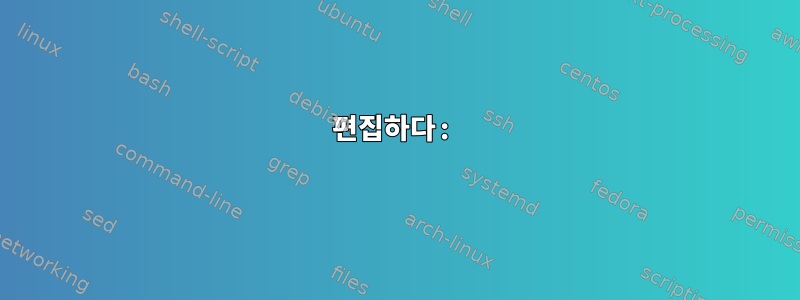
내 haproxy서버는 규칙에 따라 요청을 다른 웹 서비스 인스턴스로 라우팅합니다. 웹 서비스 인스턴스는 포트 80에서 Apache를 실행합니다. 이제 mod_expires.
이것은 내 항목입니다 httpd.conf.
ExpiresActive On
ExpiresByType text/html "access plus 24 hours"
ExpiresByType text/htm "access plus 24 hours"
ExpiresByType image/gif "access plus 24 hours"
ExpiresByType application/json "access plus 24 hours"
max-age서버 IP에 직접 접속해 보면 캐시 제어로 설정되어 있는 것을 확인할 수 있습니다. 하지만 haproxy를 거치면 캐시 제어 헤더가 설정되지 않습니다. 그들은 항상 "살아있게 유지"합니다. haproxy포트 80의 Apache 서버로 요청을 라우팅합니다 .
나는 뛰고있어 CentOS 6.
haproxy이를 지원 하려면 몇 가지 구성이 필요 합니까? 어떤 조언이라도 대단히 감사하겠습니다.
편집하다:
이것이 haproxy 구성입니다.
#---------------------------------------------------------------------
# Global settings
#---------------------------------------------------------------------
global
log 127.0.0.1 local2
chroot /var/lib/haproxy
pidfile /var/run/haproxy.pid
maxconn 4000
user haproxy
group haproxy
daemon
#---------------------------------------------------------------------
# common defaults that all the 'listen' and 'backend' sections will
# use if not designated in their block
#---------------------------------------------------------------------
defaults
mode http
# log global
option dontlognull
option httpclose
option httplog
option forwardfor
option redispatch
timeout connect 10000 # default 10 second time out if a backend is not found
timeout client 300000
timeout server 300000
monitor-uri /index.html
maxconn 60000
retries 3
#
# Host HA-Proxy's web stats on Port 81.
listen stats :1936
mode http
stats enable
stats hide-version
stats realm Haproxy\ Statistics
stats uri /
stats auth Username:Password
#---------------------------------------------------------------------
# main frontend which proxys to the backends
#---------------------------------------------------------------------
frontend main *:80
log 127.0.0.1 local2
capture request header X-Forwarded-For len 500
capture request header Host len 500
capture response header X-Query-Result len 100
acl url_webservice path_beg -i /community /toolkit /domain
use_backend webservice if url_webservice
backend webservice
balance roundrobin
server webservice1 xx.xx.xx.xxx:80 check
-고마워요, 샤믹


