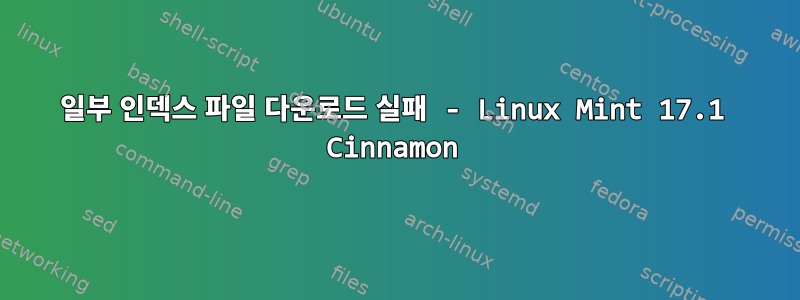
실행 중 sudo apt-get update다음과 같은 오류 메시지가 나타납니다.
...
Ign http://packages.linuxmint.com rebecca/upstream Translation-en_US
Ign http://packages.linuxmint.com rebecca/upstream Translation-en
Fetched 3.039 kB in 36s (83,1 kB/s)
N: Ignoring file 'getdeb.list.bck' in directory '/etc/apt/sources.list.d/' as it has an invalid filename extension
W: Failed to fetch http://archive.getdeb.net/ubuntu/dists/rebecca-getdeb/apps/binary-amd64/Packages 404 Not Found [IP: 104.28.24.125 80]
W: Failed to fetch http://archive.getdeb.net/ubuntu/dists/rebecca-getdeb/apps/binary-i386/Packages 404 Not Found [IP: 104.28.24.125 80]
E: Some index files failed to download. They have been ignored, or old ones used instead.
게다가 폴더를 찾으면 /etc/apt/sources.list.d문제를 일으키는 파일을 삭제하거나 수정할 수 없으며 해당 폴더를 열어서 텍스트 파일 내용을 볼 수만 있습니다.
누군가 솔루션을 제안하고 참고 자료를 제공할 수 있습니까?
답변1
다음 명령을 실행하십시오.
gksu nautilus
sudo rm /etc/apt/sources.list.d/getdeb.list.bck
파일을 삭제할 수 있습니다.여기솔루션 프로세스에 대한 자세한 지침을 찾을 수 있습니다.


