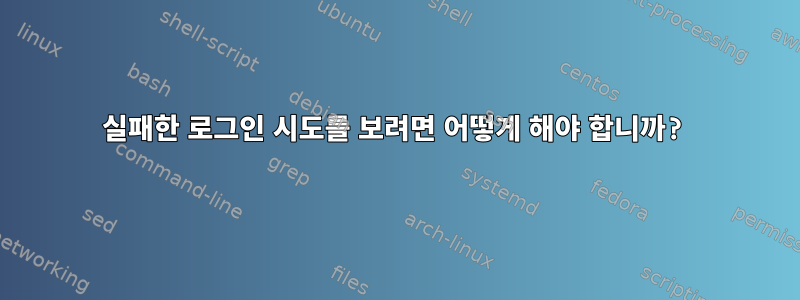
특정 시간 이후 실패한 사용자 로그인 시도를 보려고 합니다. 하지만 온라인 검색으로 찾은 방법 중 어느 것도 효과가 없었습니다. 저는 오픈수세 13.2를 사용하고 있습니다.
journalctl -a --no-pager --since="2015-02-04 00:00:00"
모든 시스템 이벤트(실패한 로그인 시도 포함)에 대한 길고 추악한 목록을 제공했습니다. 이 정보를 수집하는 더 좋은 방법이 있습니까?
답변1
이것은 나에게 효과적입니다.
journalctl `which sshd` -a --no-pager --since="2015-02-04 00:00:00" | grep Failed
예제 출력:
Apr 02 10:18:13 sturm sshd[6068]: Failed password for aboettger from 192.168.2.40 port 4812 ssh2
Apr 02 10:18:18 sturm sshd[6068]: Failed password for aboettger from 192.168.2.40 port 4812 ssh2
또는 -p- 옵션을 사용하십시오. 예를 들면 다음과 같습니다.
journalctl `which sshd` -p 5 -a --no-pager --since="2015-02-04 00:00:00"
Journalctl 매뉴얼 페이지:
-p, --priority=
Filter output by message priorities or priority ranges. Takes either a single numeric or textual log level (i.e. between
0/"emerg" and 7/"debug"), or a range of numeric/text log levels in the form FROM..TO. The log levels are the usual syslog
log levels as documented in syslog(3), i.e. "emerg" (0), "alert" (1), "crit" (2), "err" (3), "warning" (4), "notice" (5),
"info" (6), "debug" (7). If a single log level is specified, all messages with this log level or a lower (hence more
important) log level are shown. If a range is specified, all messages within the range are shown, including both the start
and the end value of the range. This will add "PRIORITY=" matches for the specified priorities.


