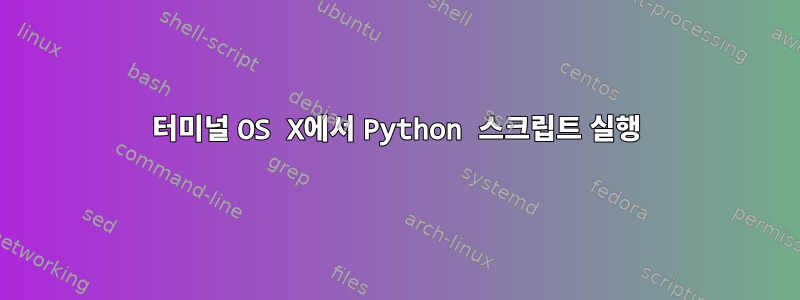
이유는 모르겠지만 터미널을 통해 Python 스크립트를 실행할 수 없습니다.
내 스크립트:
Area.py 정의
print "Hello World!"
print "Hello Again"
print "I like typing this."
print "This is fun."
print 'Yay! Printing.'
print "I'd much rather you 'not'."
print 'I "said" do not touch this.'
단말기:
pik:scripts katja$ python define_regions.py
pik:scripts katja$
어떻게 든 실행되지 않고 이유를 이해하지 못합니다.
미리 감사드립니다.
편집: 파이썬 실행
pik:scripts katja$ python
Python 2.7.6 (default, Sep 9 2014, 15:04:36)
[GCC 4.2.1 Compatible Apple LLVM 6.0 (clang-600.0.39)] on darwin
Type "help", "copyright", "credits" or "license" for more information.
>>>
python -V
Python 2.7.6
pik:scripts katja$ which python
/usr/local/bin/python
편집 2
pik:scripts katja$ python ./define_regions.py
pik:scripts katja$ python -c 'import sys; print sys.path'
['', '/usr/local/lib/python2.7/site-packages/setuptools-12.0.5-py2.7.egg', '/usr/local/lib/python2.7/site-packages/pip-6.0.8-py2.7.egg', '/usr/local/Cellar/python/2.7.9/Frameworks/Python.framework/Versions/2.7/lib/python27.zip', '/usr/local/Cellar/python/2.7.9/Frameworks/Python.framework/Versions/2.7/lib/python2.7', '/usr/local/Cellar/python/2.7.9/Frameworks/Python.framework/Versions/2.7/lib/python2.7/plat-darwin', '/usr/local/Cellar/python/2.7.9/Frameworks/Python.framework/Versions/2.7/lib/python2.7/plat-mac', '/usr/local/Cellar/python/2.7.9/Frameworks/Python.framework/Versions/2.7/lib/python2.7/plat-mac/lib-scriptpackages', '/usr/local/Cellar/python/2.7.9/Frameworks/Python.framework/Versions/2.7/Extras/lib/python', '/usr/local/Cellar/python/2.7.9/Frameworks/Python.framework/Versions/2.7/lib/python2.7/lib-tk', '/usr/local/Cellar/python/2.7.9/Frameworks/Python.framework/Versions/2.7/lib/python2.7/lib-old', '/usr/local/Cellar/python/2.7.9/Frameworks/Python.framework/Versions/2.7/lib/python2.7/lib-dynload', '/usr/local/lib/python2.7/site-packages', '/Library/Python/2.7/site-packages']
pik:scripts katja$ python -c 'print "test"'
test


