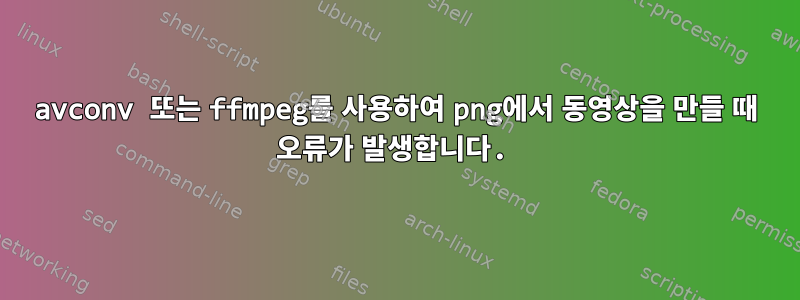
다음 명령을 사용하여 여러 png로 영화를 만들고 싶습니다.
avconv -i pics/*.png out.mp4
또는
ffmpeg -r 1/1 -start_number 1 -i pics/*.png -c:v libx264 -r 30 -pix_fmt yuv420p out.mp4
그러나 두 경우 모두 다음을 얻습니다.
Error while opening encoder for output stream #18:0 - maybe incorrect parameters such as bit_rate, rate, width or height
두 번째 명령의 전체 로그 메시지는 다음과 같습니다.
ffmpeg version 1.0.10 Copyright (c) 2000-2014 the FFmpeg developers
built on Jul 25 2014 07:50:40 with gcc 4.7 (Debian 4.7.2-5)
configuration: --prefix=/usr --extra-cflags='-g -O2 -fstack-protector --param=ssp-buffer-size=4 -Wformat -Werror=format-security ' --extra-ldflags='Wl,-z,relro' --cc='ccache cc' --enable-shared --enable-libmp3lame --enable-gpl --enable-nonfree --enable-libvorbis --enable-pthreads --enable-libfaac --enable-libxvid --enable-postproc --enable-x11grab --enable-libgsm --enable-libtheora --enable-libopencore-amrnb --enable-libopencore-amrwb --enable-libx264 --enable-libspeex --enable-nonfree --disable-stripping --enable-libvpx --enable-libschroedinger --disable-encoder=libschroedinger --enable-version3 --enable-libopenjpeg --enable-librtmp --enable-avfilter --enable-libfreetype --enable-libvo-aacenc --disable-decoder=amrnb --enable-libvo-amrwbenc --enable-libaacplus --libdir=/usr/lib/x86_64-linux-gnu --disable-vda --enable-libbluray --enable-libcdio --enable-gnutls --enable-frei0r --enable-openssl --enable-libass --enable-libopus --enable-fontconfig --enable-libfdk-aac --enable-libdc1394 --disable-altivec --dis libavutil 51. 73.101 / 51. 73.101
libavcodec 54. 59.100 / 54. 59.100
libavformat 54. 29.104 / 54. 29.104
libavdevice 54. 2.101 / 54. 2.101
libavfilter 3. 17.100 / 3. 17.100
libswscale 2. 1.101 / 2. 1.101
libswresample 0. 15.100 / 0. 15.100
libpostproc 52. 0.100 / 52. 0.100
Input #0, image2, from 'pics/1.png':
Duration: 00:00:00.04, start: 0.000000, bitrate: N/A
Stream #0:0: Video: png, rgba, 594x557, 25 tbr, 25 tbn, 25 tbc
File 'output.mp4' already exists. Overwrite ? [y/N] y
height not divisible by 2 (594x557)
Output #0, image2, to 'pics/10.png':
Stream #0:0: Video: png, rgba, 594x557, q=2-31, 200 kb/s, 90k tbn, 1 tbc
Output #1, image2, to 'pics/11.png':
Stream #1:0: Video: png, rgba, 594x557, q=2-31, 200 kb/s, 90k tbn, 1 tbc
Output #2, image2, to 'pics/12.png':
Stream #2:0: Video: png, rgba, 594x557, q=2-31, 200 kb/s, 90k tbn, 1 tbc
Output #3, image2, to 'pics/13.png':
Stream #3:0: Video: png, rgba, 594x557, q=2-31, 200 kb/s, 90k tbn, 1 tbc
Output #4, image2, to 'pics/14.png':
Stream #4:0: Video: png, rgba, 594x557, q=2-31, 200 kb/s, 90k tbn, 1 tbc
Output #5, image2, to 'pics/15.png':
Stream #5:0: Video: png, rgba, 594x557, q=2-31, 200 kb/s, 90k tbn, 1 tbc
Output #6, image2, to 'pics/16.png':
Stream #6:0: Video: png, rgba, 594x557, q=2-31, 200 kb/s, 90k tbn, 1 tbc
Output #7, image2, to 'pics/17.png':
Stream #7:0: Video: png, rgba, 594x557, q=2-31, 200 kb/s, 90k tbn, 1 tbc
Output #8, image2, to 'pics/18.png':
Stream #8:0: Video: png, rgba, 594x557, q=2-31, 200 kb/s, 90k tbn, 1 tbc
Output #9, image2, to 'pics/19.png':
Stream #9:0: Video: png, rgba, 594x557, q=2-31, 200 kb/s, 90k tbn, 1 tbc
Output #10, image2, to 'pics/2.png':
Stream #10:0: Video: png, rgba, 594x557, q=2-31, 200 kb/s, 90k tbn, 1 tbc
Output #11, image2, to 'pics/3.png':
Stream #11:0: Video: png, rgba, 594x557, q=2-31, 200 kb/s, 90k tbn, 1 tbc
Output #12, image2, to 'pics/4.png':
Stream #12:0: Video: png, rgba, 594x557, q=2-31, 200 kb/s, 90k tbn, 1 tbc
Output #13, image2, to 'pics/5.png':
Stream #13:0: Video: png, rgba, 594x557, q=2-31, 200 kb/s, 90k tbn, 1 tbc
Output #14, image2, to 'pics/6.png':
Stream #14:0: Video: png, rgba, 594x557, q=2-31, 200 kb/s, 90k tbn, 1 tbc
Output #15, image2, to 'pics/7.png':
Stream #15:0: Video: png, rgba, 594x557, q=2-31, 200 kb/s, 90k tbn, 1 tbc
Output #16, image2, to 'pics/8.png':
Stream #16:0: Video: png, rgba, 594x557, q=2-31, 200 kb/s, 90k tbn, 1 tbc
Output #17, image2, to 'pics/9.png':
Stream #17:0: Video: png, rgba, 594x557, q=2-31, 200 kb/s, 90k tbn, 1 tbc
Output #18, mp4, to 'output.mp4':
Stream #18:0: Video: h264, yuv420p, 594x557, q=-1--1, 90k tbn, 30 tbc
Stream mapping:
Stream #0:0 -> #0:0 (png -> png)
Stream #0:0 -> #1:0 (png -> png)
Stream #0:0 -> #2:0 (png -> png)
Stream #0:0 -> #3:0 (png -> png)
Stream #0:0 -> #4:0 (png -> png)
Stream #0:0 -> #5:0 (png -> png)
Stream #0:0 -> #6:0 (png -> png)
Stream #0:0 -> #7:0 (png -> png)
Stream #0:0 -> #8:0 (png -> png)
Stream #0:0 -> #9:0 (png -> png)
Stream #0:0 -> #10:0 (png -> png)
Stream #0:0 -> #11:0 (png -> png)
Stream #0:0 -> #12:0 (png -> png)
Stream #0:0 -> #13:0 (png -> png)
Stream #0:0 -> #14:0 (png -> png)
Stream #0:0 -> #15:0 (png -> png)
Stream #0:0 -> #16:0 (png -> png)
Stream #0:0 -> #17:0 (png -> png)
Stream #0:0 -> #18:0 (png -> libx264)
Error while opening encoder for output stream #18:0 - maybe incorrect parameters such as bit_rate, rate, width or height
어떻게 해야 하나요?
답변1
별표가 표시된 텍스트에는 대신 순차 숫자 표시기 %d가 필요하다고 생각합니다.
avconv -i 'pics/%d.png' out.mp4
ffmpeg -r 1/1 -start_number 1 -i 'pics/%d.png' -c:v libx264 -r 30 -pix_fmt yuv420p out.mp4
avconv 매뉴얼 페이지를 인용하면 다음과 같습니다.
The pattern may contain the string "%d" or "%0Nd", which specifies the position of the characters representing a
sequential number in each filename matched by the pattern. If the form "%d0Nd" is used, the string representing
the number in each filename is 0-padded and N is the total number of 0-padded digits representing the number.
The literal character '%' can be specified in the pattern with the string "%%".
If the pattern contains "%d" or "%0Nd", the first filename of the file list specified by the pattern must
contain a number inclusively contained between 0 and 4, all the following numbers must be sequential. This
limitation may be hopefully fixed.
The pattern may contain a suffix which is used to automatically determine the format of the images contained in
the files.
For example the pattern "img-%03d.bmp" will match a sequence of filenames of the form img-001.bmp, img-002.bmp,
..., img-010.bmp, etc.; the pattern "i%%m%%g-%d.jpg" will match a sequence of filenames of the form i%m%g-1.jpg,
i%m%g-2.jpg, ..., i%m%g-10.jpg, etc.
The size, the pixel format, and the format of each image must be the same for all the files in the sequence.
The following example shows how to use avconv for creating a video from the images in the file sequence
img-001.jpeg, img-002.jpeg, ..., assuming an input framerate of 10 frames per second:
avconv -i 'img-%03d.jpeg' -r 10 out.mkv


