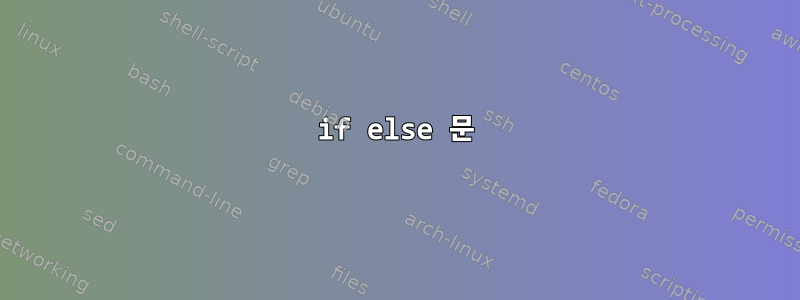
일부 if 문 안에 Case 문이 있는데 if 문 안에서 Case 문을 실행한 후 루프가 종료됩니다. Case 문 다음에 배열의 다음 값으로 이동해야 합니다. 배열의 첫 번째 값은 if 문을 전달한 후 케이스를 전달한 후 배열의 다른 값으로 반복하는 대신 스크립트가 완료됩니다.
set -A arrs a b c d
num=`expr ${#arrs[*]} - 1`
for x in `seq 0 $num`
do
var1=`some command here`
var2=`some command here`
var3=`some command here`
if [[ "$var1" == "$var2" && "$var3" == "0" ]]; then
#do something here
elif [[ "$var1" == "$var2" && "$var3" != "0" ]]; then
echo "\nContinue?"
echo "[y/n]:\c"
read yes_no
case $yes_no in
[yY])
echo "You answer yes."
echo "Some text that will go to the text file" >> some_text.txt
break
;;
[nN])
echo "you answered no"
exit
;;
*)
echo "\nTry again"
;;
esac
elif [[ "$var1" != "$var2" && "$var3" == "0" ]]; then
echo "\nContinue?"
echo "[y/n]:\c"
read no_yes
case $no_yes in
[yY])
echo "You answer yes"
echo "Some text that will go to the text file" >> some_text.txt
break
;;
[nN])
echo "you answered no"
exit
;;
*)
echo "\nTry again"
;;
esac
else
echo "Do back flip"
exit
fi
done
답변1
break해당 문을 추가하여 종료 yes되므로 for-loop나머지 배열 테스트를 완료할 수 없습니다. break"is" 케이스 문에서 이를 제거하세요 .
몇 가지 수정 사항을 적용하여 코드를 테스트한 결과 예상한 결과를 얻었습니다.
#!/bin/sh
arrs=(a b c d)
num=`expr ${#arrs[*]} - 1`
for x in `seq 0 $num`
do
var1=`echo "hi"`
var2=`echo "hi"`
var3=`echo "hi"`
echo "var1 equals: $var1"
echo "var2 equals: $var2"
echo "var3 equals: $var3"
if [[ "$var1" = "$var2" && "$var3" = 0 ]]
then
#do something here
echo "First check"
elif [[ "$var1" == "$var2" && "$var3" != 0 ]]
then
echo "\nContinue?"
echo "[y/n]:\c"
read yes_no
case $yes_no in
[yY])
echo "You answer yes."
echo "Some text that will go to the text file" >> some_text.txt
;;
[nN])
echo "you answered no"
exit
;;
*)
echo "\nTry again"
;;
esac
elif [[ "$var1" != "$var2" && "$var3" == 0 ]]
then
echo "\nContinue?"
echo "[y/n]:\c"
read no_yes
case $no_yes in
[yY])
echo "You answer yes"
echo "Some text that will go to the text file" >> some_text.txt
;;
[nN])
echo "you answered no"
exit
;;
*)
echo "\nTry again"
;;
esac
else
echo "Do back flip"
exit
fi
done
출력(테스트):
[root]# sh test.sh
var1 equals: hi
var2 equals: hi
var3 equals: hi
\nContinue?
[y/n]:\c
y
You answer yes.
var1 equals: hi
var2 equals: hi
var3 equals: hi
\nContinue?
[y/n]:\c
y
You answer yes.
var1 equals: hi
var2 equals: hi
var3 equals: hi
\nContinue?
[y/n]:\c
y
You answer yes.
var1 equals: hi
var2 equals: hi
var3 equals: hi
\nContinue?
[y/n]:\c
y
You answer yes.
출력(테스트되지 않음):
[root]# sh test.sh
var1 equals: hi
var2 equals: hi
var3 equals: hi
\nContinue?
[y/n]:\c
n
you answered no
답변2
명확한지는 모르겠지만 break 및 종료를 사용하면 루프가 중단될 수 있습니다.
set -A arrs a b c d
num=`expr ${#arrs[*]} - 1`
for x in `seq 0 $num`
do
var1=`some command here`
var2=`some command here`
var3=`some command here`
if [[ "$var1" == "$var2" && "$var3" == "0" ]]
then
#do something here
elif [[ "$var1" == "$var2" && "$var3" != "0" ]]
then
echo "\nContinue?"
echo "[y/n]:\c"
read yes_no
case $yes_no in
[yY])
echo "You answer yes."
echo "Some text that will go to the text file" >> some_text.txt
break
;;
[nN])
echo "you answered no"
exit
;;
*)
echo "\nTry again"
;;
esac
elif [[ "$var1" != "$var2" && "$var3" == "0" ]]
then
echo "\nContinue?"
echo "[y/n]:\c"
read no_yes
case $no_yes in
[yY])
echo "You answer yes"
echo "Some text that will go to the text file" >> some_text.txt
break
;;
[nN])
echo "you answered no"
exit
;;
*)
echo "\nTry again"
;;
esac
else
echo "Do back flip"
exit
fi
done


