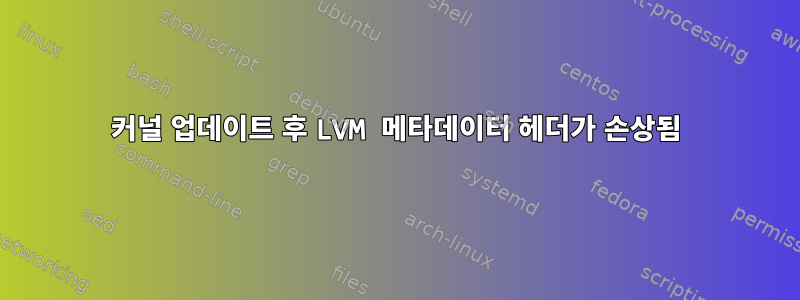
나는 Supermicro 서버에서 하드웨어 RAID 1(Adaptec 6405E)을 갖춘 암호화된 LVM으로 Debian Wheezy(Linux wheezy3.2.0-4-amd64 #1 SMP Debian 3.2.63-2+deb7u1 x86_64 GNU/Linux)를 실행하고 있습니다.
커널 업데이트 중에 다음 오류가 발생합니다.
Running depmod.
Examining /etc/kernel/postinst.d.
run-parts: executing /etc/kernel/postinst.d/initramfs-tools 3.2.0-4-amd64 /boot/vmlinuz-3.2.0-4-amd64
update-initramfs: Generating /boot/initrd.img-3.2.0-4-amd64
run-parts: executing /etc/kernel/postinst.d/zz-update-grub 3.2.0-4-amd64 /boot/vmlinuz-3.2.0-4-amd64
error: unknown LVM metadata header.
error: unknown LVM metadata header.
Generating grub.cfg ...
Found linux image: /boot/vmlinuz-3.2.0-4-amd64
Found initrd image: /boot/initrd.img-3.2.0-4-amd64
error: unknown LVM metadata header.
error: unknown LVM metadata header.
error: unknown LVM metadata header.
error: unknown LVM metadata header.
Incorrect metadata area header checksum on /dev/sda1 at offset 4096
done
다음은 pvdisplay, vgdisplay, lvdisplay, df, pvs, lvs, vgs의 출력입니다.
root@wheezy:~# pvdisplay -v
Scanning for physical volume names
Incorrect metadata area header checksum on /dev/sda1 at offset 4096
--- Physical volume ---
PV Name /dev/dm-0
VG Name wheezy
PV Size 111.37 GiB / not usable 2.00 MiB
Allocatable yes (but full)
PE Size 4.00 MiB
Total PE 28510
Free PE 0
Allocated PE 28510
PV UUID 8DEe3m-NaQC-mRia-cMfv-OO2O-Foog-XXTLeU
"/dev/sda1" is a new physical volume of "243.00 MiB"
--- NEW Physical volume ---
PV Name /dev/sda1
VG Name
PV Size 243.00 MiB
Allocatable NO
PE Size 0
Total PE 0
Free PE 0
Allocated PE 0
PV UUID fnKsgr-KC2h-inYi-jhli-YFil-edTh-RsRTzK
root@wheezy:~# vgdisplay -v
Finding all volume groups
Incorrect metadata area header checksum on /dev/sda1 at offset 4096
Finding volume group "wheezy"
--- Volume group ---
VG Name wheezy
System ID
Format lvm2
Metadata Areas 1
Metadata Sequence No 10
VG Access read/write
VG Status resizable
MAX LV 0
Cur LV 3
Open LV 3
Max PV 0
Cur PV 1
Act PV 1
VG Size 111.37 GiB
PE Size 4.00 MiB
Total PE 28510
Alloc PE / Size 28510 / 111.37 GiB
Free PE / Size 0 / 0
VG UUID nq8fye-SpVe-cHrd-AM99-YWdA-7SPp-L3S2Hm
--- Logical volume ---
LV Path /dev/wheezy/SWAP
LV Name SWAP
VG Name wheezy
LV UUID VbC1TX-2Ppz-1003-VFqU-0o0X-otwu-qy5Xam
LV Write Access read/write
LV Creation host, time wheezy, 2014-11-24 16:36:55 +0000
LV Status available
# open 2
LV Size 7.45 GiB
Current LE 1907
Segments 1
Allocation inherit
Read ahead sectors auto
- currently set to 256
Block device 254:1
--- Logical volume ---
LV Path /dev/wheezy/TMP
LV Name TMP
VG Name wheezy
LV UUID btQknc-WeBv-q2xA-dhz0-GsqR-G2hn-gKwCh0
LV Write Access read/write
LV Creation host, time wheezy, 2014-11-24 16:37:05 +0000
LV Status available
# open 1
LV Size 10.79 GiB
Current LE 2761
Segments 1
Allocation inherit
Read ahead sectors auto
- currently set to 256
Block device 254:2
--- Logical volume ---
LV Path /dev/wheezy/base
LV Name base
VG Name wheezy
LV UUID dWD7ro-ACQ6-04O2-rKd2-iMCe-HddW-kX1mt6
LV Write Access read/write
LV Creation host, time wheezy, 2014-11-24 16:37:13 +0000
LV Status available
# open 1
LV Size 93.13 GiB
Current LE 23842
Segments 1
Allocation inherit
Read ahead sectors auto
- currently set to 256
Block device 254:3
--- Physical volumes ---
PV Name /dev/dm-0
PV UUID 8DEe3m-NaQC-mRia-cMfv-OO2O-Foog-XXTLeU
PV Status allocatable
Total PE / Free PE 28510 / 0
root@wheezy:~# lvdisplay -v
Finding all logical volumes
Incorrect metadata area header checksum on /dev/sda1 at offset 4096
--- Logical volume ---
LV Path /dev/wheezy/SWAP
LV Name SWAP
VG Name wheezy
LV UUID VbC1TX-2Ppz-1003-VFqU-0o0X-otwu-qy5Xam
LV Write Access read/write
LV Creation host, time wheezy, 2014-11-24 16:36:55 +0000
LV Status available
# open 2
LV Size 7.45 GiB
Current LE 1907
Segments 1
Allocation inherit
Read ahead sectors auto
- currently set to 256
Block device 254:1
--- Logical volume ---
LV Path /dev/wheezy/TMP
LV Name TMP
VG Name wheezy
LV UUID btQknc-WeBv-q2xA-dhz0-GsqR-G2hn-gKwCh0
LV Write Access read/write
LV Creation host, time wheezy, 2014-11-24 16:37:05 +0000
LV Status available
# open 1
LV Size 10.79 GiB
Current LE 2761
Segments 1
Allocation inherit
Read ahead sectors auto
- currently set to 256
Block device 254:2
--- Logical volume ---
LV Path /dev/wheezy/base
LV Name base
VG Name wheezy
LV UUID dWD7ro-ACQ6-04O2-rKd2-iMCe-HddW-kX1mt6
LV Write Access read/write
LV Creation host, time wheezy, 2014-11-24 16:37:13 +0000
LV Status available
# open 1
LV Size 93.13 GiB
Current LE 23842
Segments 1
Allocation inherit
Read ahead sectors auto
- currently set to 256
Block device 254:3
root@wheezy:~# df -h
Filesystem Size Used Avail Use% Mounted on
rootfs 92G 25G 63G 28% /
udev 10M 0 10M 0% /dev
tmpfs 3.2G 1.3M 3.2G 1% /run
/dev/mapper/wheezy-base 92G 25G 63G 28% /
tmpfs 5.0M 4.0K 5.0M 1% /run/lock
tmpfs 6.3G 0 6.3G 0% /run/shm
/dev/sda1 228M 30M 187M 14% /boot
/dev/mapper/wheezy-TMP 11G 172M 10G 2% /tmp
root@wheezy:~# pvs
Incorrect metadata area header checksum on /dev/sda1 at offset 4096
PV VG Fmt Attr PSize PFree
/dev/dm-0 wheezy lvm2 a-- 111.37g 0
/dev/sda1 lvm2 a-- 243.00m 243.00m
root@wheezy:~# vgs
Incorrect metadata area header checksum on /dev/sda1 at offset 4096
VG #PV #LV #SN Attr VSize VFree
wheezy 1 3 0 wz--n- 111.37g 0
root@wheezy:~# lvs
Incorrect metadata area header checksum on /dev/sda1 at offset 4096
LV VG Attr LSize Pool Origin Data% Move Log Copy% Convert
SWAP wheezy -wi-ao-- 7.45g
TMP wheezy -wi-ao-- 10.79g
base wheezy -wi-ao-- 93.13g
손상된 메타데이터 헤더를 수정하는 가장 좋은 해결 방법은 무엇입니까? 나는 동일한 컴퓨터(동일한 하드웨어, 동일한 파티션, 동일한 설치, 동일한 적절한 소스)를 가지고 있으며 아무런 문제 없이 실행됩니다.
두 번째 시스템에는 pvdislay-command의 다음 출력이 없습니다.
"/dev/sda1" is a new physical volume of "243.00 MiB"
--- NEW Physical volume ---
PV Name /dev/sda1
VG Name
PV Size 243.00 MiB
Allocatable NO
PE Size 0
Total PE 0
Free PE 0
Allocated PE 0
PV UUID fnKsgr-KC2h-inYi-jhli-YFil-edTh-RsRTzK
답변1
이전 파티션의 메타데이터가 남아 있을 수 있습니다. LVM을 사용하지 않지만 설치 프로그램이 LVM을 통해 사용할 준비가 되었기 때문에 LVM 메타데이터가 있는 부팅 파티션과 같습니다.
https://bugs.launchpad.net/ubuntu/+source/grub2/+bug/452350
(독일 사람)https://debianforum.de/forum/viewtopic.php?f=33&t=154131
예, 이것은 본격적인 솔루션은 아니지만 진행 상황입니다.


