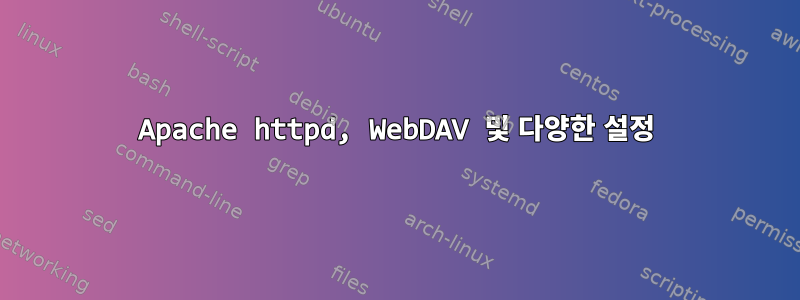
/var/www/dental-atelier.ch/두 가지 다른 방법으로 액세스하려는 디렉토리( )가 있습니다 .
일반 웹페이지처럼
<VirtualHost 78.47.122.114:80>
ServerAdmin [email protected]
DocumentRoot /var/www/dental-atelier.ch
<Location />
Options +Includes
</Location>
ServerName dental-atelier.ch
ServerAlias dental-atelier.ch www.dental-atelier.ch
ErrorLog logs/dental-atelier.ch-error_log
CustomLog logs/dental-atelier.ch-access_log combined
</VirtualHost>
한 번은 WebDav를 사용했지만 이번에는 SSL을 사용했습니다.
<VirtualHost _default_:443>
DocumentRoot "/var/www/html"
# Use separate log files for the SSL virtual host; note that LogLevel
# is not inherited from httpd.conf.
ErrorLog logs/ssl_error_log
TransferLog logs/ssl_access_log
LogLevel warn
<Directory /var/www/html>
Options +Includes
</Directory>
Alias /webdav /var/www/webdav
<Directory /var/www/webdav/dental-atelier.ch/>
AuthType Basic
AuthName "Password Required"
AuthUserFile /etc/shadow
Require user user
DAV On
Options Indexes FollowSymLinks
</Directory>
</VirtualHost>
이는 httpd 2.2에서는 문제가 되지 않습니다.
2.4로 업그레이드한 후 httpd는 동일한 디렉토리에 대해 두 설정을 모두 허용하지 않습니다. 첫 번째는 (첫 번째 가상 호스트와 함께) 단독으로 작동하고, 두 번째는 두 번째 가상 호스트와 단독으로 작동합니다. 둘 다 구성하면
$ cadaver https://78.47.122.114/webdav/dental-atelier.ch
WARNING: Untrusted server certificate presented for `ip1.corti.li':
Certificate was issued to hostname `ip1.corti.li' rather than `78.47.122.114'
This connection could have been intercepted.
Issued to: ip1.corti.li
Issued by: http://www.CAcert.org, CAcert Inc.
Certificate is valid from Thu, 10 Apr 2014 10:43:34 GMT to Sat, 09 Apr 2016 10:43:34 GMT
Do you wish to accept the certificate? (y/n) y
Authentication required for Password Required on server `78.47.122.114':
Username: user
Password:
Could not access /webdav/dental-atelier.ch/ (not WebDAV-enabled?):
405 Method Not Allowed
Connection to `78.47.122.114' closed.
dav:!>
편집을 위해 WebDAV를 통해서도 HTTP 공유 디렉터리를 사용할 수 있게 만드는 방법에 대한 아이디어가 있습니까?
SSL 가상 호스트 로그에는 IncludesSSL이 아닌 가상 호스트(포트 80)에 지정된 지시문과 관련된 오류가 표시됩니다.
ssl_access 로그:
129.132.179.107 - - [19/Feb/2015:15:40:29 +0100] "OPTIONS /webdav/dental-atelier.ch/ HTTP/1.1" 401 381
129.132.179.107 - user [19/Feb/2015:15:40:34 +0100] "OPTIONS /webdav/dental-atelier.ch/ HTTP/1.1" 200 -
129.132.179.107 - user [19/Feb/2015:15:40:34 +0100] "PROPFIND /webdav/dental-atelier.ch/ HTTP/1.1" 405 261
SSL_error_log:
[Thu Feb 19 15:40:34.556872 2015] [include:warn] [pid 29499] [client 129.132.179.107:65259] AH01374: mod_include: Options +Includes (or IncludesNoExec) wasn't set, INCLUDES filter removed: /webdav/dental-atelier.ch/index.html
[Thu Feb 19 15:40:34.557949 2015] [include:warn] [pid 29499] [client 129.132.179.107:65259] AH01374: mod_include: Options +Includes (or IncludesNoExec) wasn't set, INCLUDES filter removed: /webdav/dental-atelier.ch/index.html
편집하다
문제는 실제로 두 개의 서로 다른 가상 호스트에서 동일한 디렉터리를 서로 다른 방식으로 사용하는 것과 관련이 있습니다. 동일한 디렉터리를 복사하고 /var/www/webdav/test해당 test디렉터리를 사용하여 SSL 가상 호스트를 구성하면 모든 것이 매우 원활하게 진행됩니다.
동일한 디렉터리에서 HTTP 가상 호스트를 삭제하는 경우에도 마찬가지입니다.
둘 다에 동일한 데이터가 있으면 Apache httpd는 어떻게든 이를 감지합니다. 2.2에서는 그렇지 않습니다.
답변1
실제로 문제는 다릅니다. 디렉토리에 index.html파일이 포함되어 있고 Apache httpd가 자동으로 이를 전달합니다.
환경
DirectoryIndex disabled
문제를 해결했습니다.


