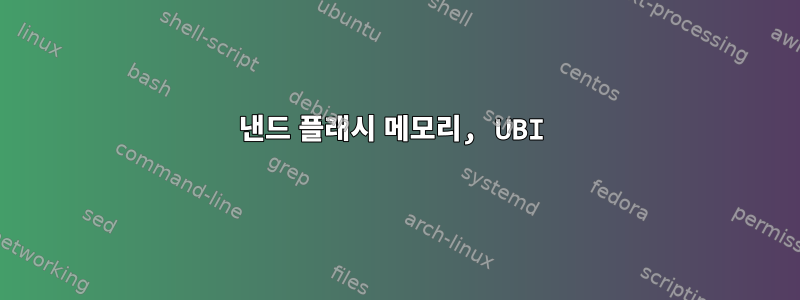
ubi내 문제는 및 에 대한 나의 오해 에서 비롯됩니다 MTD. 그러나 인터넷 검색으로 답변을 찾을 수 없었습니다(그리고 좋은 튜토리얼도 찾지 못했습니다).
내 Nand 플래시의 전체 용량을 알고 싶어서 다음을 사용합니다.df -h
Filesystem Size Used Available Use% Mounted on
ubi0:rootfs 1.8G 46.8M 1.8G 3% /
devtmpfs 375.4M 0 375.4M 0% /dev
tmpfs 503.5M 0 503.5M 0% /dev/shm
tmpfs 503.5M 436.0K 503.1M 0% /tmp
/dev/ubi0_0 1.8G 46.8M 1.8G 3% /mnt/nand
지금까지는 매우 훌륭했습니다. 내 장치에는 2개의 낸드가 있는 것 같습니다. 총 ubi0_0약 .ubi0:rootfs4 G(제 말이 맞나요?)
내가 아는 한 은(는) UBIFS위에서 사용되는 파일 시스템 입니다. MTD그래서 실행하면 장치 정보와 용량을 mtdinfo -a볼 수 있어야 합니다 .mtdMTD내 문제는 총 용량이 2 GB(주로 )인 4개의 장치가 있다는 것입니다 mtd0. 왜 df -h나 2 * 1.8 GB한테는 mtdinfo보여 지는데2 GB:
# mtdinfo -a
Count of MTD devices: 4
Present MTD devices: mtd0, mtd1, mtd2, mtd3
Sysfs interface supported: yes
mtd0
Name: gpmi-nand
Type: nand
Eraseblock size: 524288 bytes, 512.0 KiB
Amount of eraseblocks: 4096 (2147483648 bytes, 2.0 GiB)
Minimum input/output unit size: 4096 bytes
Sub-page size: 4096 bytes
OOB size: 224 bytes
Character device major/minor: 90:0
Bad blocks are allowed: true
Device is writable: true
mtd1
Name: U-Boot
Type: nor
Eraseblock size: 65536 bytes, 64.0 KiB
Amount of eraseblocks: 12 (786432 bytes, 768.0 KiB)
Minimum input/output unit size: 1 byte
Sub-page size: 1 byte
Character device major/minor: 90:2
Bad blocks are allowed: false
Device is writable: false
mtd2
Name: env
Type: nor
Eraseblock size: 65536 bytes, 64.0 KiB
Amount of eraseblocks: 1 (65536 bytes, 64.0 KiB)
Minimum input/output unit size: 1 byte
Sub-page size: 1 byte
Character device major/minor: 90:4
Bad blocks are allowed: false
Device is writable: false
mtd3
Name: Kernel
Type: nor
Eraseblock size: 65536 bytes, 64.0 KiB
Amount of eraseblocks: 114 (7471104 bytes, 7.1 MiB)
Minimum input/output unit size: 1 byte
Sub-page size: 1 byte
Character device major/minor: 90:6
Bad blocks are allowed: false
Device is writable: true
#
답변1
귀하의 장치는 및 와 gpmi-nand같이 두 번 설치된 것 같습니다 . 에서 파일을 생성하여 이를 확인할 수 있습니다 . 에도 나타나야 합니다 . 따라서 실제로는 의 출력과 일치하는 2GB 파티션만 마운트합니다 .//mnt/nand/root/mnt/nand/rootmtdinfo


