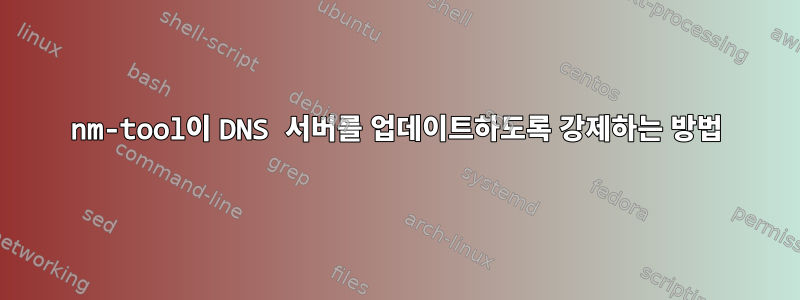
Ubuntu 14.04LTS를 사용 중이고 DNS 변경에 문제가 있습니다. /etc/resolvconf/resolv.conf.d/base 및 헤더 파일에서 서버를 변경하고 sudo resolvconf -u를 사용하여 resolvconf를 다시 시작하면 변경 사항으로 /etc/resolv.conf가 업데이트됩니다. 그런 다음 호스트 이름을 찾아보면 방금 지정한 서버를 사용한다고 알려줍니다. 그러나 nm-tool을 실행하면 어디서 왔는지 알 수 없는 일부 DNS 서버가 계속 표시됩니다. 시스템은 DHCP를 사용하지 않고 모든 것이 정적으로 구성되어 있지만 /etc/dhcp/dhclient.conf에 가서 "front nameservers 8.8.8.8"을 추가한 경우에 대비해 상위 DNS 서버에 8.8.8.8을 수동으로 추가해야 한다고 생각했습니다. nm-tool을 참조하세요. 이러한 변경을 모두 수행한 후 네트워크를 다시 시작했지만 여전히 운이 없습니다. nm-tool이 내가 지정한 것을 사용하도록 강제하는 방법과 이러한 다른 항목의 출처를 어떻게 알 수 있습니까? ?
답변1
내 /etc/dhcp/dhclient.conf파일은 다음 구성을 사용합니다. 이 supercede줄을 참고하세요.
# Configuration file for /sbin/dhclient, which is included in Debian's
# dhcp3-client package.
#
# This is a sample configuration file for dhclient. See dhclient.conf's
# man page for more information about the syntax of this file
# and a more comprehensive list of the parameters understood by
# dhclient.
#
# Normally, if the DHCP server provides reasonable information and does
# not leave anything out (like the domain name, for example), then
# few changes must be made to this file, if any.
#
option rfc3442-classless-static-routes code 121 = array of unsigned integer 8;
#send host-name "andare.fugue.com";
send host-name = gethostname();
#send dhcp-client-identifier 1:0:a0:24:ab:fb:9c;
#send dhcp-lease-time 3600;
supersede domain-name-servers 208.67.222.222,208.67.220.220,8.8.8.8;
# prepend domain-name-servers 208.67.222.222,208.67.220.220;
request subnet-mask, broadcast-address, time-offset, routers,
domain-name, domain-name-servers, domain-search, host-name,
dhcp6.name-servers, dhcp6.domain-search,
netbios-name-servers, netbios-scope, interface-mtu,
rfc3442-classless-static-routes, ntp-servers,
dhcp6.fqdn, dhcp6.sntp-servers;
이것은 내 DNS 서버를 확인하는 nm-tool의 출력입니다.
$ nm-tool | awk '/DNS/ {print $2}'
208.67.222.222
208.67.220.220
8.8.8.8
아마도 도움이 되는 것은 네트워크 관리자가 dnsmasq 플러그인을 사용하지 않도록 해당 줄을 주석 처리했다는 것입니다 /etc/NetworkManager/NetworkManager.conf.dns=dnsmasq
이 방법 외에도 각 연결에 대한 DNS를 자동으로 업데이트하는 스크립트도 작성했는데, 이는 대안으로 사용할 수 있지만 아이디어는 여전히 동일합니다. dhcp에서 제공하는 DNS를 무시하고 자신의 DNS를 사용하세요. 자세한 내용은 여기:https://unix.stackexchange.com/a/164728/85039


