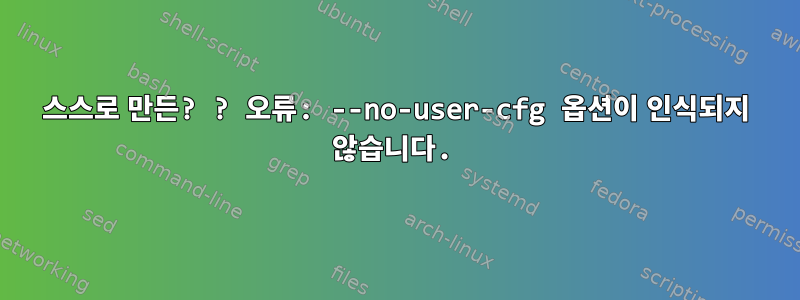
기술이 없는 홈브류를 사용하여 Snow Leopard에서 cmake를 업데이트했습니다(avidemux 설치의 일부로...).
$brew -v upgrade cmake
모두 정상적으로 진행됩니다
Verifying cmake--markupsafe-0.23.tar.gz checksum
그러면 다음 줄 다음에 오류가 발생합니다.
==> python -c import setuptools... --no-user-cfg install --prefix=/private/tmp/cmake-lwlJTD/cmake-3.1.0/sphinx --single-version-externally-managed --record=installed.txt
usage: -c [global_opts] cmd1 [cmd1_opts] [cmd2 [cmd2_opts] ...]
or: -c --help [cmd1 cmd2 ...]
or: -c --help-commands
or: -c cmd --help
error: option --no-user-cfg not recognized
안타깝게도 보시다시피 일부 명령이 생략된 것 같아서 --no-user-config 옵션이 무엇인지 잘 모르겠습니다. Google 검색은 관련 없는 다양한 결과를 제공합니다.
나는 그것이 파이썬 문제라고 생각했습니다.
$brew -v upgrade python
Homebrew 0.9.5
Error: python 2.7.9 already installed
Kernel.exit
이 문제를 해결하려면 어떻게 해야 합니까?
부록: 내가 전혀 모르는 세부 목록의 일부 출력입니다.
==> Configuration
HOMEBREW_VERSION: 0.9.5
ORIGIN: https://github.com/Homebrew/homebrew.git
HEAD: 8879b432be43507f2178cfe1628edc5f48554d42
Last commit: 56 minutes ago
HOMEBREW_PREFIX: /usr/local
HOMEBREW_CELLAR: /usr/local/Cellar
CPU: dual-core 64-bit penryn
OS X: 10.6.8-i386
Xcode: 3.2.6
CLT: N/A
GCC-4.0: build 5494
GCC-4.2: build 5666
LLVM-GCC: build 2335
Clang: 1.7 build 77
MacPorts/Fink: /opt/local/bin/port
X11: 2.7.7 => /opt/X11
System Ruby: 1.8.7-p358
Perl: /opt/local/bin/perl => /opt/local/bin/perl5.12
Python: /usr/bin/python
Ruby: /Users/myname/.rvm/rubies/ruby-1.9.3-p547/bin/ruby
Java: 1.6.0_65
==> ENV
HOMEBREW_CC: gcc-4.2
HOMEBREW_CXX: g++-4.2
MAKEFLAGS: -j2
CMAKE_PREFIX_PATH: /usr/local
CMAKE_INCLUDE_PATH: /usr/include/libxml2:/System/Library/Frameworks/OpenGL.framework/Versions/Current/Headers
CMAKE_LIBRARY_PATH: /System/Library/Frameworks/OpenGL.framework/Versions/Current/Libraries
PKG_CONFIG_PATH: /usr/local/opt/xz/lib/pkgconfig
PKG_CONFIG_LIBDIR: /usr/lib/pkgconfig:/usr/local/Library/ENV/pkgconfig/10.6
ACLOCAL_PATH: /usr/local/share/aclocal
PATH: /usr/local/Library/ENV/3.2.6:/usr/local/opt/xz/bin:/usr/bin:/bin:/usr/sbin:/sbin
Error: cmake 3.1.0 did not build
Logs:
/Users/myname/Library/Logs/Homebrew/cmake/01.python
These open issues may also help:
cmake reports: CMake Error: Could not find CMAKE_ROOT !!! (https://github.com/Homebrew/homebrew/issues/35888)
cmake 3.1.1 (https://github.com/Homebrew/homebrew/pull/36151)
cmake builds fail on CLT-only with --env=std (https://github.com/Homebrew/homebrew/issues/29101)
ln -s ../Cellar/cmake/3.0.0/bin/ctest ctest
ln -s ../Cellar/cmake/3.0.0/bin/cpack cpack
ln -s ../Cellar/cmake/3.0.0/bin/cmakexbuild cmakexbuild
ln -s ../Cellar/cmake/3.0.0/bin/cmake cmake
ln -s ../Cellar/cmake/3.0.0/bin/ccmake ccmake
ln -s ../../Cellar/cmake/3.0.0/share/doc/cmake cmake
ln -s ../Cellar/cmake/3.0.0/share/cmake cmake
ln -s ../../Cellar/cmake/3.0.0/share/aclocal/cmake.m4 cmake.m4
답변1
brew install cmake --without-docs
이것은 나에게 효과적입니다. 특정 추출 패키지를 빌드하기 위한 옵션은 다음을 실행하여 표시됩니다 brew options <package>.
brew options cmake


