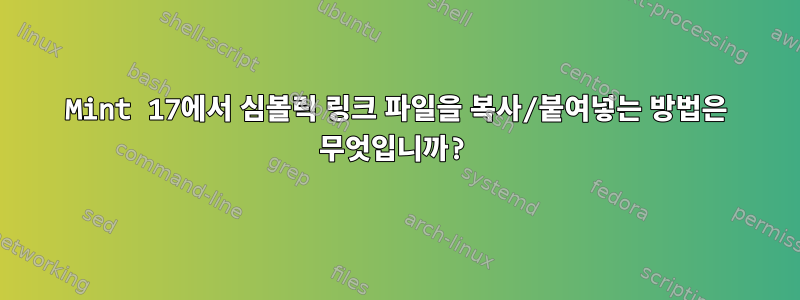
Mint 17(Cinnamon)에서는 "include" 디렉터리에 OpenSSL을 구축한 후 파일 관리자(Nemo라고 하는 것 같은데요?)를 사용하여 일부 헤더 파일을 살펴보았습니다. 해당 디렉토리의 각 헤더 파일에는 화살표처럼 보이는 하위 아이콘이 있습니다. 이는 실제 파일에 대한 심볼릭 링크 또는 소프트 링크임을 의미합니다. 이 모든 헤더 파일을 다른 디렉토리에 복사/붙여넣고 싶지만 그렇게 하면 개체 파일이 아닌 링크 자체의 복사본을 얻게 됩니다.
링크 대신 링크 자체에서 실제 실제 파일을 어떻게 복사/붙여넣나요?
편집하다
결과는 다음과 같습니다 ls -l.
robert@mint-os ~/third-party-source/openssl/include/openssl $ ls -l
total 1572
lrwxrwxrwx 1 robert robert 22 Jan 23 07:54 aes.h -> ../../crypto/aes/aes.h
lrwxrwxrwx 1 robert robert 24 Jan 23 07:54 asn1.h -> ../../crypto/asn1/asn1.h
lrwxrwxrwx 1 robert robert 28 Jan 23 07:54 asn1_mac.h -> ../../crypto/asn1/asn1_mac.h
lrwxrwxrwx 1 robert robert 25 Jan 23 07:54 asn1t.h -> ../../crypto/asn1/asn1t.h
lrwxrwxrwx 1 robert robert 22 Jan 23 07:54 bio.h -> ../../crypto/bio/bio.h
lrwxrwxrwx 1 robert robert 26 Jan 23 07:54 blowfish.h -> ../../crypto/bf/blowfish.h
<snip>
답변1
출력에 따르면 링크는 모두 를 가리킵니다 ~/third-party-source/openssl/crypto. 따라서 GUI에서 이동하거나 명령줄을 사용하여 cp다음을 사용하십시오 --dereference.
-L, --dereference
always follow symbolic links in SOURCE
이와 같이:
cp -L ~/third-party-source/openssl/include/openssl/* /some/where/else


