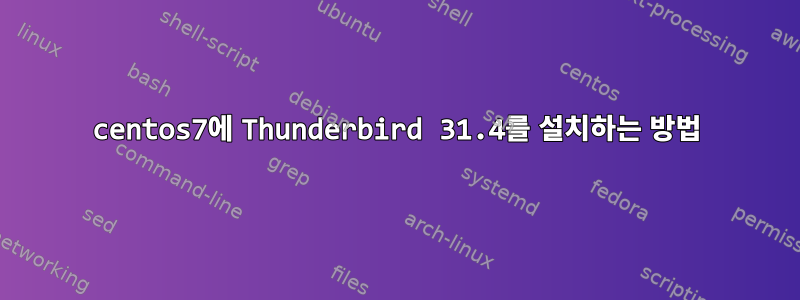
centos7에 Thunderbird 31.4를 설치하려고 합니다.
내가 뭘 한거지:
- 다음 링크에서 다운로드하세요:썬더버드 페이지
- 타르-xvjf.....
- CD 썬더버드; ./썬더버드
실수:
bash: ./thunderbird: /lib/ld-linux.so.2: bad ELF interpreter: No such file or directory
32비트 라이브러리를 설치했습니다.
- 냠 -y glibc.i686 설치
- ./thunderbird...를 다시 실행해 보세요.
새로운 오류:
./thunderbird: error while loading shared libraries: libstdc++.so.6: cannot open shared object file: No such file or directory
그런데 제가 설치한 공유 라이브러리가 없습니다.
- Yum은 libstdc++.i686을 설치합니다.
- ./thunderbird를 다시 실행해 보세요…
새로운 오류:
XPCOMGlueLoad error for file /opt/thunderbird/libxul.so:
libXrender.so.1: cannot open shared object file: No such file or directory
Couldn't load XPCOM.
그래서 저는 이러한 패키지를 설치했습니다(yum whatprovides를 사용하여 오류 라이브러리를 찾습니다).
yum install libXrender-0.9.8-2.1.el7.i686
yum install alsa-lib-1.0.27.2-3.el7.i686
yum install dbus-glib-0.100-7.el7.i686
그런 다음 Thunderbird를 다시 실행하려고 하면 새로운 오류가 발생합니다.
XPCOMGlueLoad error for file /opt/thunderbird/libxul.so:
libgtk-x11-2.0.so.0: cannot open shared object file: No such file or irectory
Couldn't load XPCOM.
그래서 나는 다음을 실행합니다.
yum whatprovides libgtk-x11-2.0.so.0
이러한 라이브러리를 제공하는 것을 설치하는 대신 다음을 수행하십시오.
yum install gtk2-2.24.22-5.el7.i686
yum에서 다음 오류가 발생합니다.
--> Finished Dependency Resolution
Error: Multilib version problems found. This often means that the root
cause is something else and multilib version checking is just
pointing out that there is a problem. Eg.:
1. You have an upgrade for gtk2 which is missing some
dependency that another package requires. Yum is trying to
solve this by installing an older version of gtk2 of the
different architecture. If you exclude the bad architecture
yum will tell you what the root cause is (which package
requires what). You can try redoing the upgrade with
--exclude gtk2.otherarch ... this should give you an error
message showing the root cause of the problem.
2. You have multiple architectures of gtk2 installed, but
yum can only see an upgrade for one of those architectures.
If you don't want/need both architectures anymore then you
can remove the one with the missing update and everything
will work.
3. You have duplicate versions of gtk2 installed already.
You can use "yum check" to get yum show these errors.
...you can also use --setopt=protected_multilib=false to remove
this checking, however this is almost never the correct thing to
do as something else is very likely to go wrong (often causing
much more problems).
Protected multilib versions: gtk2-2.24.22-5.el7.i686 != gtk2-2.24.22-5.el7_0.1.x86_64
답변1
CentOS 7에 Thunderbird를 설치하는 가장 쉬운 방법(찾았습니다):
su
yum install epel-release
yum search thunderbird
yum install thunderbird.(which ever version listed suits your platform)
epel-release는 최신 Thunderbird(현재 31.4)가 포함된 Enterprise Linux용 추가 패키지입니다.
Thunderbirds 목록은 다음과 같습니다.
http://dl.fedoraproject.org/pub/epel/7/SRPMS/repoview/applications.internet.group.html
답변2
yum install libXrender.i686
누락된 라이브러리를 더 보려면 다음을 시도하세요.
yum whatprovides <filename>
다음을 호출하여 ia32libs라고 불리는 가장 일반적인 32비트 라이브러리를 설치하려고 할 것입니다.
yum -y install --skip-broken glibc.i686 arts.i686 audiofile.i686 bzip2-libs.i686 cairo.i686 cyrus-sasl-lib.i686 dbus-libs.i686 directfb.i686 esound-libs.i686 fltk.i686 freeglut.i686 gtk2.i686 hal-libs.i686 imlib.i686 lcms-libs.i686 lesstif.i686 libacl.i686 libao.i686 libattr.i686 libcap.i686 libdrm.i686 libexif.i686 libgnomecanvas.i686 libICE.i686 libieee1284.i686 libsigc++20.i686 libSM.i686 libtool-ltdl.i686 libusb.i686 libwmf.i686 libwmf-lite.i686 libX11.i686 libXau.i686 libXaw.i686 libXcomposite.i686 libXdamage.i686 libXdmcp.i686 libXext.i686 libXfixes.i686 libxkbfile.i686 libxml2.i686 libXmu.i686 libXp.i686 libXpm.i686 libXScrnSaver.i686 libxslt.i686 libXt.i686 libXtst.i686 libXv.i686 libXxf86vm.i686 lzo.i686 mesa-libGL.i686 mesa-libGLU.i686 nas-libs.i686 nss_ldap.i686 cdk.i686 openldap.i686 pam.i686 popt.i686 pulseaudio-libs.i686 sane-backends-libs-gphoto2.i686 sane-backends-libs.i686 SDL.i686 svgalib.i686 unixODBC.i686 zlib.i686 compat-expat1.i686 compat-libstdc++-33.i686 openal-soft.i686 alsa-oss-libs.i686 redhat-lsb.i686 alsa-plugins-pulseaudio.i686 alsa-plugins-oss.i686 alsa-lib.i686 nspluginwrapper.i686 libXv.i686 libXScrnSaver.i686 qt.i686 qt-x11.i686 pulseaudio-libs.i686 pulseaudio-libs-glib2.i686 alsa-plugins-pulseaudio.i686
답변3
해결책은 다음과 같습니다.
다음 32비트 패키지를 모두 설치했습니다.
yum -y install glibc.i686 libstdc++.i686 libXrender-0.9.8-2.1.el7.i686 alsa-lib-1.0.27.2-3.el7.i686 dbus-glib-0.100-7.el7.i686 gtk2.i686 libXt-1.1.4-6.1.el7.i686
라이브러리 충돌 오류를 피하기 위해 gtk2-2.24.22-5.el7.i686 패키지를 gtk2.i686으로 변경했습니다.
Christian Bock의 답변: CentOS7에 Thunderbird 31.4를 설치하는 문제도 해결한다고 생각합니다. 하지만 Thunderbird를 실행하려면 여기에 있는 이 패키지만 필요합니다.
Christian Bock의 의견은 어떤 패키지가 라이브러리를 제공하는지 확인하여 이러한 문제를 해결하는 데 도움이 될 수도 있습니다.
yum whatprovides libraryName


