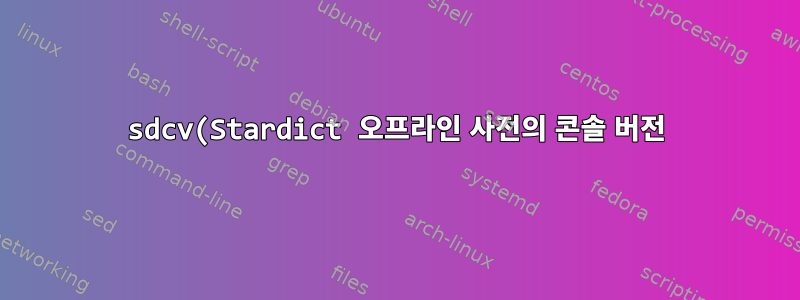%EC%9D%98%20%ED%8A%B9%EC%A0%95%20%EC%82%AC%EC%A0%84%20%ED%8C%8C%EC%9D%BC%EC%97%90%EC%84%9C%20%EB%8B%A8%EC%96%B4%20%EA%B2%80%EC%83%89.png)
최근에 설치했어요SDCV(Stardict 오프라인 사전의 콘솔 버전) 그림과 같이 5~6개의 사전 파일이 설치되어 있습니다.여기
sdcv hello또는 sdcv cat를 사용하여 단어를 검색할 때마다화면을 어수선하게 만드는 콘솔의 모든 사전 파일에 있는 단어의 의미를 제공합니다..
특정 사전 파일에서 단어를 검색하는 방법, 예: 일반적인 영어 맥락에서 고양이를 보고 싶은데 어떻게 검색하나요?stardict-oald-2.4.2(Oxford English Dictionary 파일) Linux 컨텍스트에서 cat을 검색하려면 Linux 사전 파일만 사용하여 검색하려면 어떻게 해야 합니까(stardict-xfardic-gnu-linux-2.4.2)?
답변1
사용 -u옵션:
-u --use-dict 이 책 이름이 있는 사전만 사용하여 검색하려면 파일 이름을 사용하세요.
특정 사전의 키워드를 검색하려면 def일반 영어, deflLinux 등과 같은 여러 별칭을 만듭니다. 다음과 같이:
$ alias def="sdcv -u WordNet"
$ alias defl="sdcv -u 'GNU/Linux English-English Dictionary'"
별칭 사용법:
$ def sudo
Found 10 items, similar to sudo.
0)WordNet-->sudor
1)WordNet-->judo
2)WordNet-->kudos
3)WordNet-->ludo
4)WordNet-->Sidon
5)WordNet-->sodom
6)WordNet-->Sudan
7)WordNet-->Sudra
8)WordNet-->suds
9)WordNet-->sudsy
Your choice[-1 to abort]: ^C
$ defl sudo
Found 1 items, similar to sudo.
-->GNU/Linux English-English Dictionary
-->sudo
Provides limited super user privileges to specific users. Sudo is a program designed to allow a sysadmin to give limited root privileges to users and log root activity. The basic philosophy is to give as few privileges as possible but still allow people to get their work done. From Debian 3.0r0 APT http://www.tldp.org/LDP/Linux-Dictionary/
tu 인수로 사전 경로를 전달하지 않고 -u.ifo 파일에 작성된 책 제목을 전달합니다. 예를 들어:
$ cat /usr/share/stardict/dic/stardict-xfardic-gnu-linux-2.4.2/xfardic-gnu-linux.ifo
StarDict's dict ifo file
version=2.4.2
wordcount=16694
idxfilesize=256945
bookname=GNU/Linux English-English Dictionary
author=Binh Nguyen
website=http://www.xfardic.org
description=Made by Hu Zheng.
date=2007.6.5
sametypesequence=m


