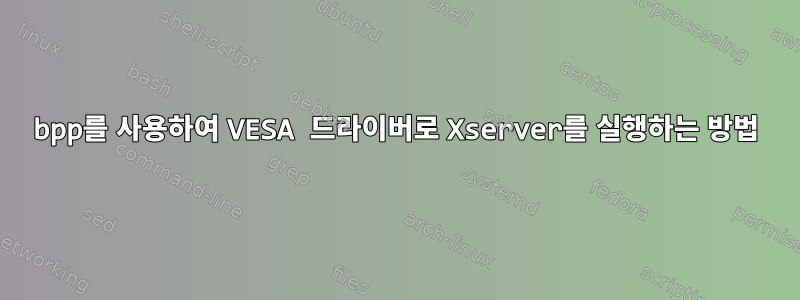
24bpp를 사용하는 VESA 드라이버로 Xserver를 실행해야 하는 버그를 유발하려고 합니다.
저는 다양한 Distors(Ubuntu, CentOS, Debian, OpenSUSE)가 포함된 qemu VM을 보유하고 있으므로 귀하에게 가장 적합한 방식으로 제 질문에 자유롭게 답변해 주세요.
지금까지는 운이 좋지 않았습니다. VNCViewer를 연결해 보았습니다.
서버에서:
# vncserver :1
xauth: file /root/.Xauthority does not exist
Creating default startup script /root/.vnc/xstartup
Starting applications specified in /root/.vnc/xstartup
Log file is /root/.vnc/vncserver:1.log
CConn: connected to host xxx.xxx.xxx.xxx port 5901
CConnection: Server supports RFB protocol version 3.8
CConnection: Using RFB protocol version 3.8
CConnection: Choosing security type VncAuth(2)
고객으로부터:
vncviewer hostname:1
그러면 창이 열리고 자동으로 gnome-session에 로그인됩니다. 한편 클라이언트 측에서는 다음을 확인합니다.
Fri Jan 9 18:56:39 2015
CConn: Using pixel format depth 24 (32bpp) little-endian rgb888
CConn: Using Tight encoding
CConn: Enabling continuous updates
Fri Jan 9 18:56:49 2015
CConn: Throughput 2122 kbit/s - changing to quality 6
CConn: Using Tight encoding
보시다시피, Using pixel format depth 24 (32bpp) little-endian rgb888이것은 내가 원하는 것이 아닙니다. 제 생각에는24bpp
그리고 VGA 드라이버를 변경하고 로드하는 방법도 알고 싶습니다 vesa.
답변1
Screen파일에 섹션이 필요하다고 생각합니다 xorg.conf. 파일이 없으면 xorg.conf서버는 가장 좋은 속도(이 경우 32bpp)를 추측하려고 시도하며 이는 대부분의 그래픽 어댑터의 최대 속도이기도 합니다. 나는이 예를 찾았습니다Tseng 칩셋 사용자 정보 가이드의 선형 주소 지정 섹션(문서에는 XFree86이라고 나와 있지만 XOrg에도 동일하게 적용됩니다.)
Section "screen"
SubSection "Display"
Depth 8
Virtual 1280 1024
ViewPort 0 0
Modes "640x480" "800x600" "1024x768"
EndSubSection
SubSection "Display"
Depth 16
Virtual 1024 992
ViewPort 0 0
Modes "640x480" "800x600" "1024x768"
EndSubSection
SubSection "Display"
Depth 24
Virtual 960 720
ViewPort 0 0
Modes "640x480" "800x600"
EndSubSection
SubSection "Display"
Depth 32
Virtual 832 600
ViewPort 0 0
Modes "640x480" "800x600"
EndSubSection
EndSection
깊이 설정에 주의하세요. 모드 설정과 결합하면 해상도와 색 농도를 수동으로 설정할 수 있습니다. 당신은 또한 볼 수 있습니다xorg.conf(5x) 매뉴얼 페이지.


