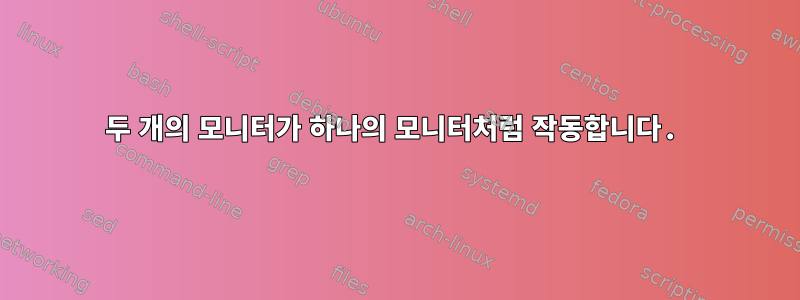
모니터가 3개 있습니다(1개는 Intel 카드, 2개는 Nvidia 카드). 약간의 마법 후에 xorg.conf그들은 작업을 시작했지만 두 개의 Nvidia 모니터는 마치 하나의 와이드 모니터인 것처럼 작동했습니다(최대화된 창은 두 모니터를 모두 덮고 결국 중간에서 분할됩니다).
Section "ServerLayout"
Identifier "X.org Configured"
Screen 0 "Screen0" 0 0
Screen 2 "Screen2" RightOf "Screen0"
Screen 1 "Screen1" RightOf "Screen2"
InputDevice "Mouse0" "CorePointer"
InputDevice "Keyboard0" "CoreKeyboard"
Option "Xinerama" "on"
EndSection
Section "Device"
Identifier "Card0"
Driver "intel"
BusID "PCI:0:2:0"
EndSection
Section "Device"
Identifier "Card1"
Driver "nvidia"
BusID "PCI:1:0:0"
EndSection
Section "Monitor"
Identifier "Monitor0"
VendorName "Monitor Vendor"
ModelName "Monitor Model"
EndSection
Section "Monitor"
Identifier "Monitor1"
VendorName "Monitor Vendor"
ModelName "Monitor Model"
EndSection
Section "Monitor"
Identifier "Monitor2"
VendorName "Monitor Vendor"
ModelName "Monitor Model"
EndSection
Section "Screen"
Identifier "Screen0"
Device "Card0"
Monitor "Monitor0"
EndSection
Section "Screen"
Identifier "Screen1"
Device "Card1"
Monitor "Monitor1"
Option "TwinView" "0"
EndSection
Section "Screen"
Identifier "Screen2"
Device "Card1"
Monitor "Monitor2"
Option "TwinView" "0"
EndSection
모니터 경계를 올바르게 인식하도록 윈도우 시스템을 어떻게 구성합니까?


