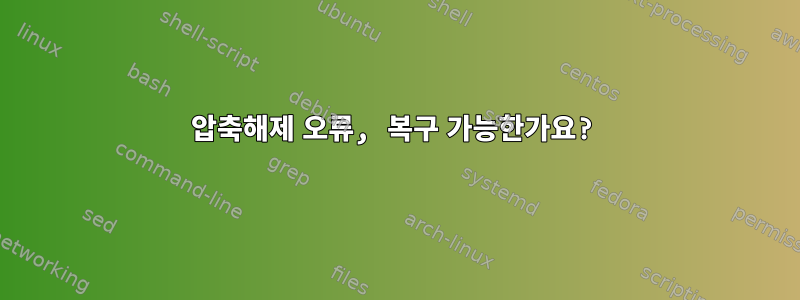
몇 달 전에 저는 결혼식 영상 몇 개를 4개의 개별 폴더(!!)에 압축했습니다. 오늘 압축을 풀려고 했는데 마지막 두 개는 문제가 없었지만 처음 두 개는 오류가 표시되었습니다.
carmensandoval$ unzip AlineJoseLuisVideoCabina_Folder1.zip
Archive: AlineJoseLuisVideoCabina_Folder1.zip
End-of-central-directory signature not found. Either this file is not
a zipfile, or it constitutes one disk of a multi-part archive. In the
latter case the central directory and zipfile comment will be found on
the last disk(s) of this archive.
unzip: cannot find zipfile directory in one of AlineJoseLuisVideoCabina_Folder1.zip
or AlineJoseLuisVideoCabina_Folder1.zip.zip, and cannot find
AlineJoseLuisVideoCabina_Folder1.zip.ZIP, period.
다른 유사한 게시물에서 다른 사람들이 제안한 것처럼 내 파일이 실제로 ZIP 파일인지 확인했는데 다음과 같습니다.
file AlineJoseLuisVideoCabina_Folder1.zip
AlineJoseLuisVideoCabina_Folder1.zip: Zip archive data, at least v1.0 to extract
업로드하고 클라이언트에 보내는 동안 두 폴더가 모두 손상된 것 같습니다(시간이 오래 걸리고 연결이 몇 번 끊어졌습니다. 문제가 됩니까?) 내부 항목 중 적어도 일부를 복원하려고 시도하고 복원할 수 있는 방법이 있습니까?
답변1
가장 먼저 해야 할 일은 파일의 복사본을 만들어 올바르게 읽을 수 있는지 확인하는 것입니다. 예를 들어 이름이 지정된 파일을 읽고 xx.zip길이를 확인합니다.
cp AlineJoseLuisVideoCabina_Folder1.zip xx.zip
ls -l xx.zip
추출한 다른 zip 파일에서 사진의 크기를 얻을 수 있으며, zip 파일 내에서 많은 사진을 압축할 수 없기 때문에 예상하는 사진 수가 해당 아카이브에 들어갈 수 있는지 계산할 수 있습니다.
그런 다음 파일이 복구 가능한 항목을 포함할 만큼 크다고 가정하고 다음을 사용합니다.
zip -FF xx.zip --out yy.zip
zip 파일을 복원해 보십시오(이것은 zip명령이지 가 아닙니다 unzip).
답변2
시도해 볼 수 있는 방법은 다양합니다.
먼저 문제가 있다고 생각되는 zip 파일의 복사본을 만든 다음 복사된 zip 파일로 작업하세요.
노력하다:
오류에서 알 수 있듯이 파일(AlineJoseLuisVideoCabina_Folder1.zip.zip) 끝에는 두 개의 확장자가 포함되어 있습니다. 파일 끝에서 .zip 확장자를 제거하면 압축 파일을 추출할 때 상황이 해결되었습니다.
귀하의 경우에 작동하지 않으면
jar xvf AlineJoseLuisVideoCabina_Folder1.zip
OR을 시도
zip -F AlineJoseLuisVideoCabina_Folder1.zip -O AlineJoseLuisVideoCabina_Folder1-new.zip
하고 후자의 zip 파일에서 추출해 보십시오.


