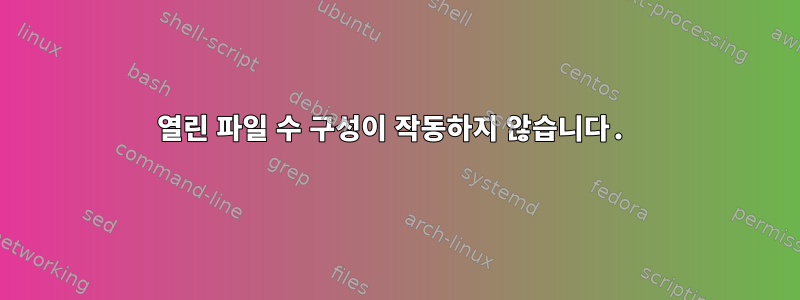
Too many open files내가 따르려고 했던 오류를 해결하기 위해여기에 조언
하지만/etc/sysctl.conf
fs.file-max = 70000
vm.swappiness = 10
그리고 /etc/security/limits.conf
nginx soft nofile 10000
nginx hard nofile 30000
sysctl 명령을 변경한 후에도 오류는 동일하며
user@mo:~$ ulimit -Hn
4096
user@mo:~$ ulimit -Sn
1024
우분투 14.04 환경. /etc/nginx/nginx.conf
[...]
events {
worker_connections 1024;
}
[...]
passenger_enabled on;
rails_env development;
root /home/user/app/current/public;
error_page 500 502 503 504 /50x.html;
location = /50x.html {
root html;
}
location / {
# proxy to upstream server
proxy_pass http://127.0.0.1;
proxy_redirect default;
# track uploads in the 'proxied' zone
# remember connections for 30s after they finished
track_uploads proxied 30s;
}
location ^~ /progress {
# report uploads tracked in the 'proxied' zone
report_uploads proxied;
}
}
고쳐 쓰다추천대로 /etc/pam.d/common-session
[…]
session required pam_unix.so
session optional pam_systemd.so
session required pam_limits.so
답변1
우분투에서 열린 파일의 최대 수를 늘리려면 더 많은 단계를 완료해야 합니다.
- /etc/pam.d/common-session을 편집하고 다음 줄을 추가합니다.
pam_limits.so 세션이 필요합니다.
- 변경 사항을 적용하려면 시스템을 다시 시작하세요.
다음 줄을 추가하여 시스템의 모든 사용자에 대한 제한을 설정할 수 있습니다.
* soft nofile 10000
* hard nofile 30000
그리고 시스템을 다시 시작하세요.


