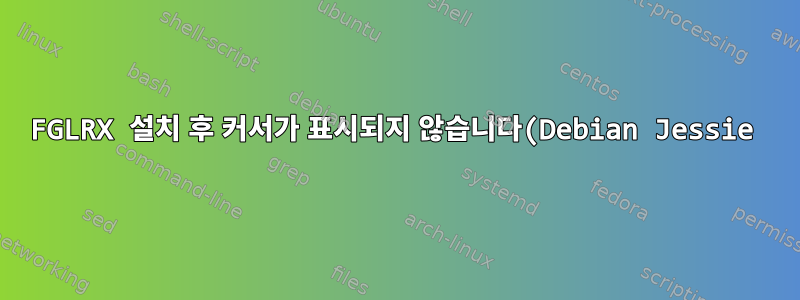.png)
Debian 8 Jessie 저장소에서 독점 FGLRX 드라이버(버전 1:14.9+ga14.201-2)를 설치한 후 커서가 보이지 않게 되었습니다. 모든 마우스 작업은 잘 작동하지만 커서가 보이지 않습니다.
Intel/AMD 하이브리드 그래픽 카드가 장착된 Lenovo E420 노트북이 있고, 개별 카드는 Radeon HD6630M입니다.
설치 후 .FGLRX 드라이버가 포함된 /etc/X11/xorg.conf 파일을 생성했는데 aticonfig --initial제대로 작동하는 것 같습니다. 게임과 같은 OpenGL 애플리케이션에서도 커서를 볼 수 있습니다. 하지만 데스크탑으로 돌아가면 사라집니다.
KDE를 사용하고 있지만 문제가 환경에 따른 문제는 아닌 것 같습니다. JWM.
xorg.conf를 삭제하면 커서가 다시 보이는데 드라이버가 작동하지 않습니다.
커널 버전은 3.16.0-4-amd64입니다.
$ lspci | grep VGA
00:02.0 VGA compatible controller: Intel Corporation 2nd Generation Core Processor Family Integrated Graphics Controller (rev 09)
01:00.0 VGA compatible controller: Advanced Micro Devices, Inc. [AMD/ATI] Whistler [Radeon HD 6630M/6650M/6750M/7670M/7690M]
$ cat /etc/X11/xorg.conf
Section "ServerLayout"
Identifier "aticonfig Layout"
Screen 0 "aticonfig-Screen[0]-0" 0 0
EndSection
Section "Module"
EndSection
Section "Monitor"
Identifier "aticonfig-Monitor[0]-0"
Option "VendorName" "ATI Proprietary Driver"
Option "ModelName" "Generic Autodetecting Monitor"
Option "DPMS" "true"
EndSection
Section "Device"
Identifier "aticonfig-Device[0]-0"
Driver "fglrx"
BusID "PCI:1:0:0"
EndSection
Section "Screen"
Identifier "aticonfig-Screen[0]-0"
Device "aticonfig-Device[0]-0"
Monitor "aticonfig-Monitor[0]-0"
DefaultDepth 24
SubSection "Display"
Viewport 0 0
Depth 24
EndSubSection
EndSection
답변1
Debian 9 Stretch 저장소에서 fglrx-driver(1:15.7-3)를 설치하면 문제를 해결할 수 있습니다.


