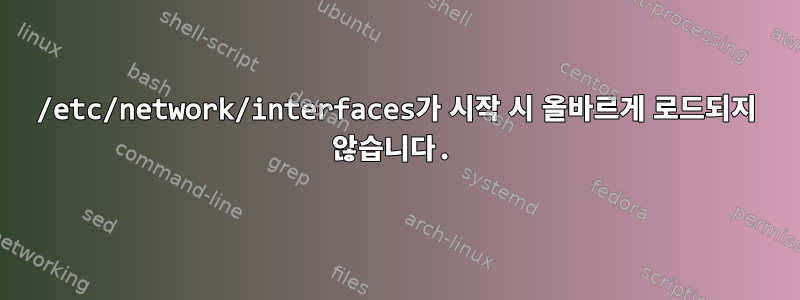
Beagleboard Black을 무선 액세스 포인트로 사용하려고 합니다(hostapd 및 dnsmasq 사용). 연결할 수는 있지만(IP 주소, DNS 서버 및 기본 경로가 할당됨) Beagleboard Black(BBB)을 핑할 수는 없습니다.
디버깅을 위해 USB를 통해 노트북을 BBB에 연결하고 SSH를 통해 연결한 후 다음을 실행했습니다 ifconfig. (다른 인터페이스는 제외)
wlan0 Link encap:Ethernet HWaddr c8:3a:35:c1:32:3e
inet6 addr: fe80::ca3a:35ff:fec1:323e/64 Scope:Link
UP BROADCAST RUNNING MULTICAST MTU:1500 Metric:1
RX packets:0 errors:0 dropped:0 overruns:0 frame:0
TX packets:6 errors:0 dropped:0 overruns:0 carrier:0
collisions:0 txqueuelen:1000
RX bytes:0 (0.0 B) TX bytes:576 (576.0 B)
도움이 되었는지 확인하기 위해 네트워크 서비스를 다시 시작해 보았더니 효과가 있었습니다. 을 실행 service networking restart한 후 다음 을 수행하십시오 ifconfig.
wlan0 Link encap:Ethernet HWaddr c8:3a:35:c1:32:3e
inet addr:10.10.10.1 Bcast:10.10.10.255 Mask:255.255.255.0
inet6 addr: fe80::ca3a:35ff:fec1:323e/64 Scope:Link
UP BROADCAST RUNNING MULTICAST MTU:1500 Metric:1
RX packets:0 errors:0 dropped:0 overruns:0 frame:0
TX packets:6 errors:0 dropped:0 overruns:0 carrier:0
collisions:0 txqueuelen:1000
RX bytes:0 (0.0 B) TX bytes:576 (576.0 B)
그 후, 노트북을 들고 WiFi를 통해 BBB에 연결하고 접속할 수 있었습니다.
service networking restart구성을 올바르게 로드하려면 왜 수동으로 실행해야 합니까 ?
cat /etc/network/interfaces:
# This file describes the network interfaces available on your system
# and how to activate them. For more information, see interfaces(5).
# The loopback network interface
auto lo
iface lo inet loopback
# The primary network interface
#auto eth0
#iface eth0 inet dhcp
# Example to keep MAC address between reboots
#hwaddress ether DE:AD:BE:EF:CA:FE
#Wifi Hosting
auto wlan0
iface wlan0 inet static
address 10.10.10.1
netmask 255.255.255.0
# The secondary network interface
#auto eth1
#iface eth1 inet dhcp
# WiFi Example
#auto wlan0
#iface wlan0 inet dhcp
# wpa-ssid "essid"
# wpa-psk "password"
# Ethernet/RNDIS gadget (g_ether)
# ... or on host side, usbnet and random hwaddr
# Note on some boards, usb0 is automaticly setup with an init script
iface usb0 inet static
address 192.168.7.2
netmask 255.255.255.0
network 192.168.7.0
gateway 192.168.7.1
답변1
auto wlan0파일의 줄을 으로 변경 하면 작동했습니다.allow-hotplug wlan0/etc/network/interfaces
대답이 문제나를 도와 주었다.


