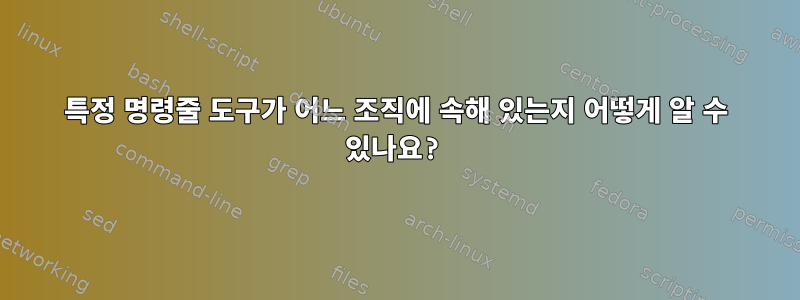
우리는 UNIX와 유사한 시스템에서 이상한 작업을 수행하기 위해 종종 명령줄 도구를 사용합니다. 그 중 다수에는 매뉴얼 페이지가 있어 일반적으로 어느 조직/개인이 저작권을 보유하고 있는지 알 수 있습니다. 예를 들어, Mac OS X에서는 이것이 독특 하고 저작권이
있다는 것을 알고 있습니다 . Linux에서는 맨페이지가 .gobjdumpGNU Development ToolsFree Software FoundationtmuxBSD General Commands Manual
그러나 맨페이지에서 추론할 수 없는 구성의 다른 도구도 있다는 것을 발견했습니다. 예를 들어 man topDebian에서는 다음과 같이 알려줍니다.
display Linux processes
그러나 man topMac OS X에서는 다음과 같이 표시됩니다.
display and update sorted information about processes
그들은 위와 같은 정식 GNU/BSD 매뉴얼 페이지를 가지고 있지 않으며, 그들이 그것과 관련이 있는지조차 추론할 수 없습니다.
그렇다면 이러한 도구에 대한 자세한 정보를 어떻게 얻을 수 있습니까? 이것을 알려주는 웹사이트가 있나요?
답변1
이 정보를 찾으려면 약간의 노력이 필요할 수 있습니다. 일부 옵션은 다음과 같습니다:
문서 읽기
실행하면 top -v이런 줄이 보일 거예요procps-ng version x.x.x
procps-ng다른 top도구(예: ps.
procps-ng이 패키지에 대한 라이센스는 다음에서 읽을 수 있습니다./usr/share/doc/procps-ng-<x.x.x>/COPYING
이 경우, 이는 GPL의 사본이므로 topGPL의 적용을 받습니다. 구글링 procps-ng해서 읽어보셔 도 됩니다 .
위 내용은 내 시스템에 있으며 데비안에서도 매우 유사할 것입니다. OSX 시스템은 다를 수 있습니다.
문서를 찾는 또 다른 방법은 패키지 관리자를 사용하여 바이너리를 제공하는 패키지를 검색한 다음 해당 패키지에 있는 모든 파일을 나열하는 것입니다. 이렇게 하면 라이선스를 찾아야 하는 문서를 얻을 수 있을 것입니다.
소스 코드 읽기
Google 검색에 따르면 procps-ngGitorious에서 호스팅되는 것으로 나타났습니다. 거기에서 소스 코드를 보거나 배포판에 소스 코드 패키지를 설치하고 읽을 수 있습니다. 처음 몇 줄은 top.c다음과 같습니다.
/* top.c - Source file: show Linux processes */
/*
* Copyright (c) 2002-2014, by: James C. Warner
* All rights reserved. 8921 Hilloway Road
* Eden Prairie, Minnesota 55347 USA
*
* This file may be used subject to the terms and conditions of the
* GNU Library General Public License Version 2, or any later version
* at your option, as published by the Free Software Foundation.
* This program is distributed in the hope that it will be useful,
* but WITHOUT ANY WARRANTY; without even the implied warranty of
* MERCHANTABILITY or FITNESS FOR A PARTICULAR PURPOSE. See the
* GNU Library General Public License for more details.
*/
/* For contributions to this program, the author wishes to thank:
* Craig Small, <[email protected]>
* Albert D. Cahalan, <[email protected]>
* Sami Kerola, <[email protected]>
*/
이는 GPL이 적용됨을 나타냅니다.
명령 사용 옵션
다른 명령의 사용법을 묻는 경우 해당 명령이 도움이 될 수 있습니다. 예를 들어:
$ bash --help
GNU bash, version 4.2.45(1)-release-(x86_64-redhat-linux-gnu)
위 내용은 내 Fedora 시스템이 GNU임을 보여주므로 bashGPL 라이선스도 적용됩니다.
$ grep --version
grep (GNU grep) 2.16
Copyright (C) 2014 Free Software Foundation, Inc.
License GPLv3+: GNU GPL version 3 or later <http://gnu.org/licenses/gpl.html>.
This is free software: you are free to change and redistribute it.
There is NO WARRANTY, to the extent permitted by law.
Written by Mike Haertel and others, see <http://git.sv.gnu.org/cgit/grep.git/tree/AUTHORS>.
grep옵션에 라이센스를 표시하십시오 --version.


