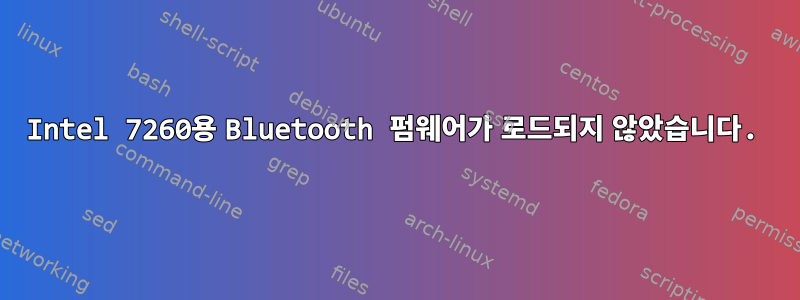
최근에 Asus N550jv CN270H 노트북의 PCIe 슬롯에 Intel 7260 무선 모듈을 설치했습니다. 원래 설치된 atheros 카드의 Wi-Fi 관리가 좋지 않았고 블루투스가 무작위로 올바르게 로드되었기 때문에 블루투스와 Wi-Fi가 완벽하게 작동하도록 하는 것이 아이디어였습니다(이에 대한 런치패드 문제가 몇 년 동안 열려 있었습니다).
그럼에도 불구하고 지금은 Wi-Fi는 훌륭하지만 블루투스는 전혀 없습니다.
이 오류를 발견했습니다.https://bugs.launchpad.net/ubuntu/+source/linux/+bug/1209124
보고자는 펌웨어가 로드되었음을 나타내는 dmesg 출력을 표시합니다.
[ 1.738944] Bluetooth: hci0: Intel Bluetooth firmware file: intel/ibt-hw-37.7.10-fw-1.80.2.3.d.bseq
그러나 내 시스템은 이것을 dmesg에 보고하지 않습니다.
...
[ 5.710455] NET: Registered protocol family 31
[ 5.710457] Bluetooth: HCI device and connection manager initialized
[ 5.710463] Bluetooth: HCI socket layer initialized
[ 5.710466] Bluetooth: L2CAP socket layer initialized
[ 5.710479] Bluetooth: SCO socket layer initialized
[ 5.719906] Bluetooth: RFCOMM TTY layer initialized
[ 5.719916] Bluetooth: RFCOMM socket layer initialized
[ 5.719921] Bluetooth: RFCOMM ver 1.11
[ 5.723154] Bluetooth: BNEP (Ethernet Emulation) ver 1.3
[ 5.723157] Bluetooth: BNEP filters: protocol multicast
[ 5.723163] Bluetooth: BNEP socket layer initialized
...
그래도 펌웨어를 설치했거나 적어도 다음과 같이 생겼습니다.
herbert@machine ~ $ ls /lib/firmware/intel/
ibt-hw-37.7.10-fw-1.0.1.2d.d.bseq
ibt-hw-37.7.10-fw-1.80.1.2d.d.bseq
ibt-hw-37.7.bseq
ibt-hw-37.8.10-fw-1.10.3.11.e.bseq
ibt-hw-37.7.10-fw-1.0.2.3.d.bseq
ibt-hw-37.7.10-fw-1.80.2.3.d.bseq
ibt-hw-37.8.10-fw-1.10.2.27.d.bseq
ibt-hw-37.8.bseq
Wi-Fi 펌웨어가 로드된 것으로 보이며 이는 Wi-Fi 작동과 일치합니다.
[ 5.483705] iwlwifi 0000:04:00.0: loaded firmware version 25.228.9.0 op_mode iwlmvm
그래서 내 커널이 블루투스로 뭔가를 하고 있지만 펌웨어를 로드하지 않는 것 같습니다. 또한 hcitool dev장치가 표시되지 않으며 /sys/class/bluetooth/가 비어 있습니다. 또한 lshw블루투스 장치는 표시되지 않지만 Wi-Fi 카드는 표시됩니다.
*-network
description: Wireless interface
product: Wireless 7260
vendor: Intel Corporation
physical id: 0
bus info: pci@0000:04:00.0
logical name: wlan1
version: 73
serial: d8:fc:93:dd:96:9f
width: 64 bits
clock: 33MHz
capabilities: pm msi pciexpress bus_master cap_list ethernet physical wireless
configuration: broadcast=yes driver=iwlwifi driverversion=3.16.0-33-generic firmware=25.228.9.0 ip=192.168.1.107 latency=0 link=yes multicast=yes wireless=IEEE 802.11abgn
resources: irq:55 memory:f7900000-f7901fff
커널 정보:
Linux machine 3.16.0-33-generic #44~14.04.1-Ubuntu SMP Fri Mar 13 10:33:29 UTC 2015 x86_64 x86_64 x86_64 GNU/Linux
분명히 해결책을 원하지만 다음 질문에 대한 답변도 도움이 될 수 있습니다(감사하겠습니다!).
커널/장치 조합에 어떤 펌웨어를 사용해야 하는지 어떻게 알 수 있나요? Wi-Fi에 대한 정보는 제공하지만 블루투스는 제공하지 않는 이 페이지를 찾았습니다.https://wireless.wiki.kernel.org/en/users/Drivers/iwlwifi?action=AttachFile&do=get&target=iwlwifi-7260-ucode-22.15.8.0.tgz
Bluetooth 장치와 WiFi 장치는 동일한 물리적 전자 장치임에도 불구하고 다른 펌웨어가 필요하다고 가정합니다. 이것이 맞습니까?
modprobe/rmmod/lsmod/insmod가 모듈에 수행하는 것처럼 펌웨어를 수동으로 주입하여 어떤 오류가 발생하는지 확인할 수 있습니까?
어떤 커널 버전을 사용해야 합니까?
apt-get install더 나은 "펌웨어 지원"을 얻기 위해 3.13.something-something에서 3.16.0-33으로 업그레이드했습니다 . 이것은 도움이 되지 않습니다.


