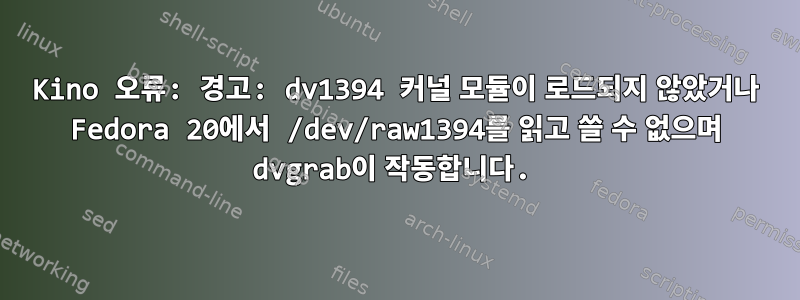
SONY DCR-PC101E 카메라에서 dv를 가져와 사용하고 싶습니다. 내 시스템 중 하나인 Fedora 20에 많은 비디오 편집 소프트웨어가 설치되어 있으며 Firewire가 설치된 오래된 HP에서 실행됩니다. 지금까지 카메라에서 가져올 수 있는 소프트웨어는 Kdenlive와 Kino(죽은 프로젝트) 두 개뿐이었습니다.
노트: 덴리프피드에 뭔가 왜곡이 있어서 제 컴퓨터에 있는 영상은 왜곡되는데 테이프에 있는 영상은 괜찮네요. 안좋다. 그래서가져오기/편집에 적합, 그렇게해서는 안됩니다.
이제 잘 알려진 Kino를 사용해 보고 싶고 효율적인 것이 필요하지만 오류가 발생합니다.
WARNING: dv1394 kernel module not loaded or failure to read/write /dev/raw1394
이것이 작동하고 내 비디오를 가져올 수 있는 동안:
dvgrab -a -format raw -rewind -t prefix-
질문:
Fedora 20 시스템에서 Kino를 실행하고 이를 사용하여 카메라에서 DV를 가져오려면 어떻게 해야 합니까?
주위를 둘러보니 같은 오류가 있는 오래된 게시물을 많이 찾았는데, 모두 오래 전인 Fedora 7/8/12의 오래되고 오래된 f.exmp에 대한 것이었습니다. 새로운 Firewire와 기존 모듈에 관해 많은 논의가 있습니다.
내 시스템은 다음과 같습니다
Fedora 20 x86_64
HP dc7700cmt 2G Ram
소프트웨어는 다음과 같습니다:
Kino 1.3.4
편집 #1
화재 라인의 tail -f /var/log/messages는 다음과 같습니다.
[root@Host folder]# tail -f /var/log/messages
Nov 12 13:40:03 Host kernel: [ 1478.408673] firewire_core 0000:01:00.0: phy config: new root=ffc1, gap_count=5
Nov 12 13:40:04 Host kernel: [ 1478.999715] firewire_core 0000:01:00.0: created device fw1: GUID 0800460102f19880, S100
내가 이것을 실행할 때 :
[root@Host folder]# rmmod firewire-core
[root@Host folder]# rmmod firewire-ohci
/var/log/messages에는 다음과 같은 출력이 있습니다.
Nov 12 14:26:36 Host kernel: [ 4270.630102] firewire_ohci 0000:01:00.0: removed fw-ohci device
그리고 이것들은:
[root@Host folder]# modprobe firewire-core
[root@Host folder]# modprobe firewire-ohci
Nov 12 14:28:39 Host kernel: [ 4393.803067] firewire_ohci 0000:01:00.0: added OHCI v1.10 device as card 1, 4 IR + 8 IT contexts, quirks 0x11
Nov 12 14:28:39 Host kernel: [ 4394.306345] firewire_core 0000:01:00.0: created device fw0: GUID 008f1300d7ad1100, S400
편집 #2
내 사용자는 다음 그룹에 속합니다.
uid=1000(user) gid=1000(user) groups=1000(user),6(disk),39(video),983(vboxusers)
Kino를 "루트"로 실행하면 동일한 오류가 발생합니다.
그리고:
user@Host ~]$ sudo modprobe dv1394
[sudo] password for user:
modprobe: FATAL: Module dv1394 not found.
편집 #3
이게 단서인가요? 그렇다면 누구든지 이를 사용하여 이 문제를 해결하도록 도와줄 수 있습니까?
Re comment 61:
> Now i do not know what are the implications of unblocking the firewire-ohci, but
> that was the solution that made my kino/kdenlive worked beautifully....
The implication is that you switched from
ohci1394 + ieee1394 + raw1394 ( /dev/raw1394 ) --- libraw1394 + libiec61883 + kino
to
firewire-ohci + firewire-core ( /dev/fw* ) --- libraw1394 + libiec61883 + kino
i.e. to different newer FireWire kernel drivers and a different character device file interface. This is basically what the blueprint "Enable new Firewire stack in default kernel config" is about. (See box at the right side of this page.)
The new kernel drivers are simpler, better performing, more compliant to specifications, and more secure than the older drivers. In contrast to Ubuntu's raw1394 access policy, firewire-core's device files are created with more liberal access permissions for devices which need to be (and are safe to be) accessed by userspace programs such as kino.
동일한 모듈과 동일한 장치 이름을 사용하여 내 구성과 약간 비슷해 보입니다.
원천^
나도 찾았어이것, 하지만 이것이 도움이 될지는 모르겠습니다.
펌웨어는 다음과 같습니다.
[root@Host folder]# lspci -nn | grep 1394
01:00.0 FireWire (IEEE 1394) [0c00]: VIA Technologies, Inc. VT6315 Series Firewire Controller [1106:3403]
이것은:
[root@Host folder]# ls -l /dev/fw*
crw-rw----. 1 root video 249, 0 Nov 12 15:39 /dev/fw0
답변1
의사 장치 /dev/raw1394에는 일부 제한된 액세스 권한이 있을 수 있습니다. 확인해보세요 ls -l /dev/raw1394. /dev/raw1394가 "video"와 같은 그룹에 종속되어 있는지 확인하세요.
의사 장치가 없으면 카메라를 처리하기 위한 드라이버가 로드되지 않았음을 의미합니다. 연결하면 어떤 일이 일어나는지 확인해 보세요.
- 장치 연결 해제
tail -f /var/log/message읽기 시스템 로그 입력- 장치 연결
FireWire 레이어가 감지하는 장치 종류와 이를 처리하기 위해 로드되는 드라이버(사용 가능한 경우)가 무엇인지 확인해야 합니다.
아무것도 로드되지 않으면 수동으로 삽입해 볼 수 있습니다.
- sudo modprobe 파이어와이어 코어
- sudo modprobe Firewire-ohci
의사 장치가 여전히 존재하지 않으면 수동으로 만들 수 있습니다.
mknod /dev/raw1394 c 171 0


