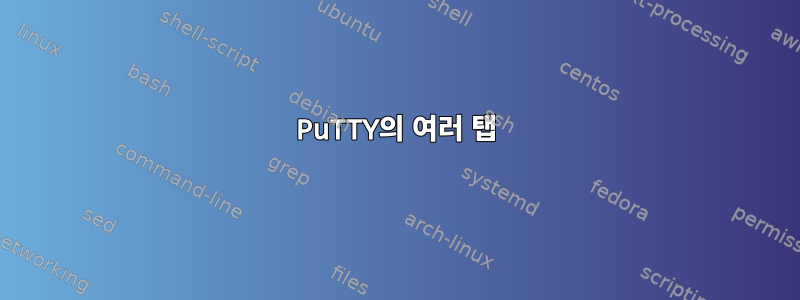
Putty를 통해 RHEL 7에 연결되었습니다. 멀티탭 기능을 원합니다. 하지만 "Ctrl-Shift-T"를 누르면 아무 일도 일어나지 않습니다.
멀티탭 기능을 어떻게 사용할 수 있나요?
답변1
Putty를 통해 연결하는 것은 데스크탑에서 터미널 프로그램을 여는 것과는 다릅니다 (여기서 Ctrl++ 사용 ).ShiftT
Windows 시스템에 X 서버(예: MingW)를 설치해야 하며, 그런 다음 여러 탭을 지원하는 터미널 프로그램을 포함하여 모든 X 클라이언트를 사용할 수 있습니다.
또는 여러 개의 창이 있는 애플리케이션을 사용 tmux하거나 실행하세요. screen설치가 더 간단하고(아직 사용할 수 없는 경우) Putty 기반 연결이 실패하더라도 "활성" 상태를 유지할 수 있다는 장점이 있습니다. 즉, 다시 로그인하여 tmux/ screen세션에 다시 연결하고 열려 있는 모든 창에서 계속 작업할 수 있습니다.
답변2
tmux를 사용하여 여러 화면/창을 실행할 수 있습니다. 다음은 이 예를 보여주기 위해 사용한 스크립트의 일부입니다.
#Declares winod WinSplit
tmux new-window -a -n WinSplit
tmux new-session -d -s WinSplit -n SSH0 -d
tmux selectp -t WinSplit
#Binds Keys, activates window activity, color coding of panes
tmux bind-key -n M-Left previous-window -t WinSplit
tmux bind-key -n M-Right next-window -t WinSplit
tmux set-window-option -g monitor-activity on
tmux set -g visual-activity on
tmux set-window-option -g window-status-current-bg blue
tmux set-window-option -g window-status-fg red
tmux set -g pane-border-fg yellow
tmux set -g pane-active-border-bg red
tmux set -g message-fg yellow
tmux set -g message-bg red
tmux set -g message-attr bright
tmux set -g status-left "#[fg=red]#S"
#names the panes/windows that are split
tmux new-window -n SSH1 -t WinSplit
tmux new-window -n SSH2 -t WinSplit
tmux new-window -n SFTP -t WinSplit
tmux new-window -n portalDB -t WinSplit
tmux new-window -n JoinCode -t WinSplit
tmux new-window -n Profile -t WinSplit
tmux new-window -n Username -t WinSplit
tmux new-window -n bash0 -t WinSplit
tmux new-window -n bash1 -t WinSplit
tmux new-window -n bash2 -t WinSplit
#Calls script when windows are made and attached
tmux send-keys -t WinSplit:0 './sshScript.sh' C-m
tmux send-keys -t WinSplit:1 './sshScript.sh' C-m
tmux send-keys -t WinSplit:2 './sshScript.sh' C-m
tmux send-keys -t WinSplit:3 './ftpConnect.sh' C-m
tmux send-keys -t WinSplit:4 'opendb' C-m
tmux send-keys -t WinSplit:5 './promptforJoinCode.sh' C-m
tmux send-keys -t WinSplit:6 './promptforProfile.sh' C-m
tmux send-key -t WinSplit:7 './promptforUsername.sh' C-m
tmux attach -t WinSplit
답변3
나는 tmux/screen 사용에 대한 다른 제안에 확실히 동의합니다. 이것이 이 작업을 수행하는 "올바른 방법"입니다.
그렇긴 하지만, 게시자가 아주 간단한 것을 원하고 Windows 상자의 연결이 끊어지면 세션을 재개하는 데 관심이 없다면,MTP 퍼티아마도 Windows 클라이언트를 위한 가장 간단한 솔루션일 것입니다.


