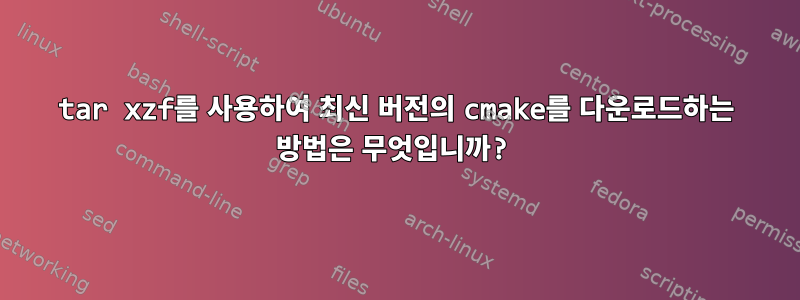
cmake --version을 실행하면 다음과 같은 결과가 나타납니다.
cmake version 2.6-patch 4
답변1
(압축된) tar 파일의 컴파일 프로세스에는 일반적으로 다음이 포함됩니다.
./configure
make
sudo make install
첫 번째 줄에는 종종 여러 옵션이 있을 수 있습니다(예: 보다 일반적인 기본값 대신 --prefix=/usr실행 파일 설치 ). 단독으로 실행하는 것만으로는 그러한 tar 파일에서 소프트웨어를 설치하는 데 결코 충분하지 않습니다./usr/bin/usr/local/binconfigure
그러나 당신은해야언제나INSTALL* 또는 README*라는 파일이 있는지 확인하고 특별한 지침이 있는지 확인하세요. cmake누군가가 README.rst당신에게 이렇게 말하기 때문입니다 .
Building CMake from Scratch
---------------------------
UNIX/Mac OSX/MinGW/MSYS/Cygwin
^^^^^^^^^^^^^^^^^^^^^^^^^^^^^^
You need to have a compiler and a make installed.
Run the ``bootstrap`` script you find the in the source directory of CMake.
You can use the ``--help`` option to see the supported options.
You may use the ``--prefix=<install_prefix>`` option to specify a custom
installation directory for CMake. You can run the ``bootstrap`` script from
within the CMake source directory or any other build directory of your
choice. Once this has finished successfully, run ``make`` and
``make install``. In summary::
$ ./bootstrap && make && make install
따라서 요약의 권장 사항을 따라야 합니다.


